
A Walkthrough of FluentBoards: How It Can Help Agencies in Managing Projects
Let’s start by admitting that, managing projects is tough, and for agencies, it’s even tougher!
Keeping pace with multiple ongoing projects, meeting tight deadlines, adapting to continuous changes, and maintaining excellent client relationships can be overwhelming for anyone.
But what if we told you that the era of these struggles is now over?
With FluentBoards by your side, from now on, you can effortlessly manage all these hassles and enjoy a seamless agency project management experience like never before!
Wait! We aren’t bluffing!
In this blog, we’ll prove it by demonstrating the use case of FluentBoards from an agency owner’s perspective.
So, grab your cup of coffee, take a deep breath, and get ready to step into the future of project management with us and FluentBoards!
Project Management Challenges Faced by Agencies
Before we dive deep into the magic of FluentBoards, it would be better to identify the common project management challenges every agency faces when managing their projects.
Yes, problems vary from person to person, agency to agency, and project to project! But in general, these are the most common challenges that nearly every agency owner faces in their project management journey:
- Lack of clear goals & objectives: Unclear project goals contribute to 37% of project failures.
- Team workload mismanagement: Poor distribution of team workload and resources leads to stress, anxiety, burnout, team conflicts, and project abandonment
- Impractical deadlines: Unrealistic deadlines cause chaos, lead to project mismanagement, and create mistrust in project managers
- Lack of communication: Inadequate communication results in 56% of project failures
- Scope creep and project changes: Continuous changes to project goals jeopardize overall project success
- Absence of accountability: Lack of accountability creates a ripple effect that can quickly disrupt your project
Introducing FluentBoards – the go-to project management solution for every agency
Note: Don’t get us wrong when we say FluentBoards has the ability to tackle all these aforementioned challenges. We aren’t saying this just for the sake of saying! We’ve been using FluentBoards since June 2023 and have found it truly useful. Read the birth story of FluentBoards to learn more!
Imagine you run a digital marketing agency with a healthy number of employees. And, you’ve just landed a deal to design and execute a campaign for the launch of Product X.
Now, let’s see how incorporating FluentBoards can ease your path to success, boost your team’s productivity, and eliminate the threat of project abandonment!
First things first: Download and install FluentBoards
If you haven’t tried FluentBoards yet, it would be great to download it from our website now.
If you’re not ready to make the final decision, no worries! You can still play with the FluentBoards Demo to get a basic understanding of this dynamic tool.

Step into the Future of Project Management!
Create your project with clear, defined goals and objectives
Let’s begin our journey by creating a new project. To do so, navigate to the ‘Add Board’ option and create your new board!
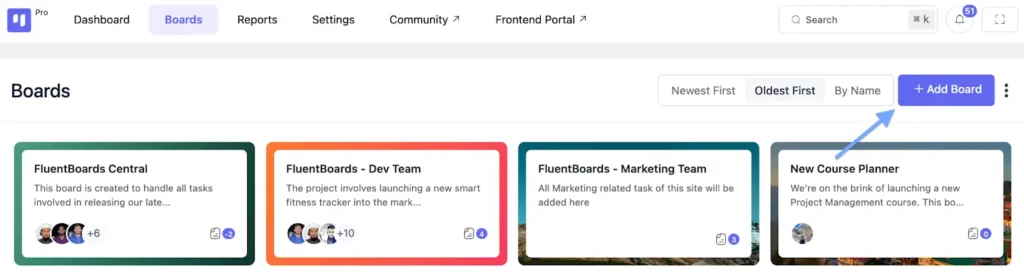
You can also directly migrate your projects from ‘Trello’ or ‘Asana’. Click the ‘Three Dots’ beside the ‘Add Board’ button and swiftly convert your Asana or Trello board into a FluentBoard.
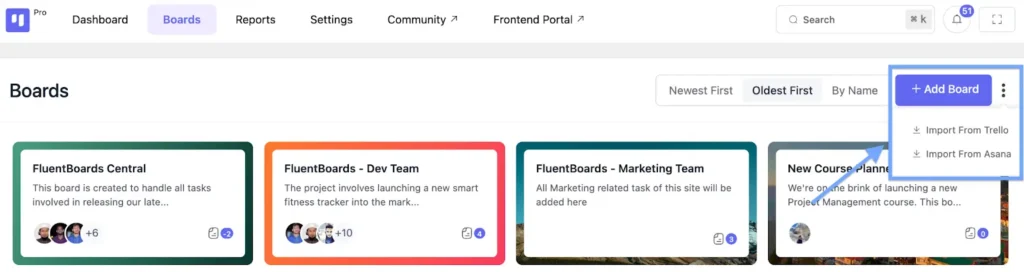
Now, it’s time to give your project a name and add the goals and objectives of the projects in the description box!
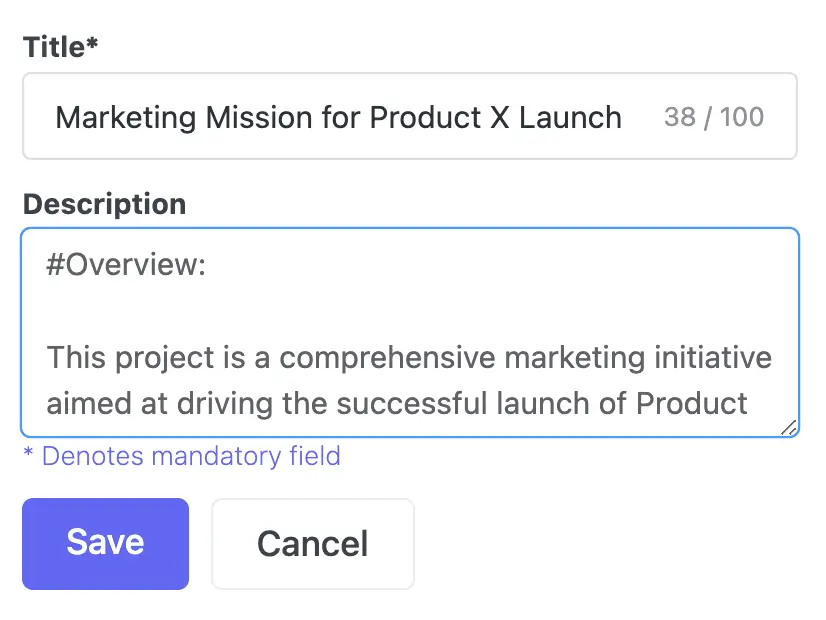
Congratulations! We’ve successfully created our new board with clear objectives and goals added to it.
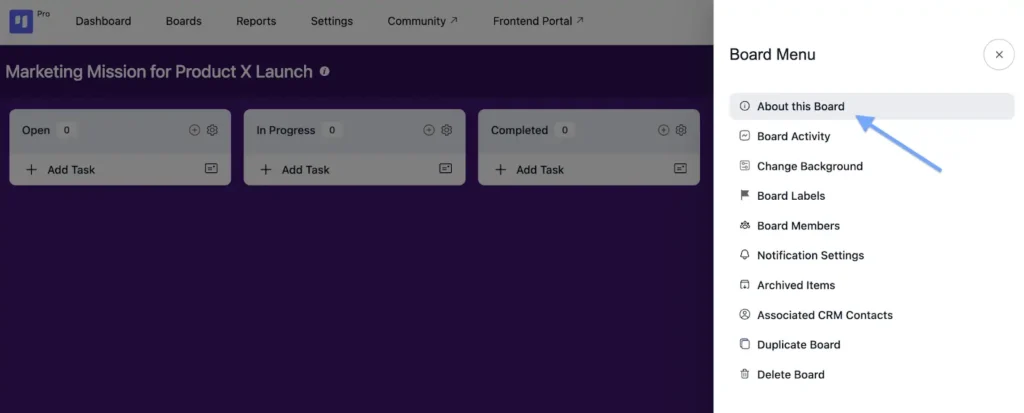
So, in the future, when we add new members to the board, there will be no chance of losing track of our mission, as they can access the ‘Goals and Objectives’ with just a couple of clicks!
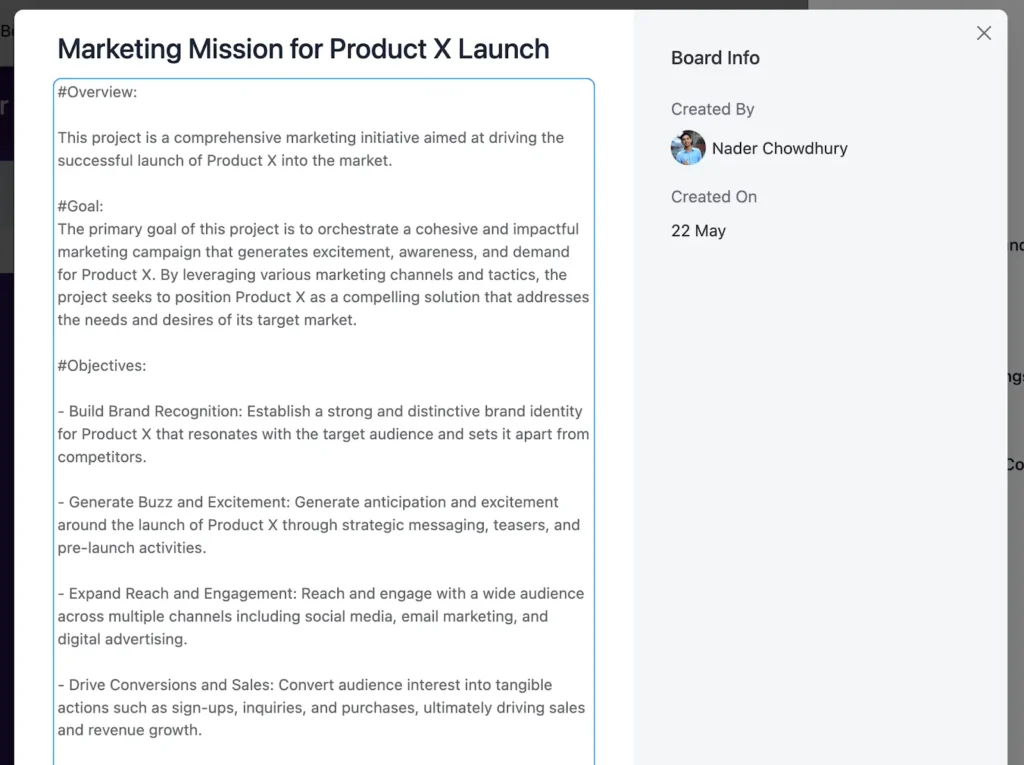
Remember, how bulletproof your project workflow is will significantly depend on its goals and objectives. So, treat them with the utmost priority.
Manage your workforce better and allocate resources wisely
Once the mission and vision of your project are set, it’s time to break down the project into manageable tasks, design a project to-do list, and involve your teammates in the mission.
Let’s start by dividing the project into smaller tasks.
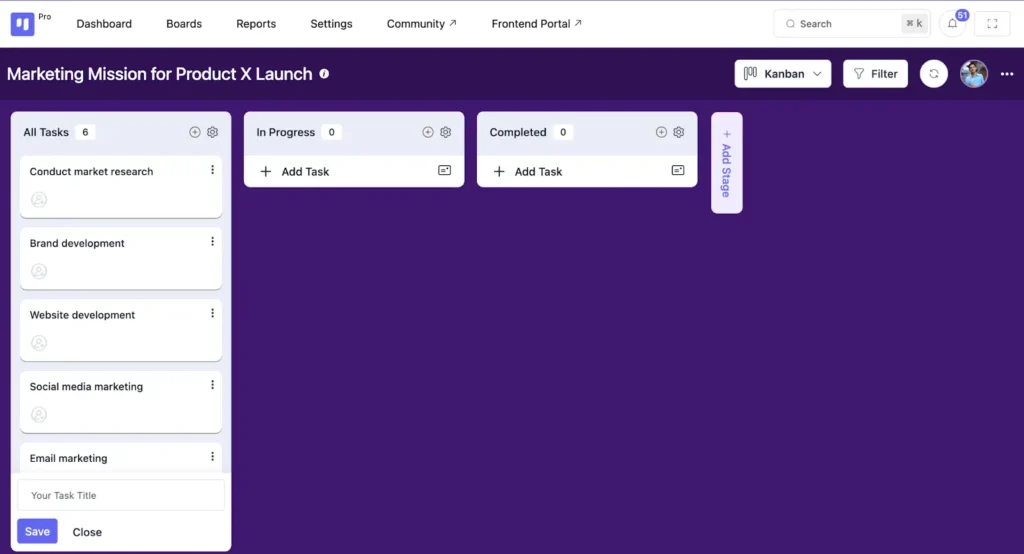
To be more precise in your mission, you can also break tasks down into subtasks!
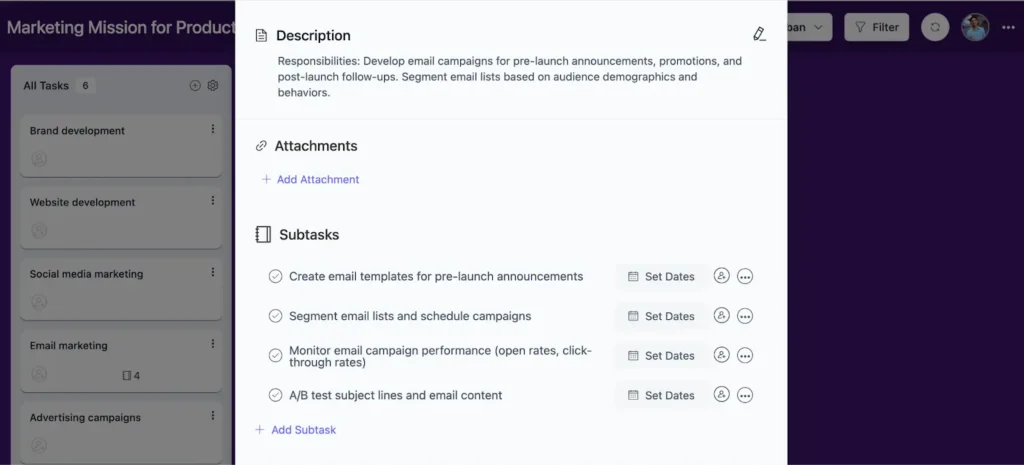
For better understanding, you can also attach previous examples for your teammates.
So, we’ve now split the big projects into small tasks and subtasks! Doesn’t it look more achievable than before?
However, now it’s time to onboard your teammates and enlist them in the mission. And you can do so directly from your project dashboard!
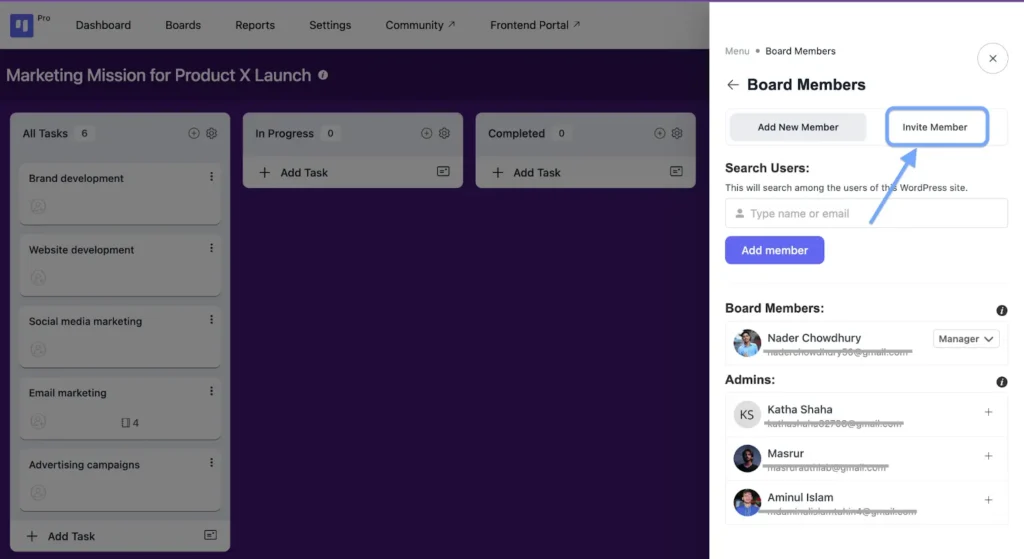
If you want to onboard members from outside, you can use the ‘Invite Member‘ option.
Quick Tip: To avoid workload mismanagement, check who is doing what by clicking on the ‘Settings‘ button. This ensures everyone has a fair set of responsibilities, leaving no room for complaints about being overwhelmed.
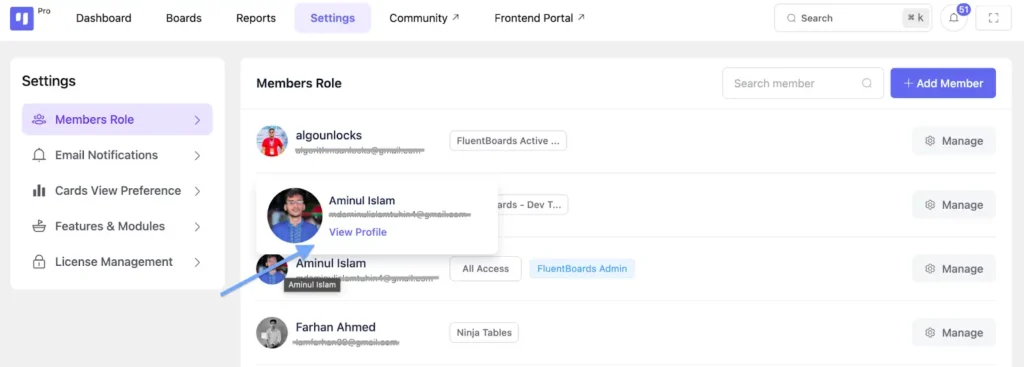
See? Everything is now in sync, and we’re set to take off!
Here is some additional information you should keep in mind before onboarding a member:
| Member role | What does that mean |
| WordPress Administrator | WordPress administrators have full access to FluentBoards as well as your entire website |
| FluentBoards Admin | This role has complete access to all your boards |
| Admin/Manager | An Admin or Manager can manage only those boards where they have been designated as Admin. They have the ability to delete boards |
| Member | Members have access only to the boards to which they are assigned. Members cannot delete or create boards. |
Stay practical to meet deadlines
Now, let’s tackle the myth: “Deadlines are meant to be broken”!
Decide when you want everything done and set deadlines for each task or subtask. And don’t forget to stay realistic and practical when setting these deadlines. Remember, most projects fail at this stage!
So, open the task and set a relevant due date. For greater precision, you can add the time as well!
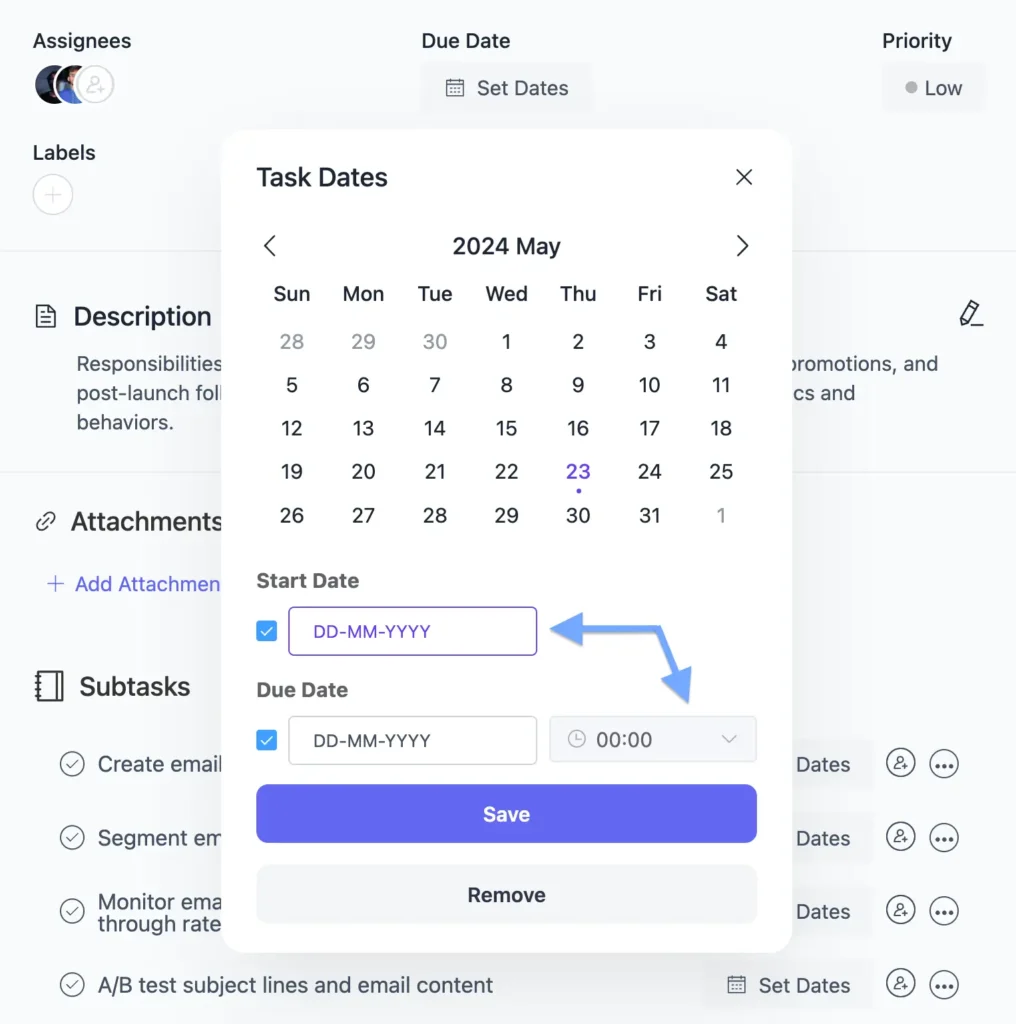
Also, don’t forget to predefine priorities and add colorful labels so that your teammates have a clear understanding of the importance of each task!
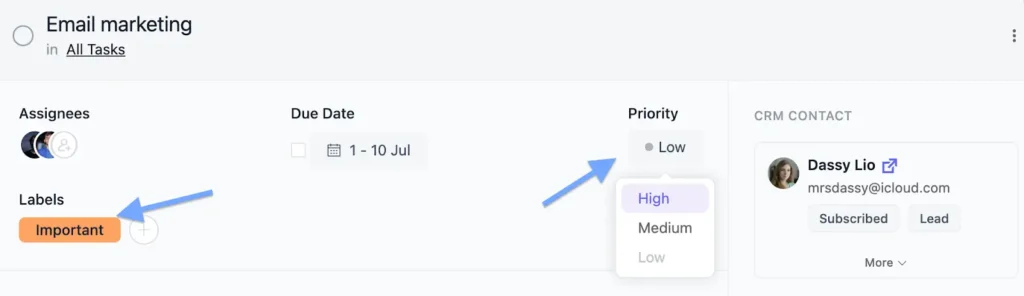
Note: You can also set the estimated time for each task’s completion. At the moment, your teammates can only log their time manually, but automated timers are coming soon!
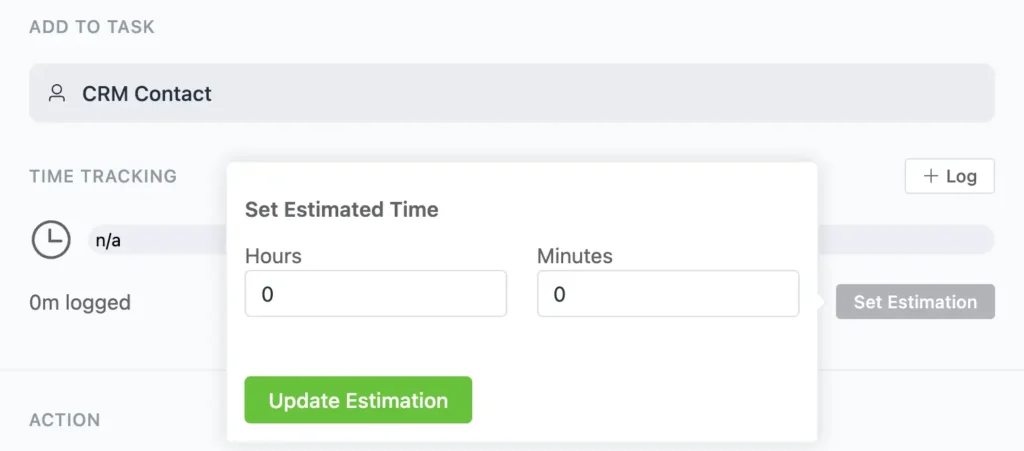
Ensure Clear and consistent communication
In every project management journey, communication occurs in two ways:
- Communication between teammates
- Communication between your team and your clients
Thanks to FluentBoards, you can ensure both types of communication are clear and consistent!
Dynamic email notification features will ensure you and your teammates always stay updated about any changes within the project and tasks. And the best part? You can choose which notifications you want to receive and which ones to skip!
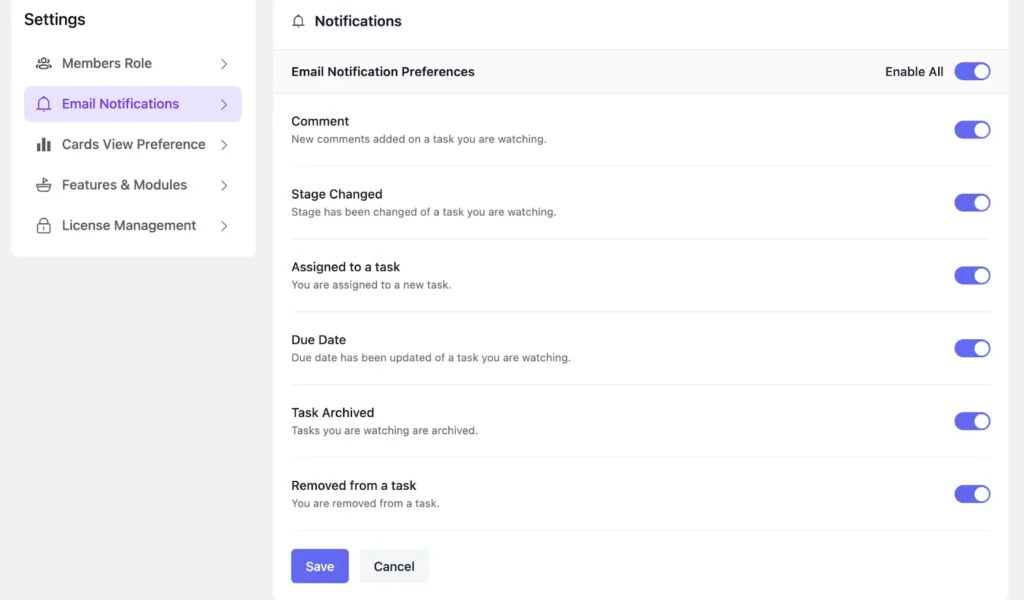
Additionally, FluentBoards gives your teammates the freedom to join real-time conversations by leveraging the comment feature!
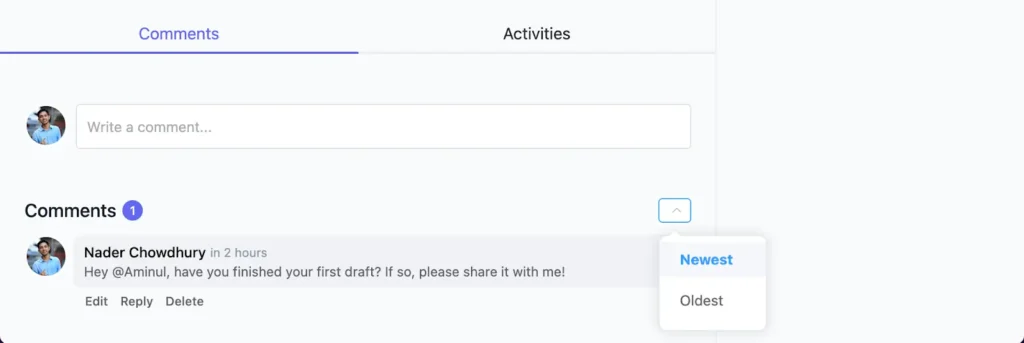
Alright, inter-team communication is now sorted, but what about communication with your clients?
Well, FluentBoards has that covered too!
Note: To enable this feature, you have to integrate FluentBoards with FluentCRM.
Simply click the ‘Add CRM Contact’ button to add your client to the task!
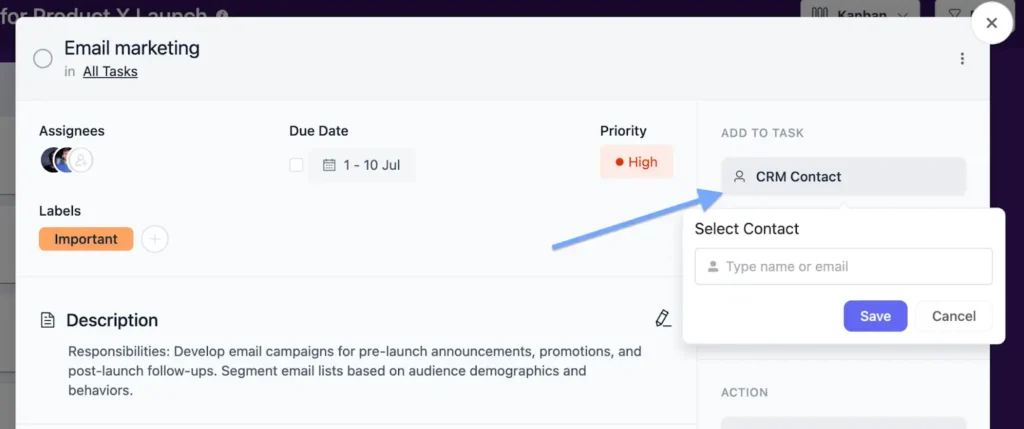
Now, any member added to this task has access to the client information. They will know whom they are working for and can contact them anytime using the email address to request any additional information.
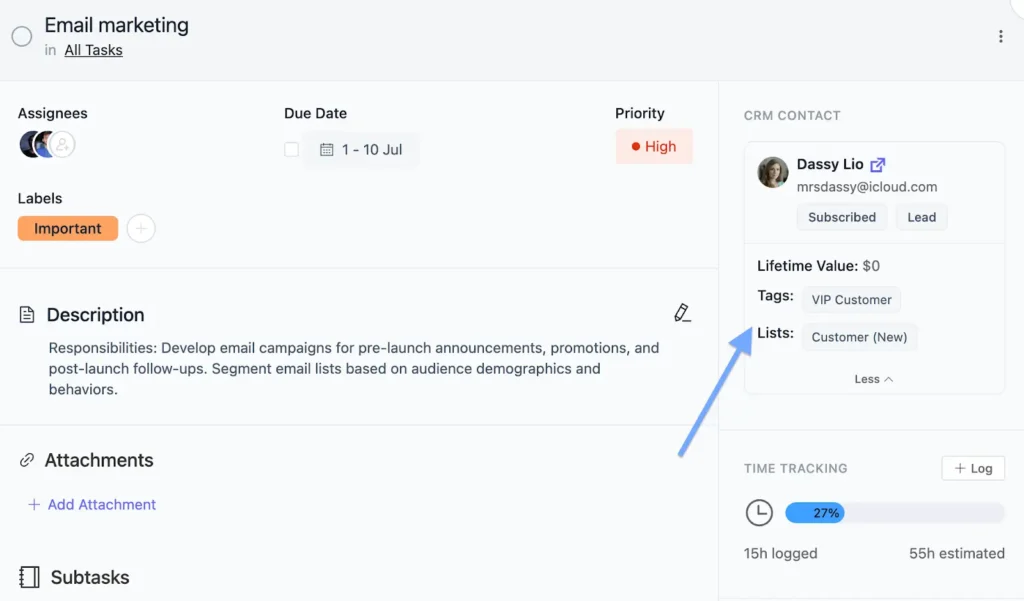
Furthermore, we can go the extra mile by leveraging the powerful combination of FluentCRM and FluentBoards! With this dynamic duo, we can run automated email campaigns to keep our clients always in sync and design their journey.
Currently, FluentCRM offers three triggers specifically tailored for FluentBoards projects. These include:
- Contact Added to Board
- Contact Added to Task
- Stage Changed
Tips: While FluentBoards is an effective standalone project management plugin, we highly recommend integrating it with FluentCRM. See – how it helps!
Combat scope creep and unwanted project changes
Scope creep is perhaps the biggest project management challenge for any agency. We recommend being cautious about it from the very beginning of your projects.
Here are a few quick tips to help you battle scope creep:
- Engage with clients during the initial project planning phase
- Document the requirements, goals, and objectives in contracts
- Apply agile project management approaches like Scrum to help your team progress
- Keep track of deadlines and team progress using a project management tool during the implementation phase
- Ensure an effective change control process is included in your plan
But, you know, no matter how many precautions we take, scope creep is somewhat inevitable!
Don’t worry, FluentBoards can help ease your job in this matter too. To do so, integrate FluentBoards with FluentForms.
Create a task submission form in FluentForms, decide which board and stage the client’s feedback or response should be added to, and share this form with your client.
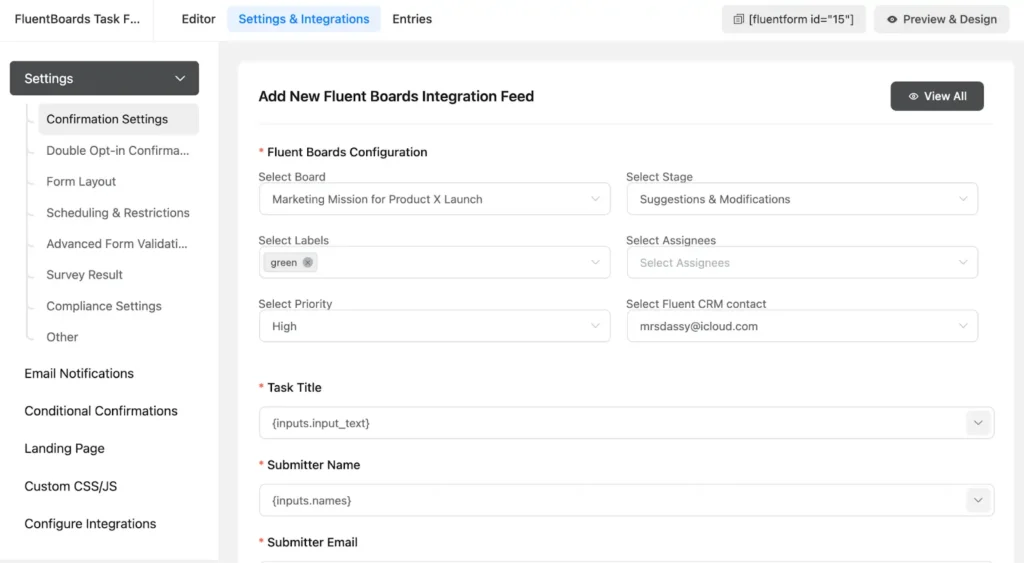
When the client submits the form—whether it’s feedback, a modification, or a suggestion related to the project—it will automatically be converted into a task in your desired stage!
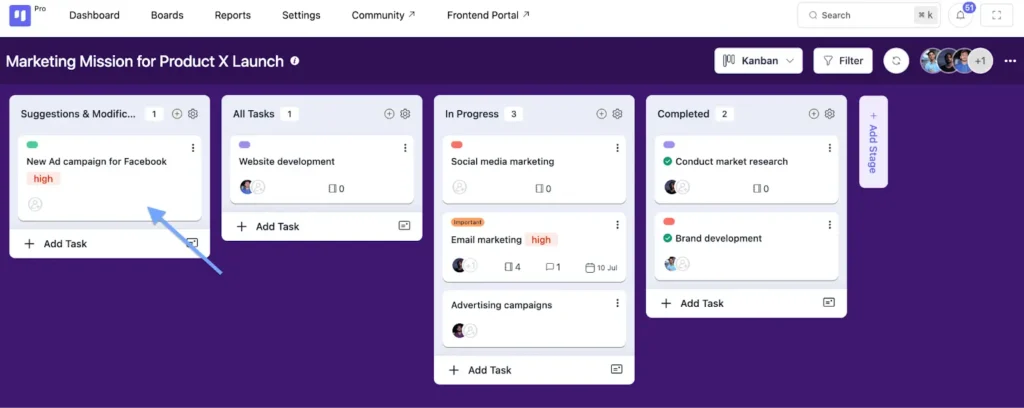
Additionally, the suggestion or modification provided by the client will be added in the description box. While we can’t claim this feature will completely eliminate scope creep, it will significantly reduce its likelihood compared to before!
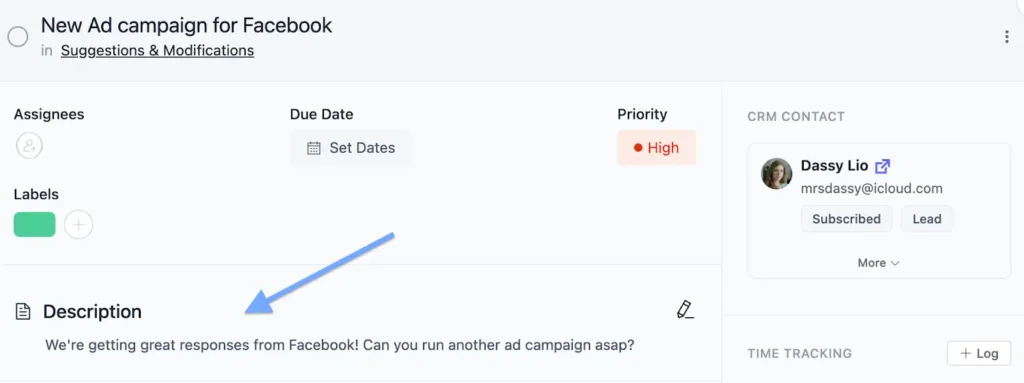
Ensure Accountability Within the Team
When it comes to guaranteeing accountability and bringing transparency to your workflow, FluentBoards has some fantastic features!
You can track the progress of your project by utilizing its comprehensive report dashboard.
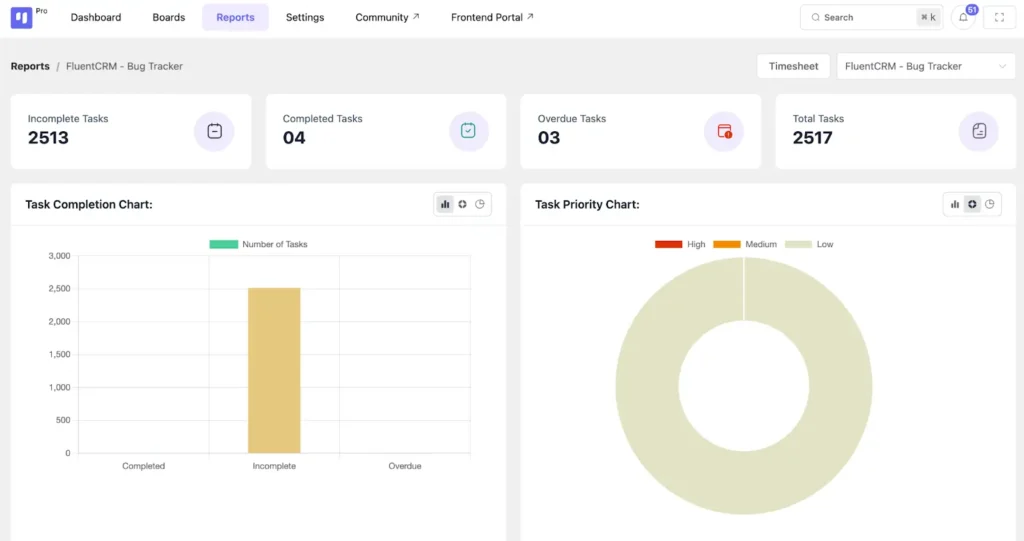
Get a comprehensive view of who is working on which project from the admin dashboard.
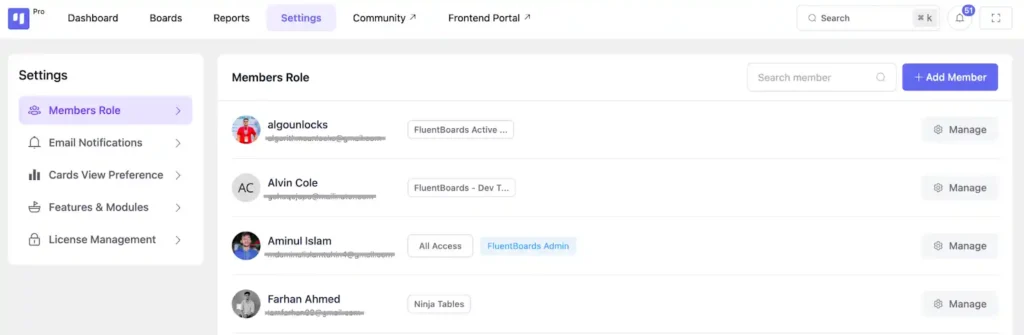
And, for micromanagement, utilize dynamic filters to see who is doing what!
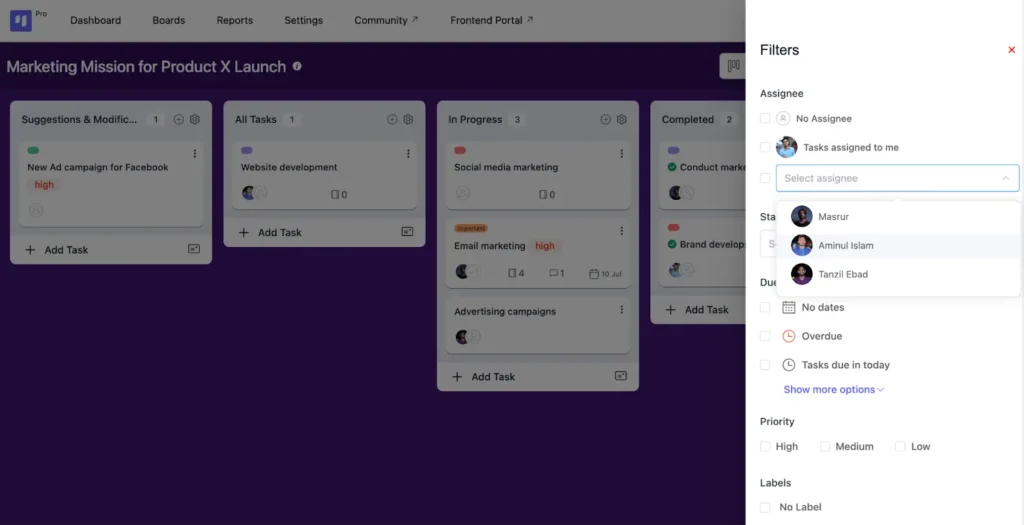
Some Additional Features
FluentBoards doesn’t limit itself to just these features; rather, it opens up limitless possibilities for agencies.
Here are some other exceptional aspects of FluentBoards that set it apart from others:
- Super simple and lightweight: FluentBoards comes with easy drag-and-drop functionality, making it very user-friendly. Additionally, the developers have kept its functionality as simple as possible, so anyone can use it without prior knowledge.
- No speed bumps: FluentBoards doesn’t hinder your scalability. You can add unlimited assignees, and create unlimited projects, tasks, and subtasks. Additionally, you can share files of any size.
- Multiple view options: FluentBoards offers Kanban and Table views. Its smart switching feature allows you to switch between views, letting you see the projects the way you prefer.
- Customizability: Features like customizable backgrounds, colorful covers, card view preference management, and feature and module management make FluentBoards a dynamic project management tool with a wide range of customizable options.
- Frontend portal: FluentBoards allows you to share your board with a quick shortcode, enabling you to manage your project from anywhere.
Let’s Simplify Your Agency’s Projects
So, we’ve reached the end of the blog. We’re confident that after carefully going through it, you now understand how impactful and handy FluentBoards can be in your project management journey!
- Lack of clear goals & objectives – Solved
- Team workload & resource mismanagement – Solved
- Impractical deadlines – Solved
- Lack of communication – Solved
- Scope creep and project changes – Solved
- Absence of accountability – Solved
In conclusion, whether it’s setting clear goals, distributing tasks, managing deadlines, or keeping everyone on the same page, FluentBoards will ensure you stress less and work more.
So why wait? Let’s change the way you manage your agency projects and start a new era of efficiency and success with FluentBoards!
Let’s redefine project management with FluentBoards!
Get Tips, Tricks, & Updates
We won’t send you spam.
















Leave a Reply