
Introducing FluentRoadmap: A Huge Step Towards a Complete Project Management Solution!
Hello everyone! I hope you’re already having a fantastic day. To make it even better, this is Shahjahan Jewel here with some exciting news!
As promised, we’re working tirelessly every day to make FluentBoards the ultimate all-in-one project management solution for you and the WordPress community.
And today, I’m thrilled to announce that we’ve taken yet another significant step forward!
Ready to dive into FluentRoadmap, see how it enhances FluentBoards, and learn why we built it?
Let’s go!
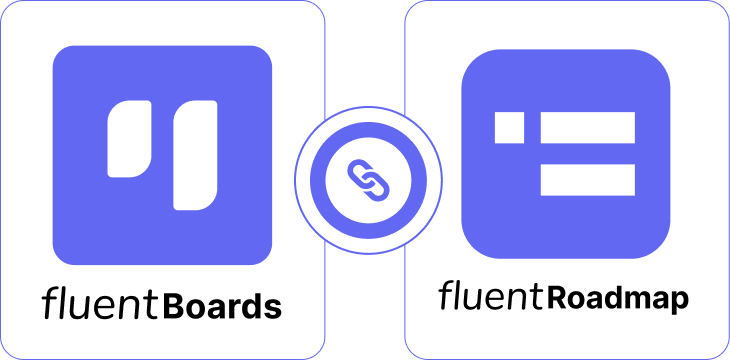
FluentRoadmap Comes Free with FluentBoards Pro!
What is a Roadmap and How Does It Work?
I guess you already know what a roadmap is, but let’s recap our understanding before we dive deep into FluentRoadmap!
A roadmap is basically a visual tool that aligns all project stakeholders, allowing them to move forward to achieve a certain goal collaboratively. Does that sound confusing?
Well, a real-life example might make it easier to grasp!
Let’s say you run a software business. Naturally, you have a detailed plan and strategy for where you want your software to be after a certain period of time. But does this solely depend on you?
Undoubtedly, it was your idea to build this product, and you developed it your way. But at the end of the day, it’s the users who use it, right?
That’s why keeping them aligned with your plans and listening to their needs is key to ensuring your software’s long-term success.
And, a roadmap helps you in this mission by keeping you, your users, and your team members on the same page, bringing transparency to the entire process!
Introducing FluentRoadmap: A Huge Step Towards Excellence

No matter what type of business or projects you run, as a team or company you must have a plan! In fact, we’re sure you have a compact strategy and are dedicated to achieving the best results.
But sometimes, despite your best efforts, misunderstandings still occur. Other stakeholders may fail to recognize your efforts and you may also fail to understand their needs. Why does this happen?
Well, there could be many reasons, but typically it happens because:
- Your working process lacks transparency
- Not all project stakeholders are on the same page
- The end users or service recipients aren’t aligned with your plan and are unaware of the efforts you are putting in every day
And, here comes a great news for you: the days of these miscommunications, confusions, and frustrations are long gone! Now it’s time to move forward more strategically with FluentRoadmap!
What is FluentRoadmap?
FluentRoadmap is an add-on to FluentBoards that brings all project stakeholders onto the same page!
It provides everyone involved in a project with a bird’s eye view of everything, including what your users are asking for, where you stand as a team or company at this moment, which aspects you are prioritizing, and where you plan to go by the end of the project.
However, to use this feature, you need to purchase the FluentBoards Pro version first.
And, when FluentRoadmap is integrated with FluentBoards, it transforms from just a simple project management tool into a dynamic tool that facilitates both project and product management!
Every Project Collaboration Features to Your Fingertips!
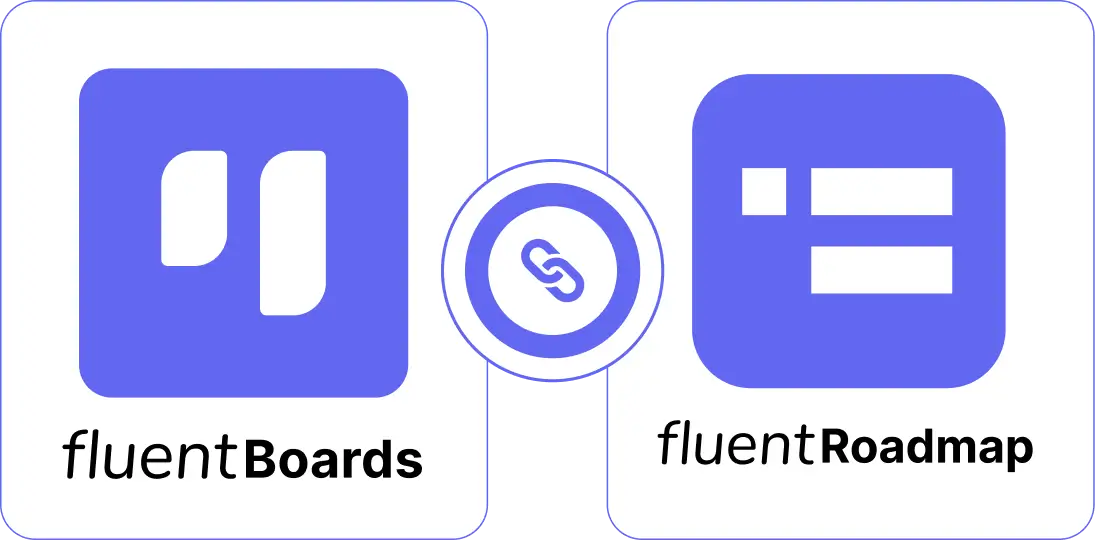
How does FluentRoadmap help?
Here’s how FluentRoadmap helps you with both project and product management:
- Strategic clarity: Clearly define and communicate strategic goals to everyone involved in the project
- Objective alignment: Ensure both you and your clients stay aligned with the objectives of projects, teams, and portfolios
- Accountability and transparency: Foster accountability and transparency throughout your entire project management or product management process
- Two-way communication and collaboration: Improve collaboration and communication between all stakeholders (clients and team)
- Data-driven prioritization: Identify what’s most important and keep your customers’ needs front and center
- Seamless coordination: Facilitate better coordination among participants both within and outside the organization
Why We Built FluentRoadmap and How Long We’ve Been Using It?
If you’re familiar with how WPManageNinja works, you already know that we don’t offer any product to our users that we don’t use ourselves!
And, FluentRoadmap is no exception!
The needs of customers are always our top priority. We always aim to design our products based on their necessities, and to do so, bringing our customers onto the same page was essential.
So, we started searching for a suitable option! And you know what? There weren’t many solutions like this available! I guess you can imagine our next move in that situation!
Yes, we decided to build it ourselves, and thus this simple yet very effective solution was born almost a year ago. We officially used it for the first time when we launched FluentBooking!
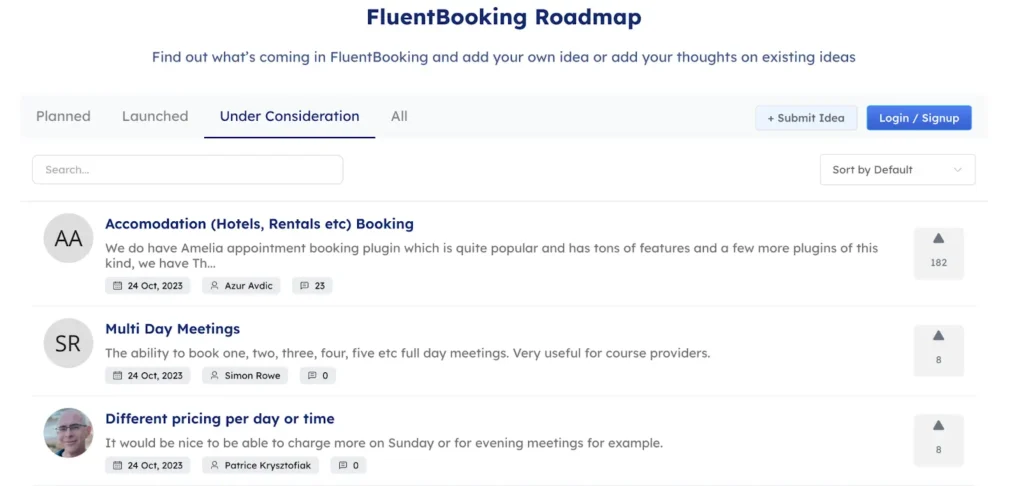
And it worked like magic! It eliminated all the communication gaps and brought more clarity, transparency, and accountability to our working process.
With just this simple solution, our team and our valued users started sailing in the same boat! Isn’t that amazing?
And the journey continues with FluentBoards too!
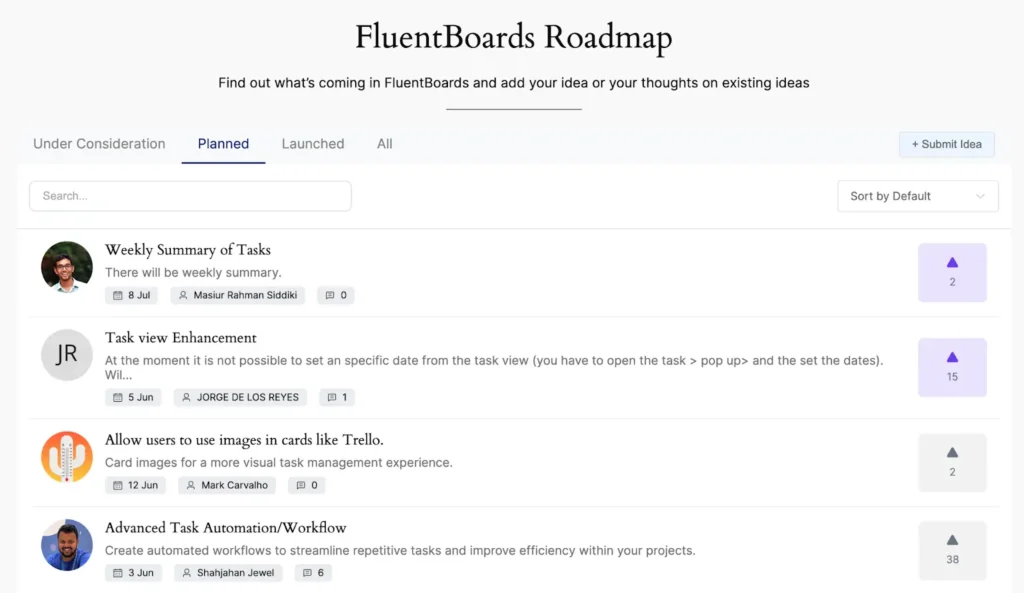
However, this tool didn’t just amaze us; our users also loved it and wanted this solution for their own use too! And today, we’re ready to offer it to you all!
So, what are you waiting for? Go and try it now!
Reminder: FluentRoadmap comes free with FluentBoards Pro!
How FluentRoadmap Works?
For better understanding, let’s get back to our old example: you run a software company! Wouldn’t it be great if you could bring your users on the same page too and let them design the software in their own way?
Well, with FluentRoadmap, that’s very much possible. Let’s see how!
Start by incorporating FluentRoadmap with FluentBoards. To do so, go to the ‘Settings Dashboard’ and select the ‘Feature and Module’ option.
Now, scroll down a bit and select and install FluentRoadmap from the ‘Recommended Plugins and Addons’ section.
Once you have successfully installed ‘FluentRoadmap,’ it’ll automatically integrate with FluentBoards!
Now it’s time to create your first roadmap and configure the necessary settings.
To do so, click on the ‘Boards‘ option at the top of the scroll bar and then hit the ‘Add Board‘ button!

And here comes the tricky part!
You will see a new checkbox named ‘Type Roadmap‘ under the description box. Once you check the box, it will reveal four predefined stages in front of you that you can edit at any time.

Now go ahead and give your board a name. Add a brief description and hit the save button!
And, your newly created roadmap will look like this!

Now you are ready to design your roadmap exactly the way you want!
But before you proceed, I want you to keep an important aspect in mind!
If you look closely beside the name of the stages, you’ll see two types of tags: ‘Public‘ and ‘Admin Only‘. Yes, you got it right!
FluentRoadmap lets you decide which stages to showcase publicly and which to keep private.
To make any of these stages private, click on the ‘Settings Icon’ beside the stage and select the ‘Make This Stage Admin Only’ option.

Oh! We’re now all set to go, and it’s time to share this roadmap with your customers!
To do so, click on the ‘info icon‘ at the top or click on the ‘three dots‘ on the right side of the dashboard.

And a screen will appear like this!

Decide which page you want to showcase this roadmap on. Copy the shortcode from here! Please remember that you can only showcase the same roadmap on one page at a time.
Besides, if you want to send an email to the idea submitter, commenters, and, upvoters when the stage is changed, don’t forget to tick the checkbox!
Now go and paste the code on the intended page! And it will look like this!

So, your clients can now easily add their feature requests. They can also add comments and upvote specific features to increase their priority!

And no need to mention, that once anyone adds a feature request, it will automatically be added to your roadmap board.

Additionally, you’ll be able to set priorities for features based on filters like the number of upvotes or comments!

See? You, your team members, and your clients are all on the same page, making clarity, transparency, and accountability a breeze!
Stay in sync and up-to-date with FluentRoadmap!
We’re so grateful that you joined us on this exciting journey with FluentBoards! Let’s sail a bit further and keep shaping the future of project management together.
That’s all for today! Hopefully, we’ll be back with another exciting update soon.
Until then, enjoy the magical combo of FluentBoards and FluentRoadmap, and don’t forget to leave some kind words for us on wordpress.org!
Thank you! Have a great day!
Let’s redefine project management with FluentBoards!
Get Tips, Tricks, & Updates
We won’t send you spam.
Related Posts
Comments
-
Great execution











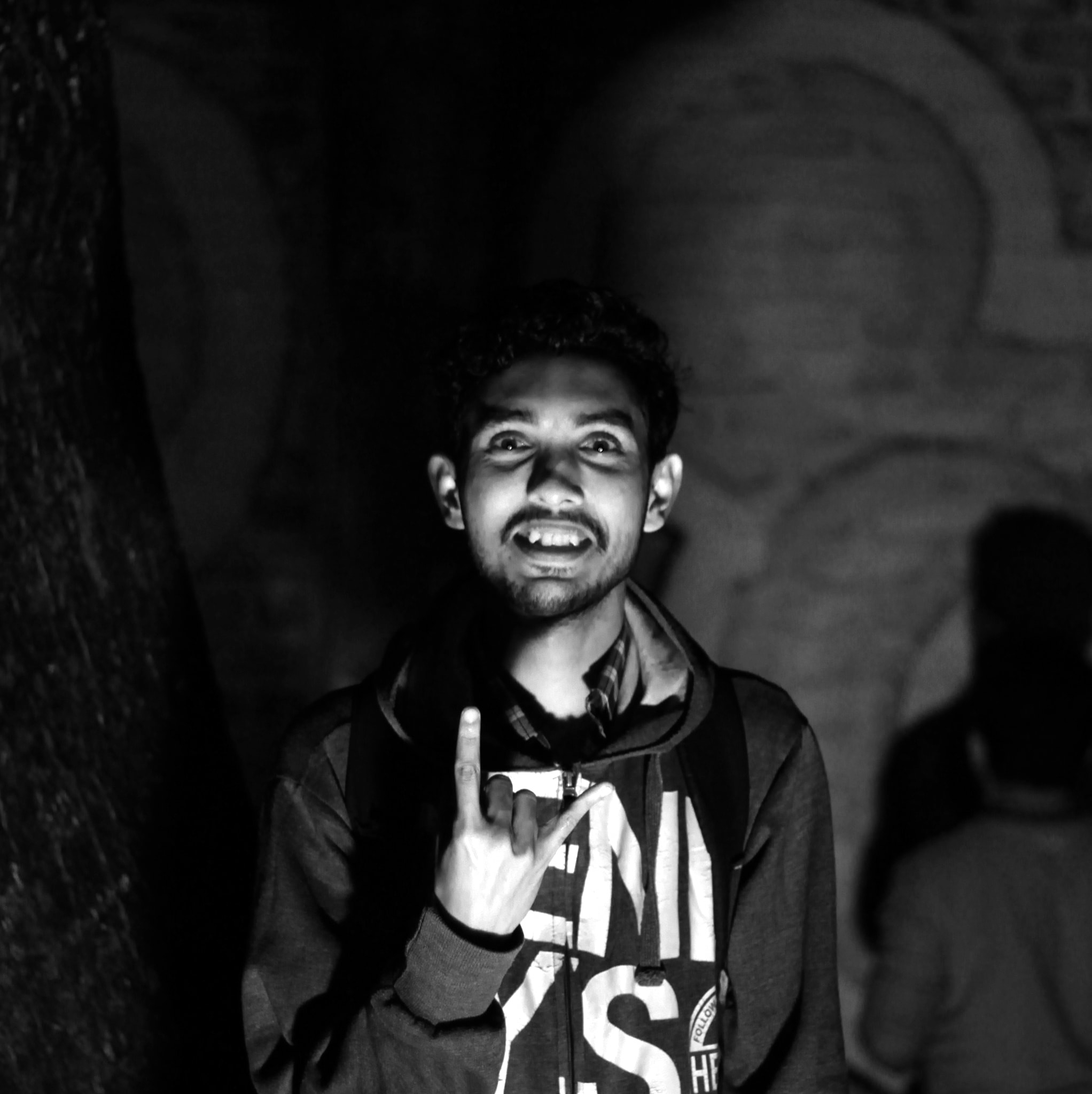
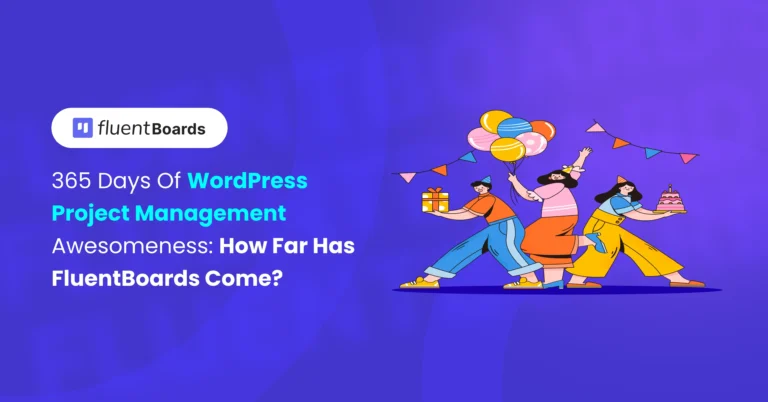
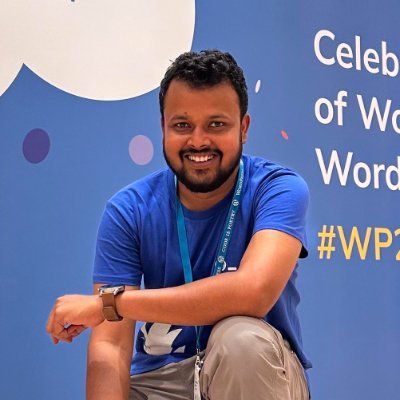



Leave a Reply