The task creation pop-up includes several task actions that provide additional options for better task organization. These actions make task management easier and more effective:
- Join as Assignee: Assign the task to yourself.
- Move: Allows you to move the task to any board and stage.
- Watching: The Watching option lets users stay updated on changes and activities for a specific task.
- Change Cover: Let you change the task card’s cover color. Also, you can Upload an Image as a Task Cover.
- Custom Field: If you need a custom field for your task to add extra information based on your use case, you can easily do that in FluentBoards. To know more about Custom Fields read this article.
- Make Template: This enables you to create a template from the task.
- Recurring Task: To create a recurring task for your board, you can set it up here. For more details on recurring tasks, check out this documentation.
- Archive Task: Archives the task.
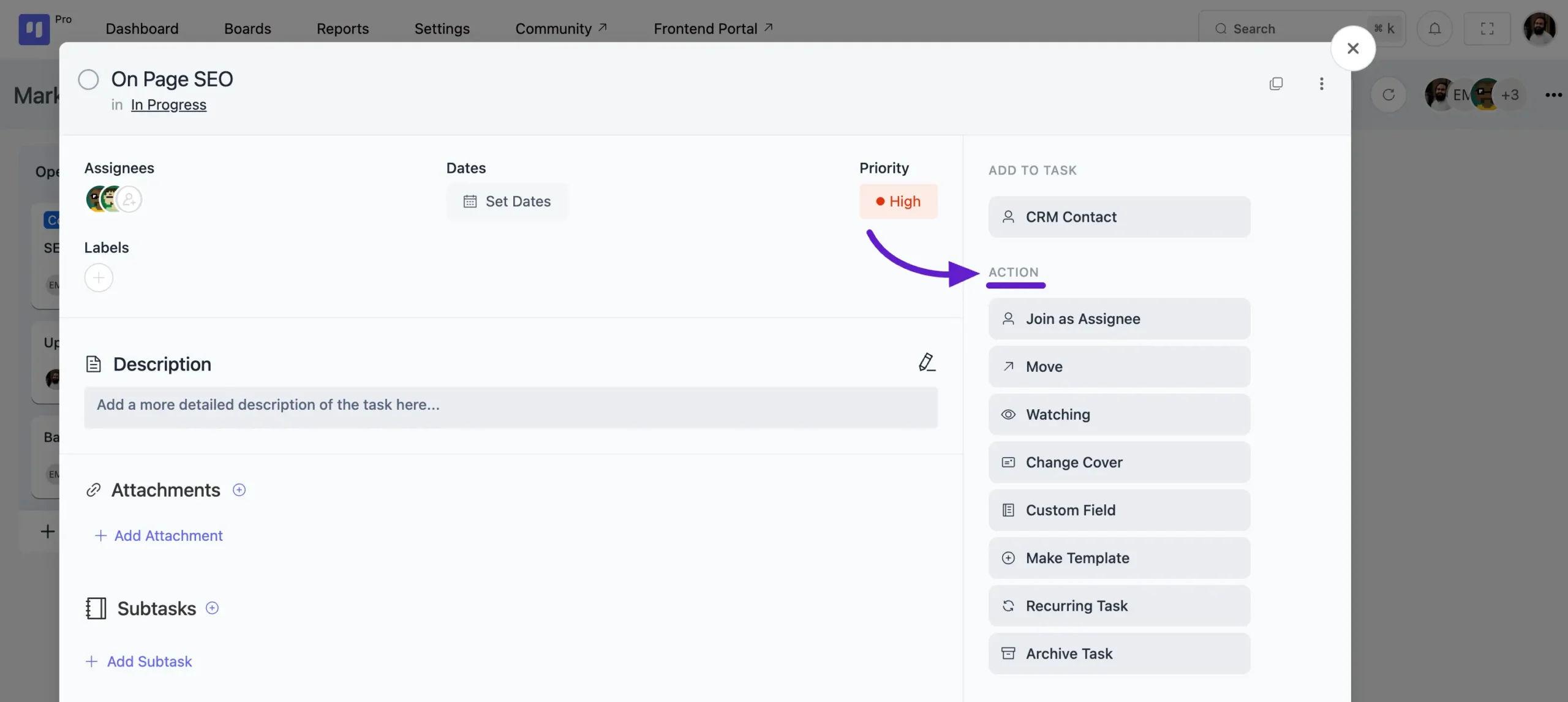
If you have any further questions please don’t hesitate to contact us.







