Getting started with boards is incredibly simple. Let’s delve into the fundamental features of board components, including boards, stages, task cards, and board menu settings.
Introduction to FluentBoards #
FluentBoards is a Project Management Plugin designed to facilitate collaborative work among team members. It offers the ability to showcase your team’s workflow directly on your WordPress site, eliminating the need for additional tools.
With FluentBoards, you can display your boards within the WordPress backend or on the front-end portal of your website. Packed with essential features, FluentBoards ensures seamless project planning and execution.
Understanding Boards #
A Board serves as a centralized hub for organizing workflow-related information. Whether you’re initiating a new project, planning, or managing ongoing tasks, the board provides a comprehensive overview of your team’s progress.
You can easily monitor tasks, assignees, and more within the board interface, available in both Kanban View and List View formats.
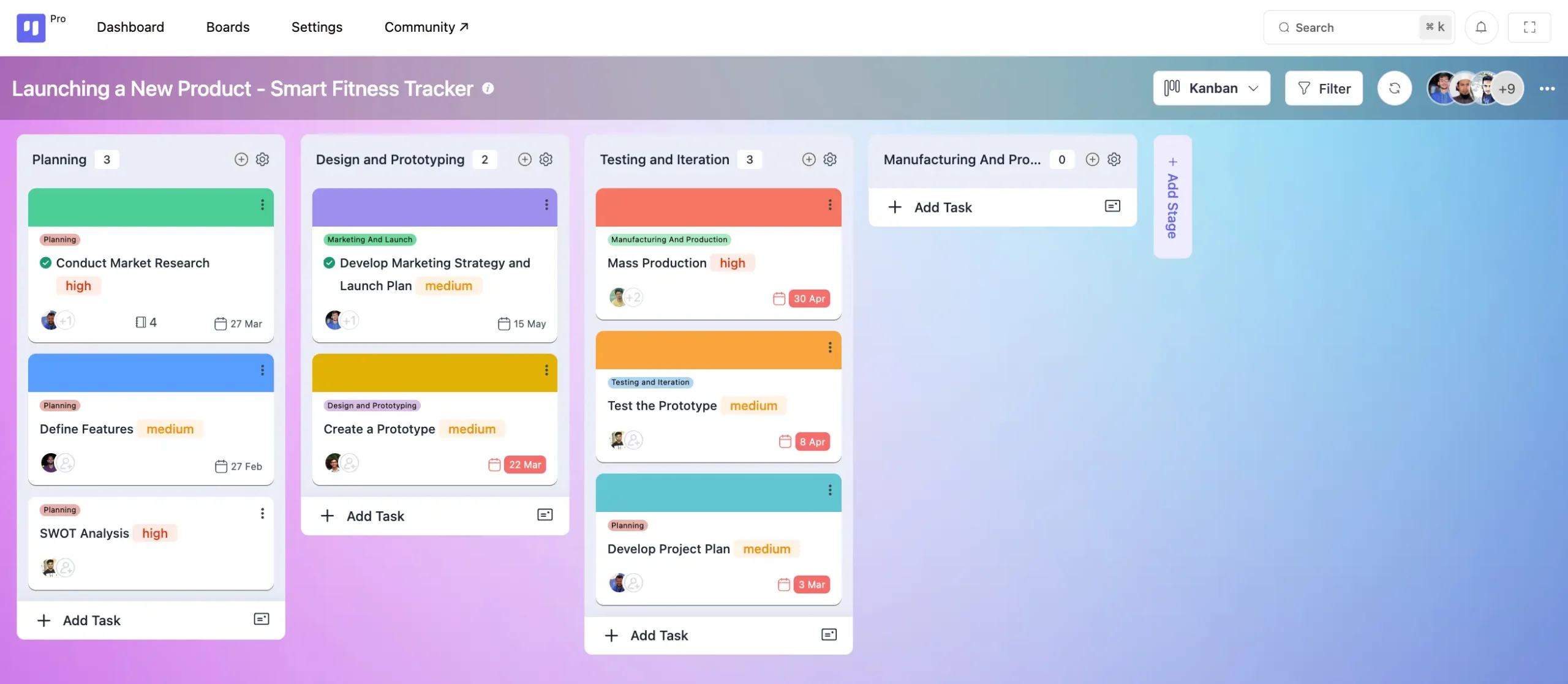
Exploring Stages #
Stages represent sequential lists where tasks are organized. These stages are displayed within your boards, allowing you to add and manage tasks easily. Each stage accommodates an unlimited number of tasks, facilitating efficient project management.
Additionally, you can freely move stages and tasks if needed.
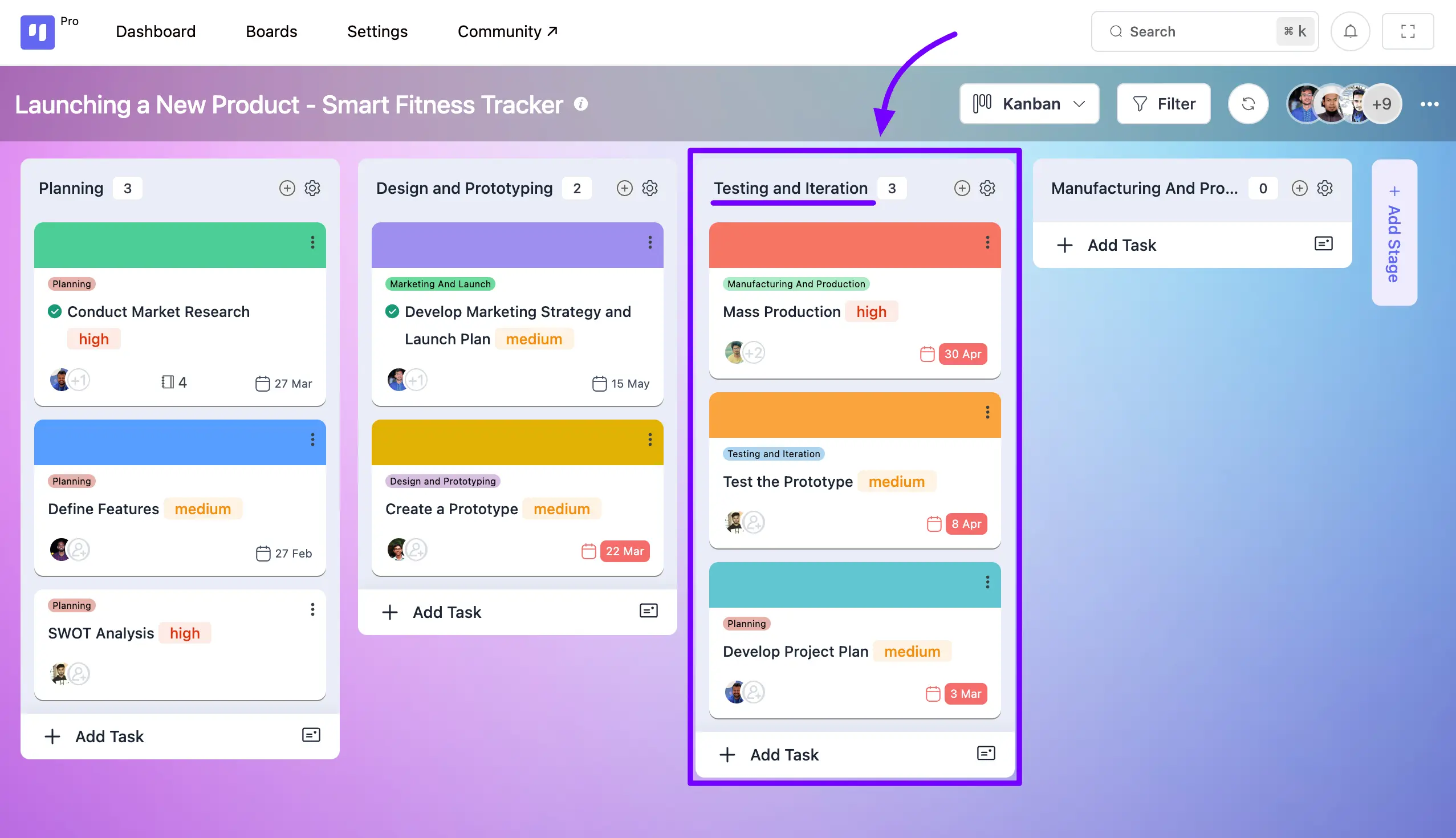
Understanding Task Cards #
Task Cards serve as the primary components within the board interface, displaying essential task details. Each card contains information such as task descriptions, sub-tasks, assignees, due dates, attachments, and more.
Task cards provide a comprehensive snapshot of individual tasks within the broader project context.
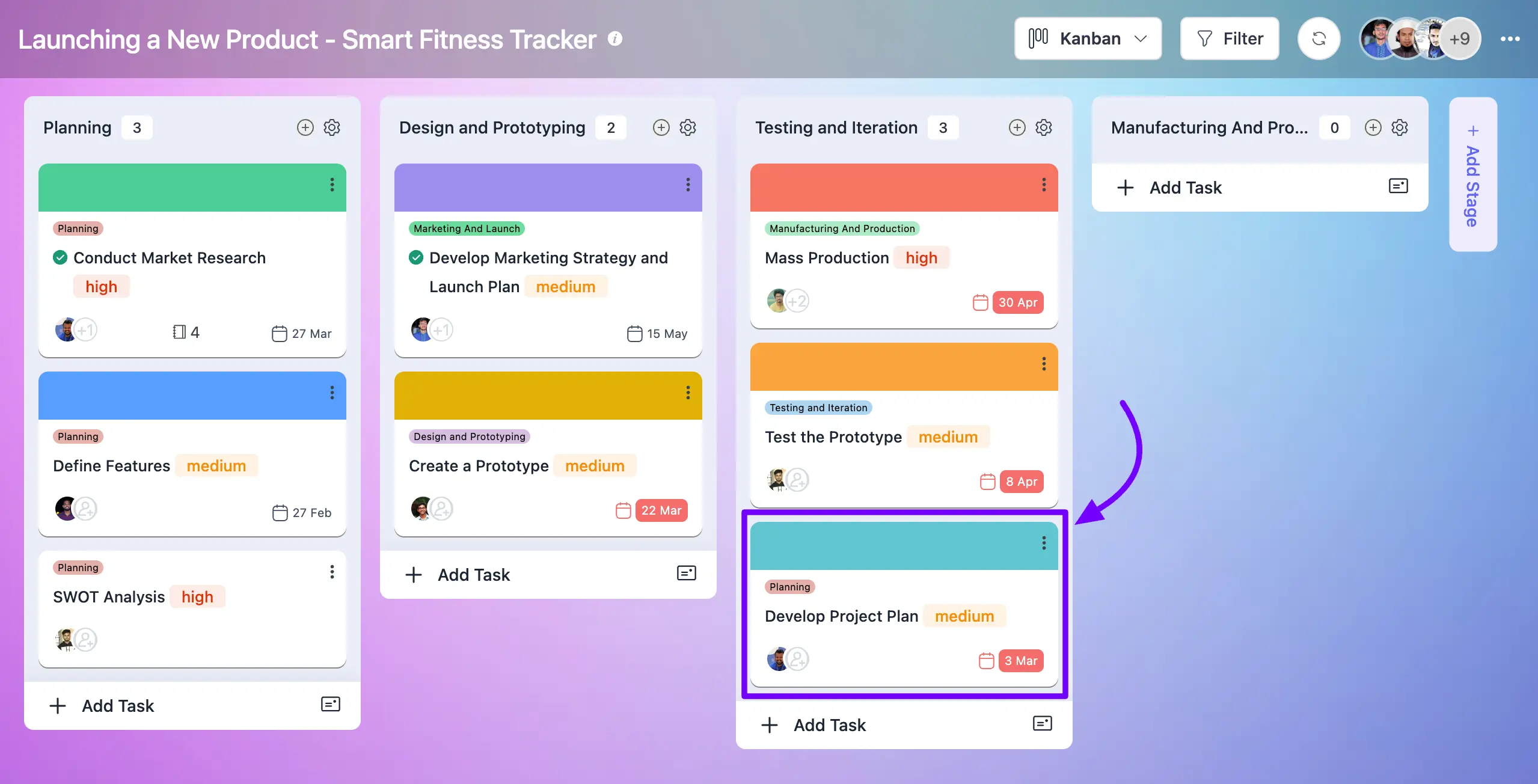
Navigating the Board Menu #
The Board Menu offers a centralized location to configure various settings for your boards. From here, you can customize board backgrounds, manage board members, adjust notification settings, associate CRM contacts, Export (CSV or JSON), duplicate boards, or delete boards as needed.
The board menu provides comprehensive control over your board configurations, ensuring optimal customization and management.
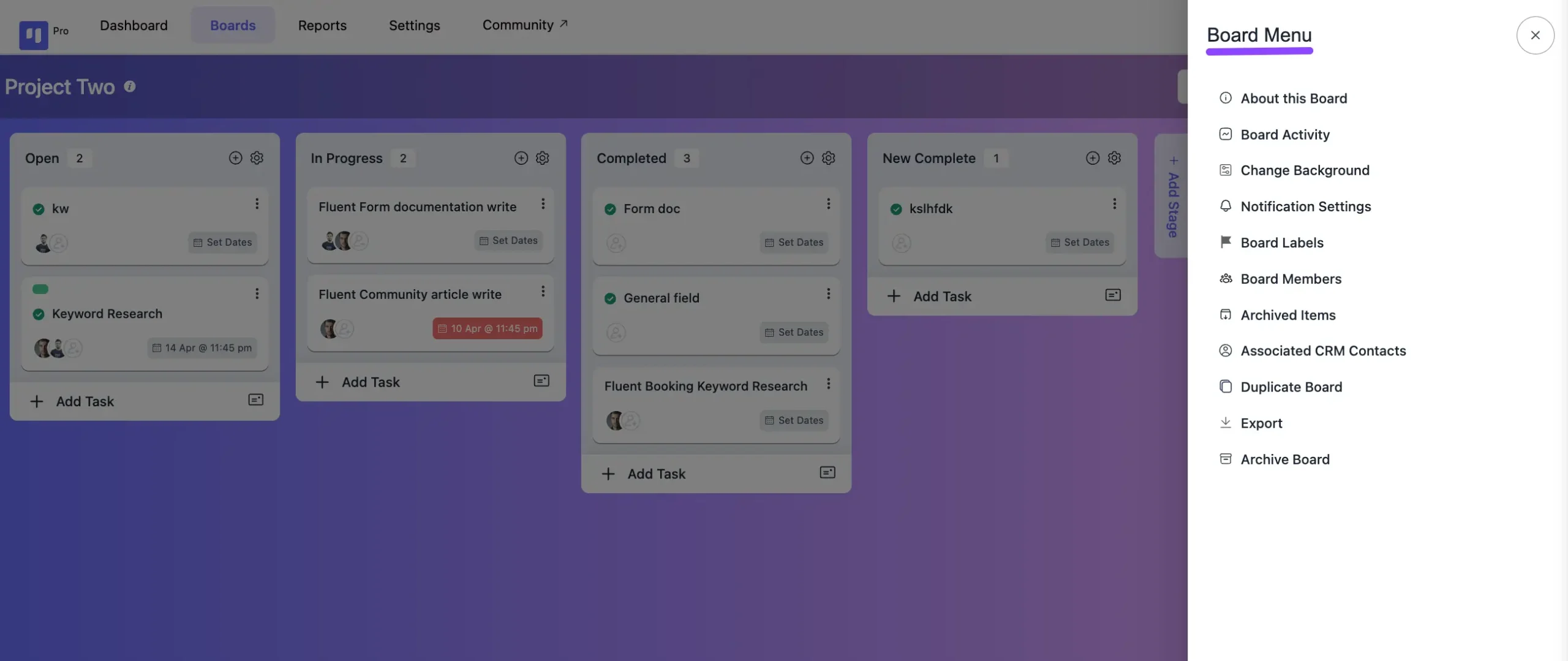
Integrations #
FluentBoards integrates with other plugins to enhance your WordPress board management experience.
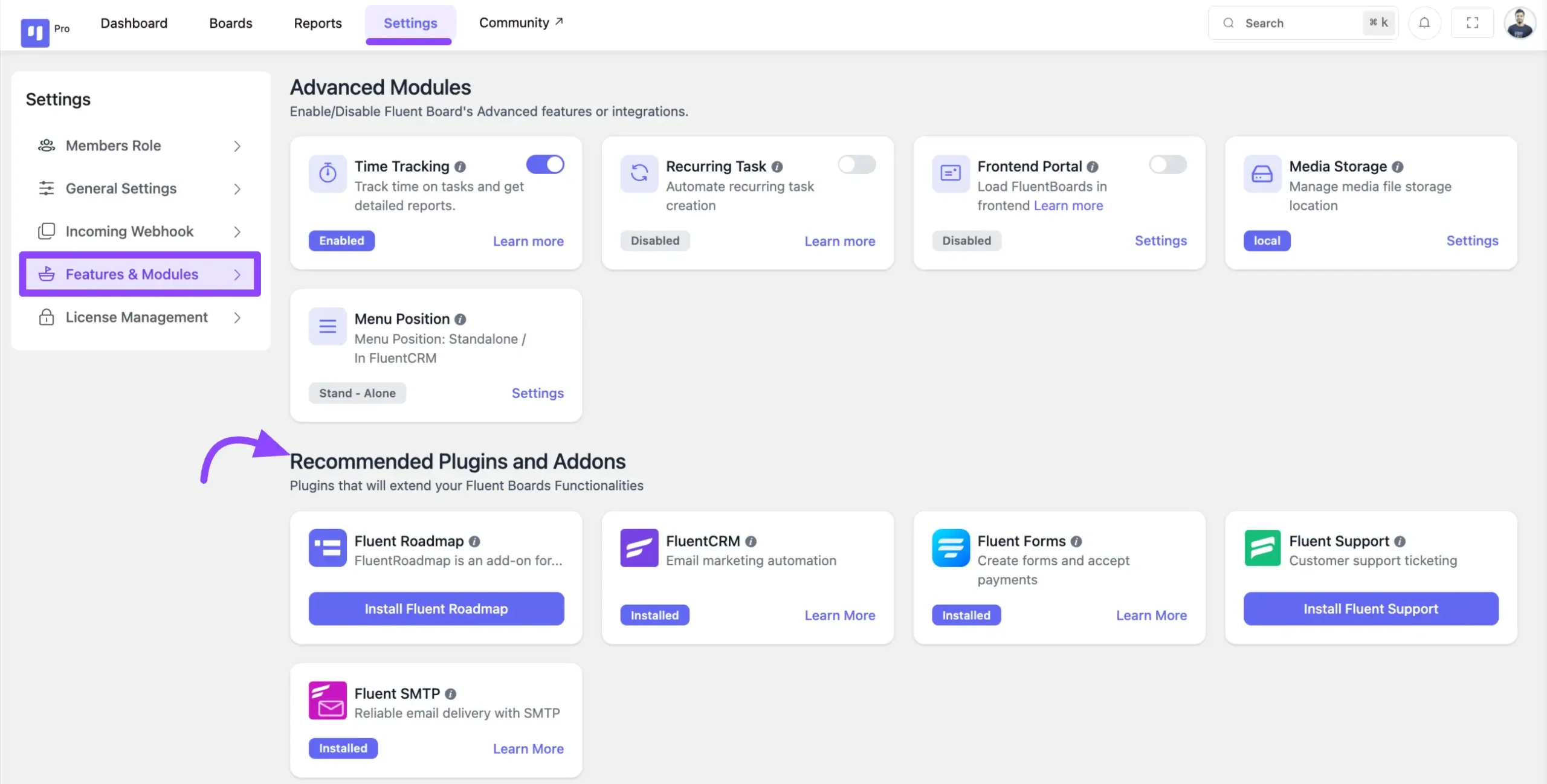
Seems easy, doesn’t it? Let’s start by making your first board.







