Displaying your tasks and activities on FluentBoards is straightforward. Just click on your Profile to view and interact with your tasks and activities on various boards.
Go to your FluentBoards and locate your profile image on the right side of the navbar. Click on your Profile image to view the details of your profile, including your tasks and activities.
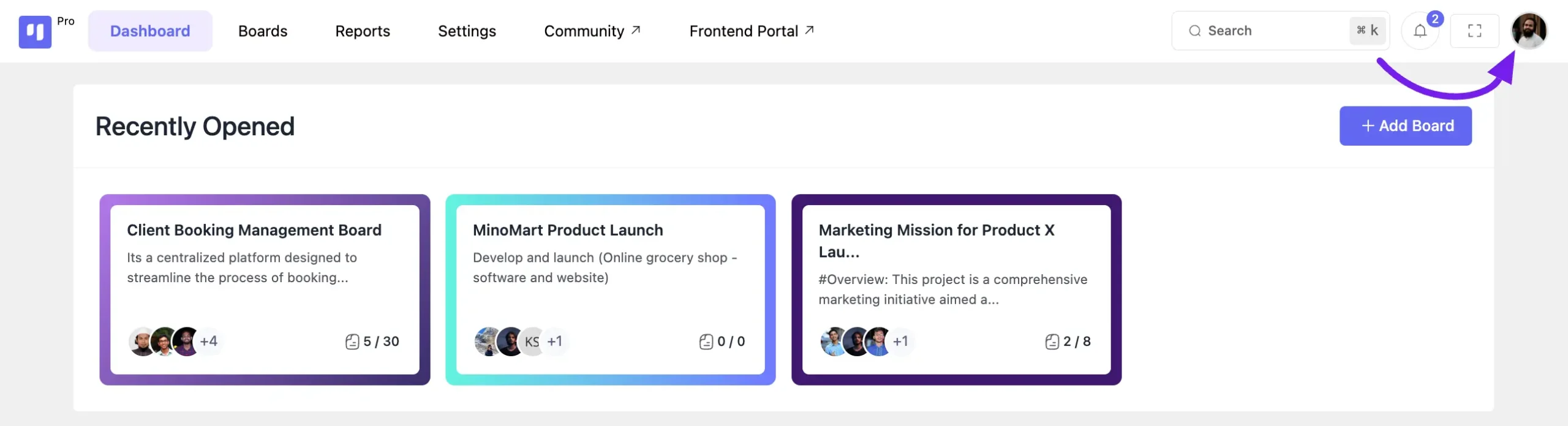
This section provides an overview of your tasks and keeps track of your recent activities on FluentBoards.
Here comes your Profile where you can see the profile details of yours. Click on Tasks from the left sidebar so you can see your tasks for Upcoming tasks, Overdue tasks, Completed Tasks, and Other tasks.
To view tasks from a specific board, use the dropdown menu located at the top right corner of your profile page. Simply select the desired board from the dropdown list to filter and display tasks related to that particular board.
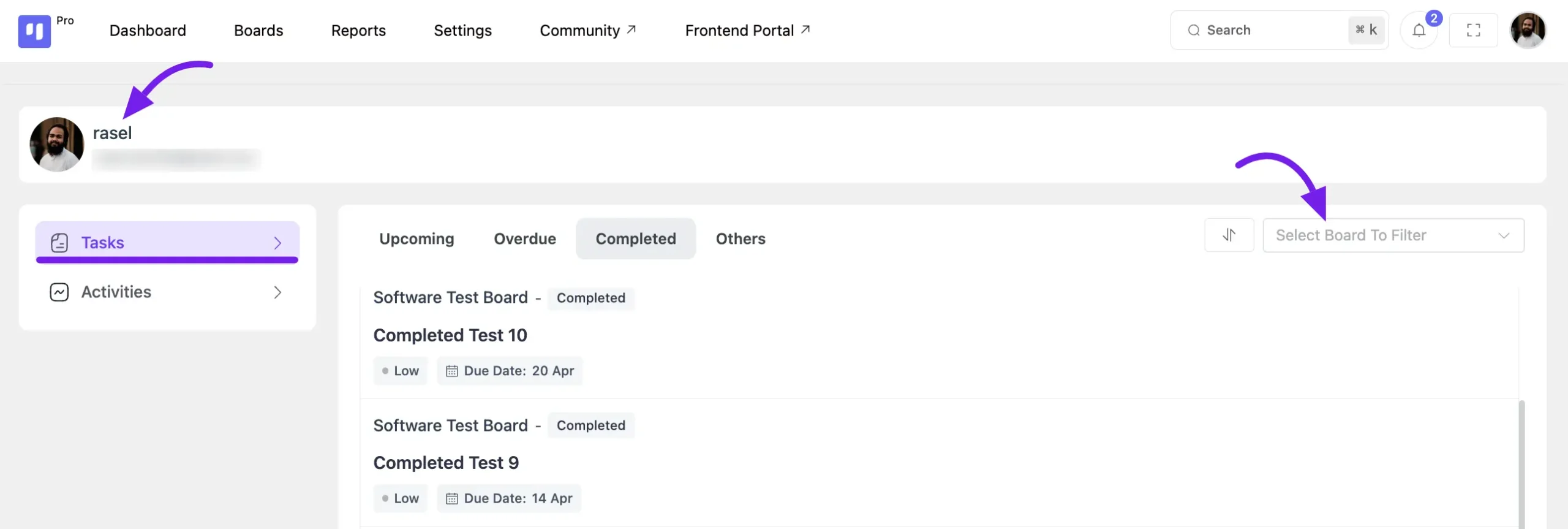
To view your activities in FluentBoards, navigate to the left sidebar and click on the Activities option. This will display all your recent activities within the platform.
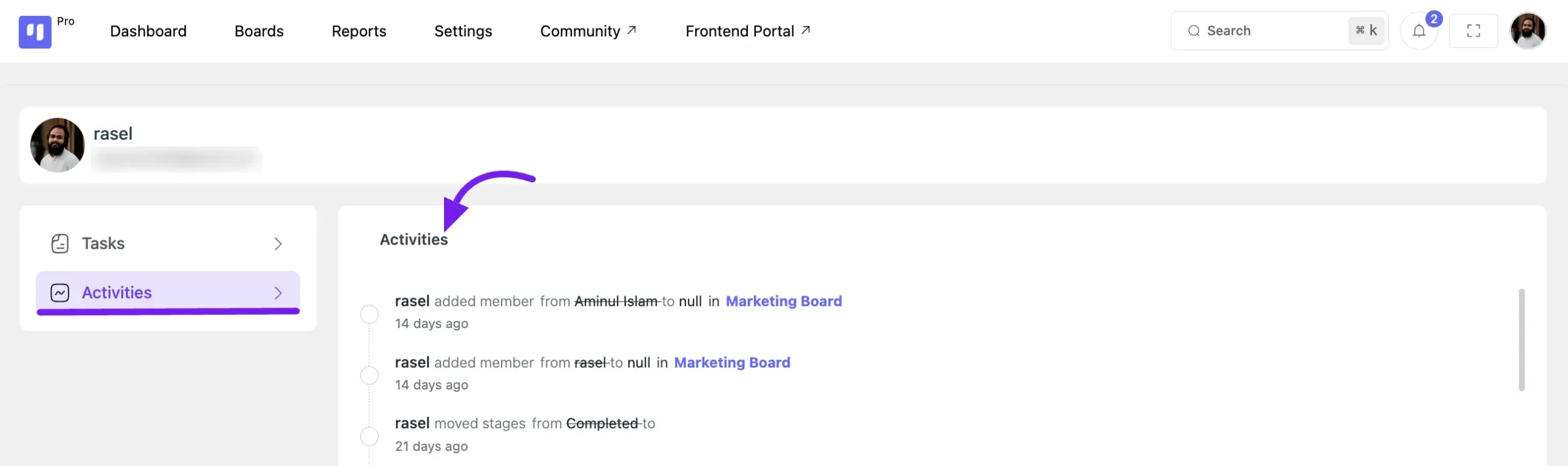
If you have any further questions or need additional assistance, please don’t hesitate to contact us.






