You can customize the position of FluentBoards in your WordPress Dashboard. You can Keep your FluentBoards plugin in your WordPress left sidebar also you can keep your project management tool FluentBoards in the FluentCRM menu.
In this guideline, we will show you how you can customize the FluentBoards position.
First, go to your FluentBoards and select Settings>Feature & Module. Here the Menu Position option is available.
Select the Settings of Menu Position.
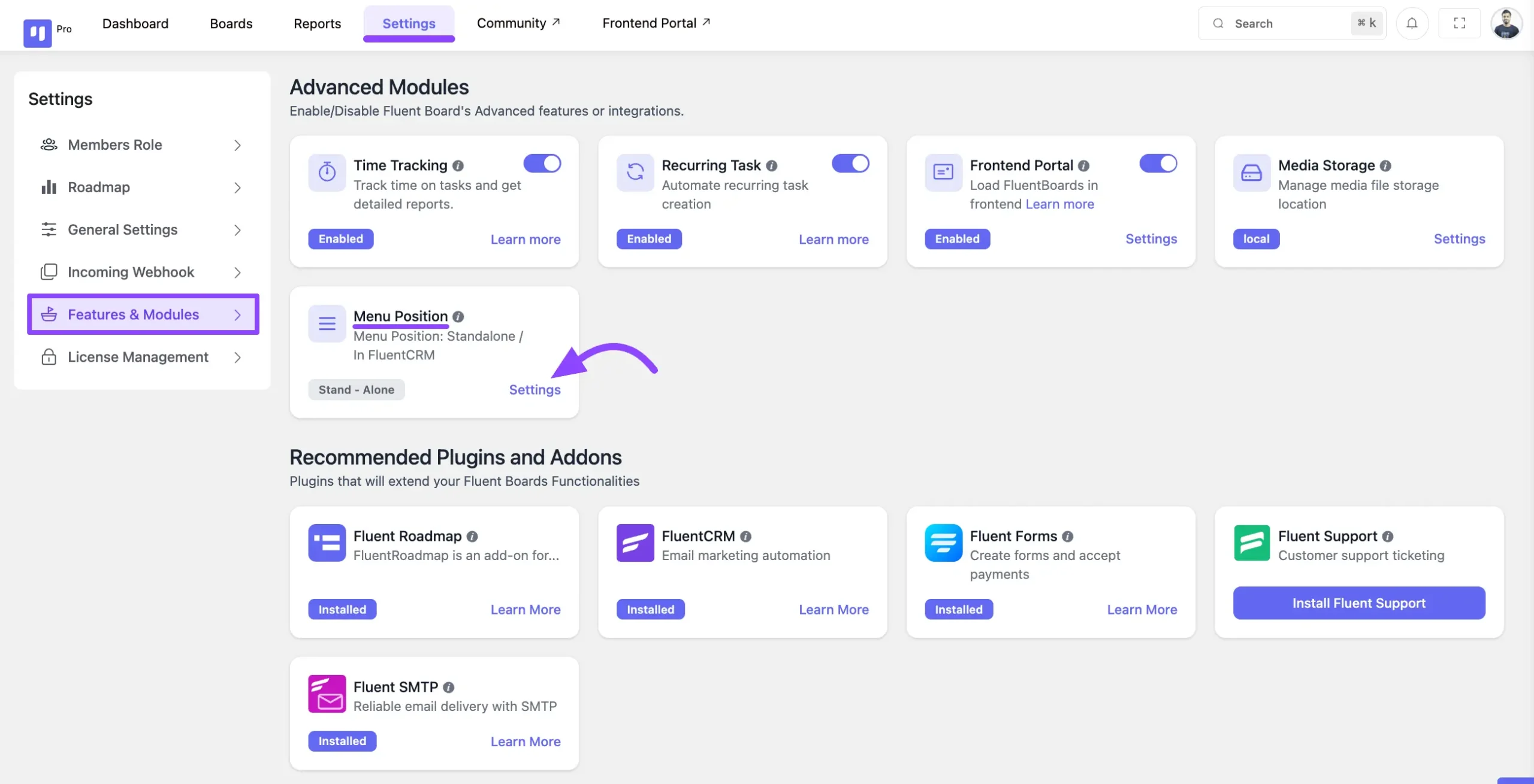
Append In FluentCRM Menu #
A popup will appear. If you want to keep your FluentBoards in the FluentCRM plugin menu then select the Append in FluentCRM Menu.
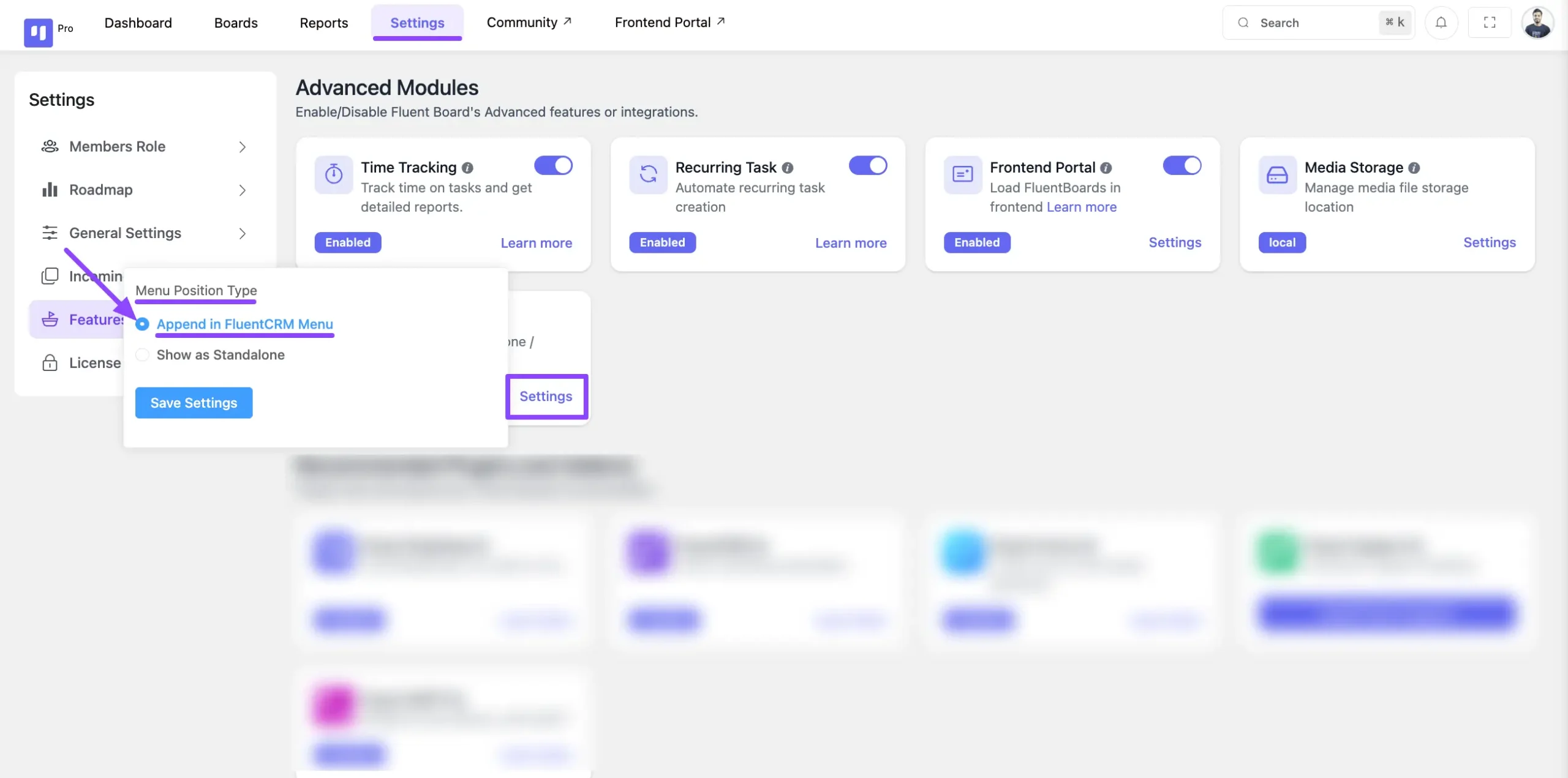
Show as Standalone #
To show the FluentBoards in your WordPress left sidebar Menu select Show as Standalone and select the Menu Position Priority.
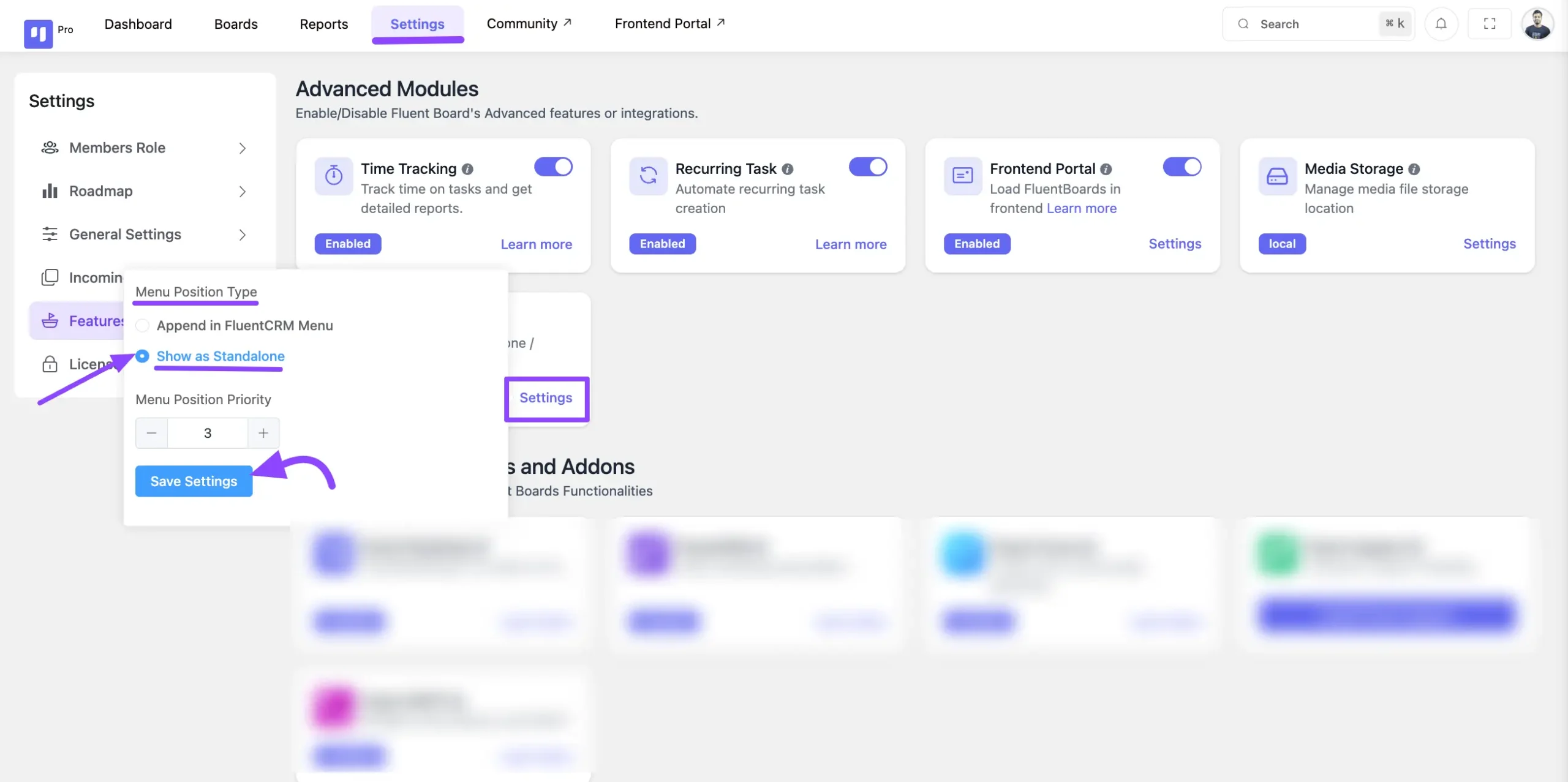
Lastly, click on the Save Settings button to save.
If you have any further questions, concerns, or suggestions, please do not hesitate to contact our support team.






