In FluentBoards, the General Settings section allows you to configure task reminders for Overdue tasks. This feature sends automatic email notifications to users about their board tasks. Both WordPress Administrators and FluentBoards Admins can enable and manage these reminders to ensure tasks are completed on time.
General Settings #
Navigate to FluentBoards Settings from the navbar. Next, click on the General Settings tab in the left sidebar. Here, you’ll find the General Settings options.
Enable Daily Reminder: First, enable daily reminder by clicking on the Toggle button.
Set Daily Reminder Time: Next set a daily reminder time. This section works only when you enable daily reminders.
Now click on the Save button to save the settings.
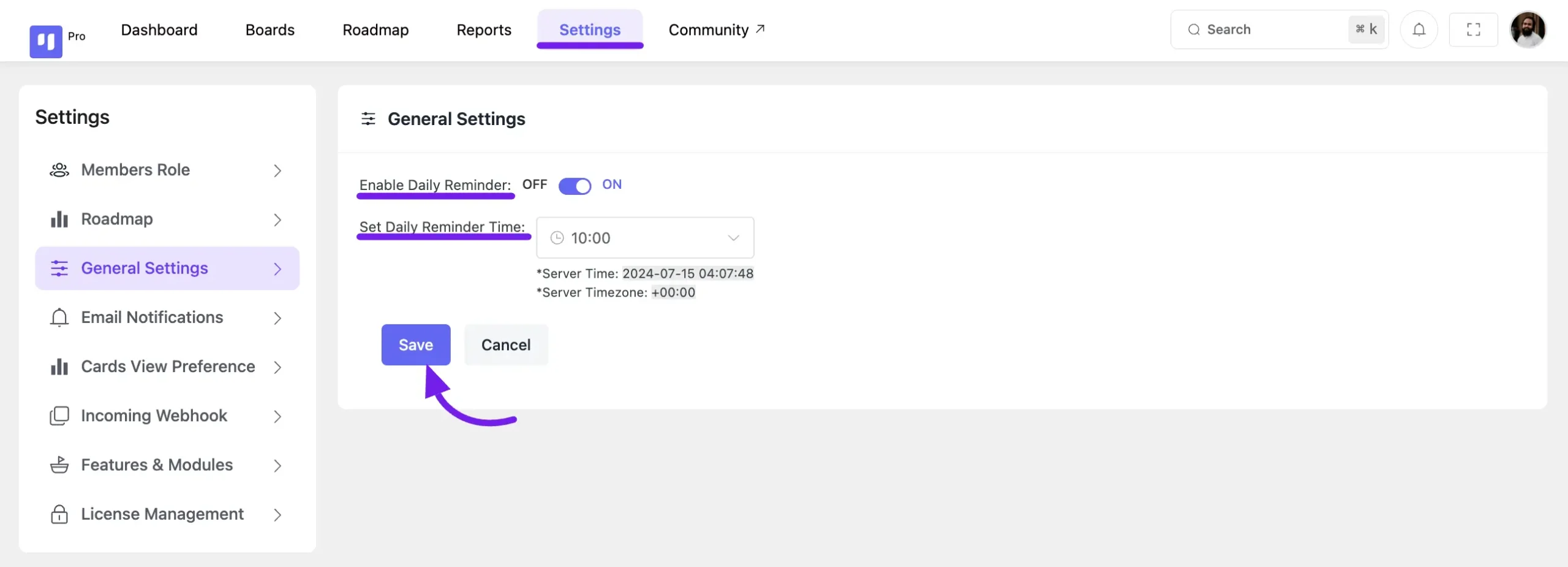
Run Daily Reminder with Scheduled Action #
You can send your Daily Reminder email notification anytime using WordPress Scheduled Action. To do this, go to your WordPress dashboard, hover over Tools, and select Scheduled Actions.
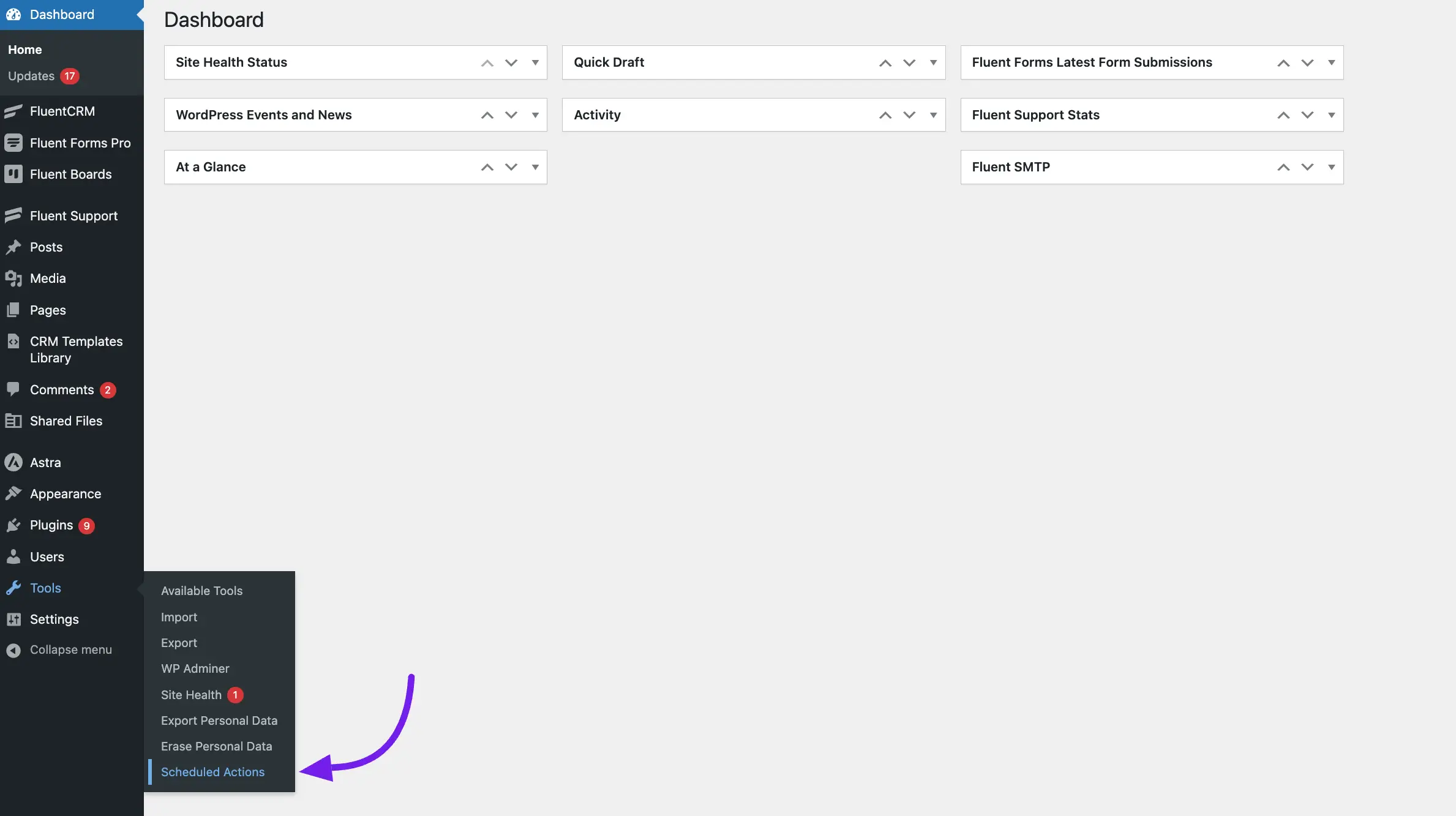
Search for the fluent_boards/daily_task_reminder and click on the Run button. Your daily task reminder email notification will now be sent to the task assignee.
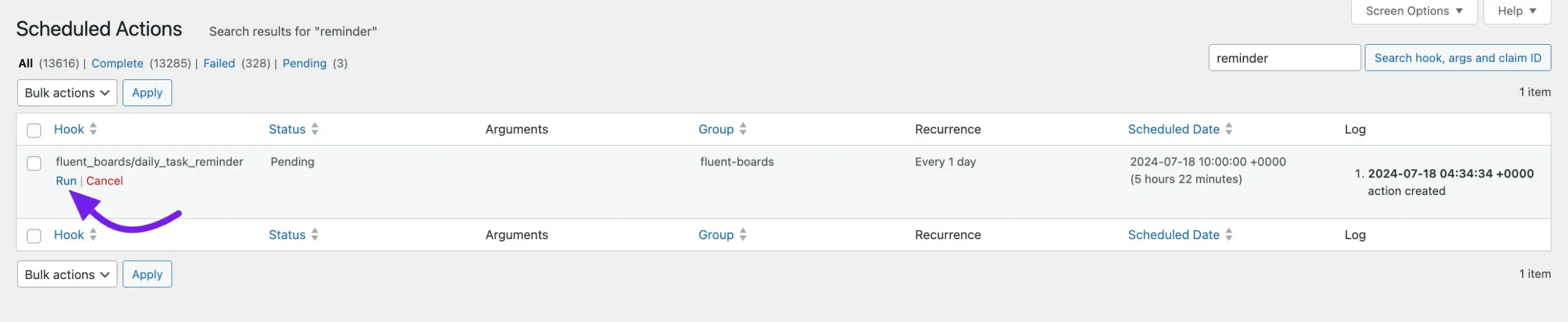
So, this is how you can set a reminder for your task assignees. If you have any queries then contact our support team.







