
How to Create a Project Management To-Do List (Step-by-Step Guide)
Today is the day you’re going to slay your to-do list and bring home a major win.”
— Michael Hyatt
But… let’s be honest!
While dealing with a project filled with countless tasks and deadlines breathing down your neck, the path to major wins isn’t going to be easy. Instead, you’re on your way to climbing Everest!
So, STOP! Step back from the chaos, reset, and FOCUS on the basics:
- Break down your entire project into a well-organized to-do list
- Follow it step by step, as if you were climbing Everest using stairs
And, in this guide, we’ll enlighten you on how to create a project management to-do list that is effective, attainable, and not overwhelming.
Let’s dive in!
What is a Project Management To-Do List?
A project management to-do list is a compilation of individual tasks outlining the work that a project manager and team need to complete for a project.
In this approach, you break down the entire project into bite-sized tasks, divide tasks into subtasks, and create a comprehensive list of everything that needs to be done while considering the following factors:
- Which tasks require primary focus and which can be left for later
- Which tasks are expected to take extra time
- Which tasks depend on others
- The availability, expertise, and strengths of team members
So, basically, a project management to-do list is a list of tasks for a project, with due dates assigned and responsibilities allocated to you or your team members.
Also Read: Why is Project Management Important
What Should Be Included in Your Project To-Do List and What Shouldn’t Be
The effectiveness of any project management to-do list doesn’t only depend on what is included but also on how well you’ve filtered out unnecessary tasks and kept your list to the point.
The famous American entrepreneur and investor, Tim Ferriss, has a quote that resonates well in this matter! He said –
“The key to having more time is doing less, and there are two paths to get there, both of which should be used together: (1) Define a to-do list and (2) define a not-to-do list.”
So, before jumping in, make sure you understand what matters and what doesn’t. Keep in mind that it’s about saying ‘no’ to the non-essentials so you can say ‘yes’ to what truly matters.
What should be included in a project to-do list:
- Clear, actionable task
- Deadlines and due dates
- Task priorities
- Subtasks for larger tasks
- Assigned team members
- Dependencies between tasks
- Milestones and goals
- Estimated time for each task
What should not be included in a project to-do list:
- Vague or undefined tasks
- Irrelevant or off-topic tasks
- Tasks that don’t align with project goals
- Overly detailed information
- Tasks that have already been completed or are unnecessary
- Personal tasks unrelated to the project
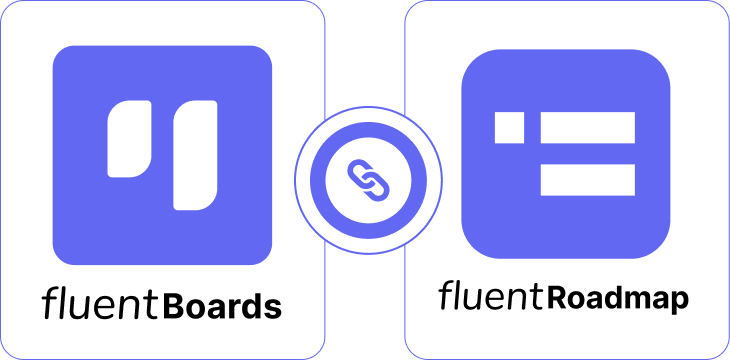
FluentRoadmap Comes Free with FluentBoards Pro!
How to Create a Project Management To-Do List
Here is a simple, step-by-step strategic guide to help you create an effective project management to-do list for your project tasks.
Note: For your convenience and to make each step clearer, we’ll use some screenshots of FluentBoards!
- Know your project goals
Clearly defining and understanding your project goals is the essential first step. This ensures alignment across the project team, with everyone working toward the same objectives.
Moreover, it establishes a guiding framework for decision-making and prioritization, which is particularly useful before tackling individual tasks on your to-do list.
Ultimately, this approach keeps you focused and organized throughout the project.
- Collect and organize project tasks
The next step after knowing the project goal is to collect all the tasks, including the project.
And, for better project management, you can use a project management tool to organize and categorize each collected task effectively with your team.
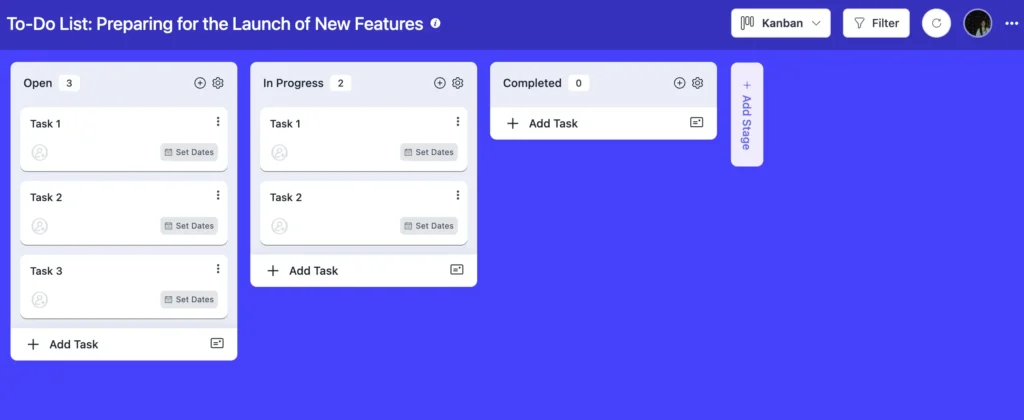
By organizing tasks, you create clarity and alignment, helping prevent missed steps and confusion within the team.
- Set your task priorities
Once your tasks are collected and organized, it’s time to prioritize them. Assign priority levels to each task based on urgency, importance, or due date.
Furthermore, you can use color-coded labels or tags to add context, making it clear which tasks need immediate attention and which can be addressed later.
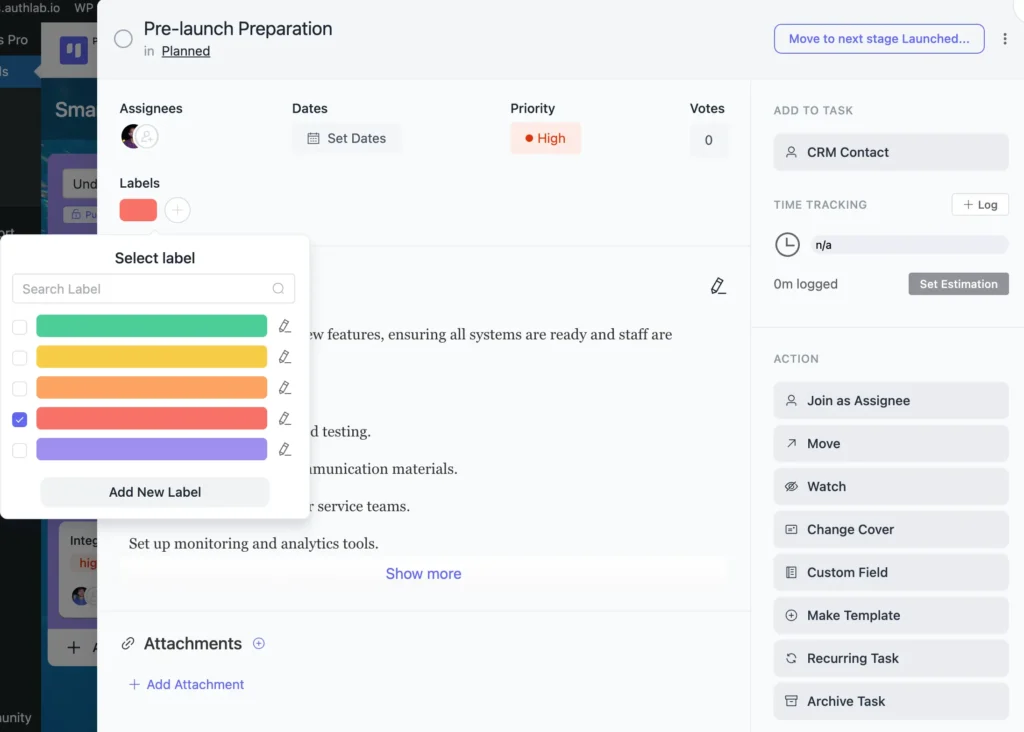
This way, your focus will stay on point, and you will stay committed to the project goals.
- Set deadlines and timeframes
When tasks are prioritized, the next step is to establish deadlines and timeframes.
Keep in mind that, due dates for each task should be assigned based on its priority and the overall project timeline.
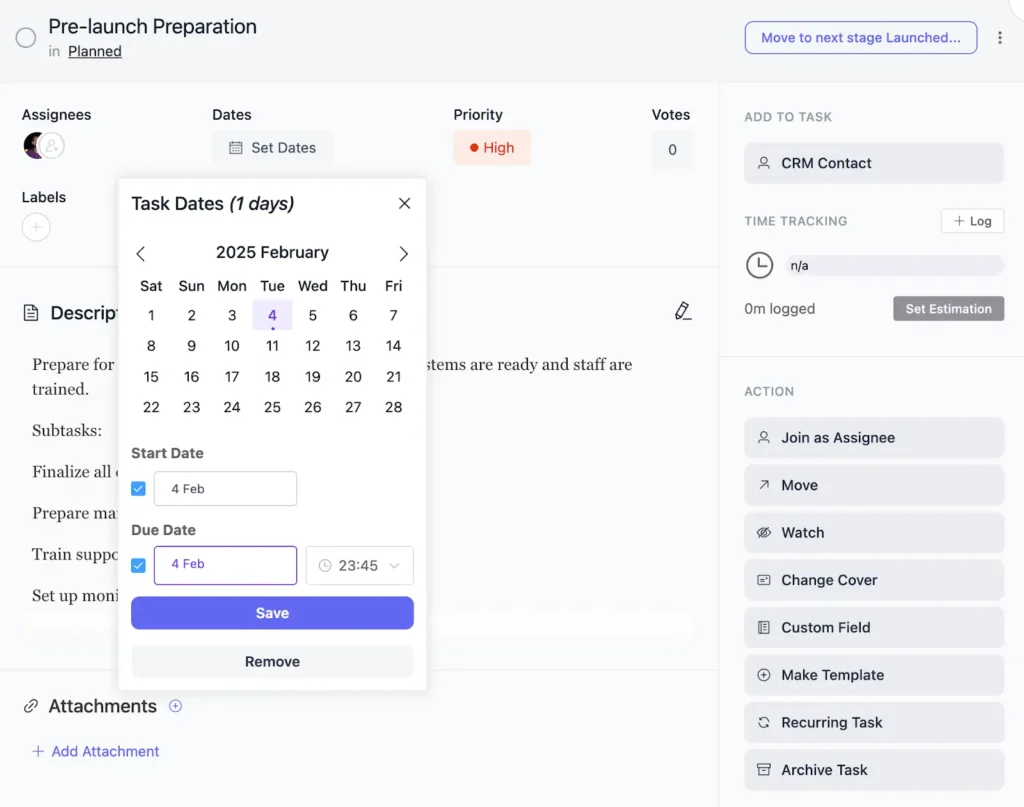
Additionally, ensure that the estimated timeframe for completing each task is realistic and attainable, minimizing the risk of unnecessary delays.
- Create manageable subtasks for your to-do list
Now that you’ve set deadlines, it’s time to get into the details. The key strategy here is breaking down each project task into smaller, manageable subtasks.
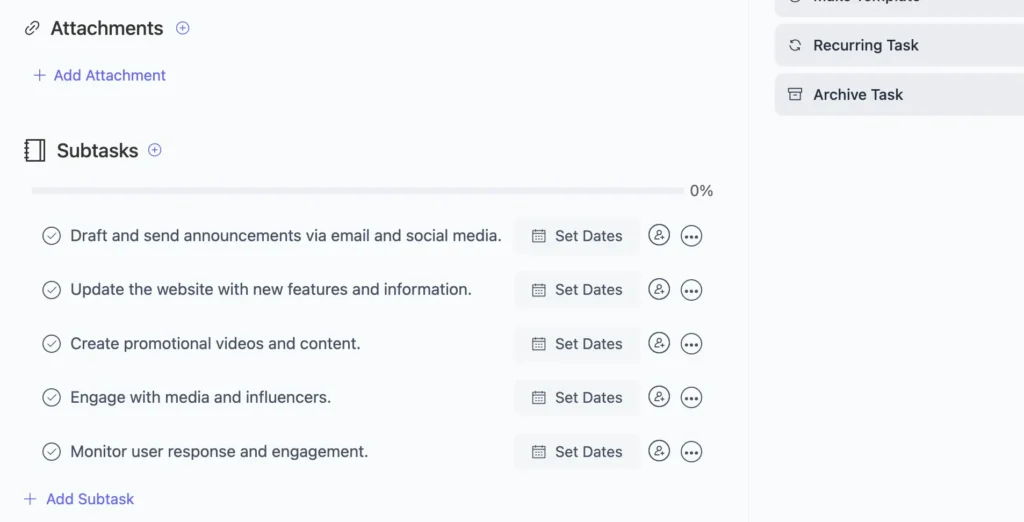
By breaking down complex tasks, you make sure that no step is overlooked, and it becomes much easier to monitor progress.
- Assign tasks to team members
Upon having these manageable subtasks defined, assign them to specific team members to establish accountability and clear responsibilities.
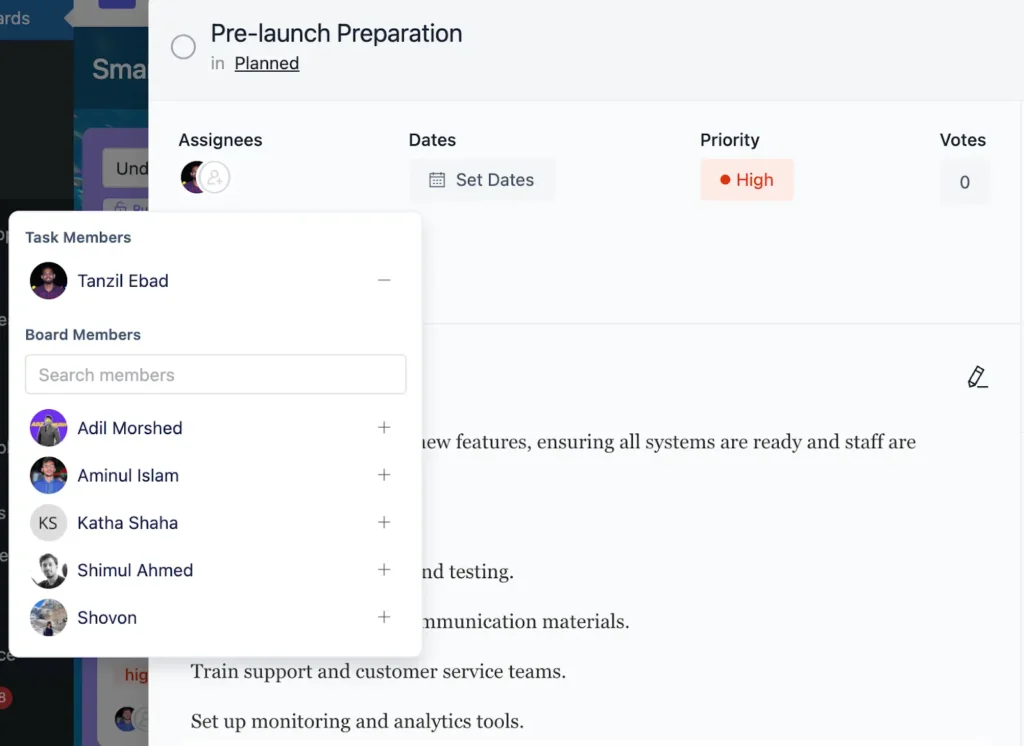
This helps streamline task allocation, prevent confusion, and keep the workflow organized to ensure the full advantages of team collaboration.
However, before assigning tasks to your team members, don’t forget to check their availability, assess their strengths and weaknesses, and determine who is best suited for which roles in the team.
- Keep your task list easily accessible
After tasks are assigned, it’s essential to make sure the task list is easily accessible for all team members by defining the task description. Also, share the organized to-do list with your team to ensure that everyone understands their roles and responsibilities with the overall timeline.
A project management tool with no member limit can be a game-changer in this regard, allowing you to onboard everyone you need to complete the project.
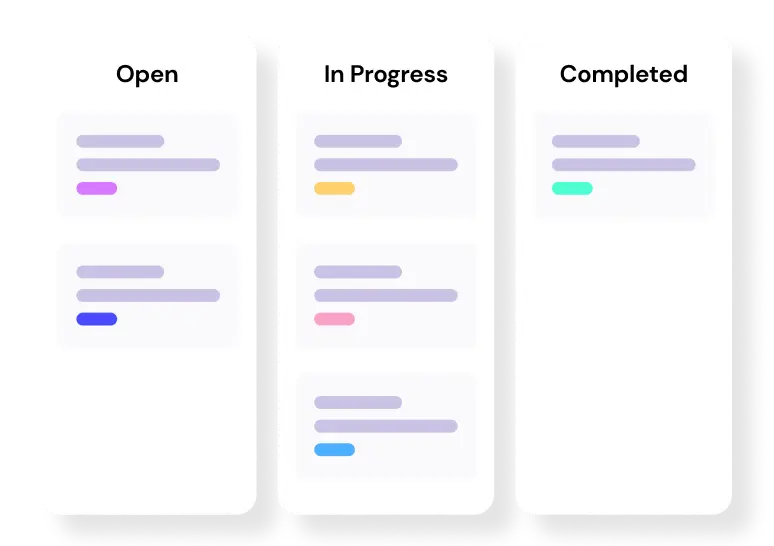
Level up your WordPress project management game with this Trello equivalent solution – where limitless possibilities come at an unbeatable price!
- Simplify task communication for effective to-do list management
Having an accessible to-do list is not enough, effective communication is essential, especially when dealing with dependent tasks.
Therefore, project management tools can help here by providing a dedicated space to discuss specific tasks, share updates, ask questions, and provide feedback.
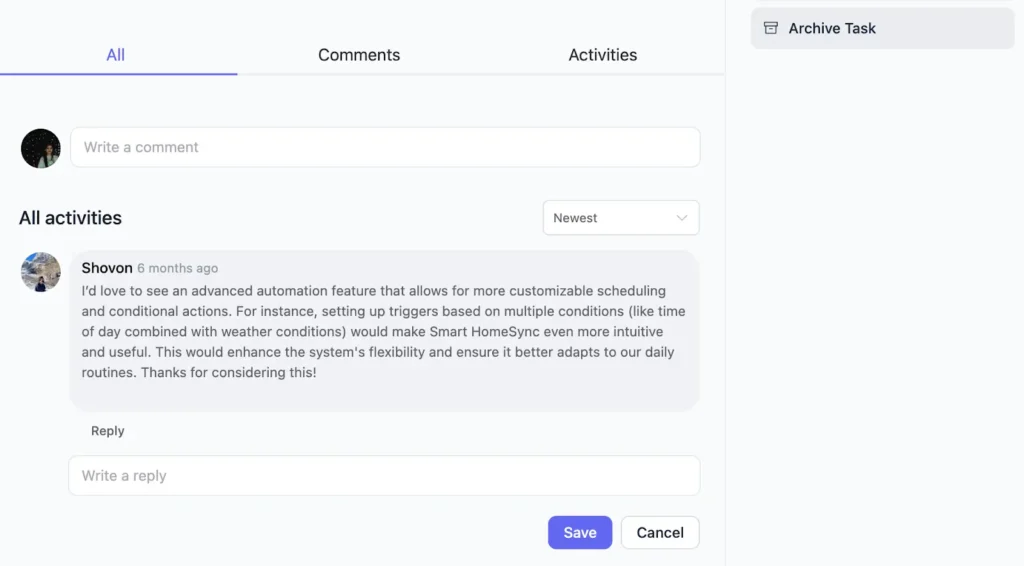
In addition, this centralized comment section reduces the need for scattered emails or messages, keeps everyone aligned, and helps meet deadlines efficiently.
- Track progress and adjust
A to-do list is not just about listing tasks, it’s about tracking progress. Regularly reviewing completed and pending tasks assures you stay on track.
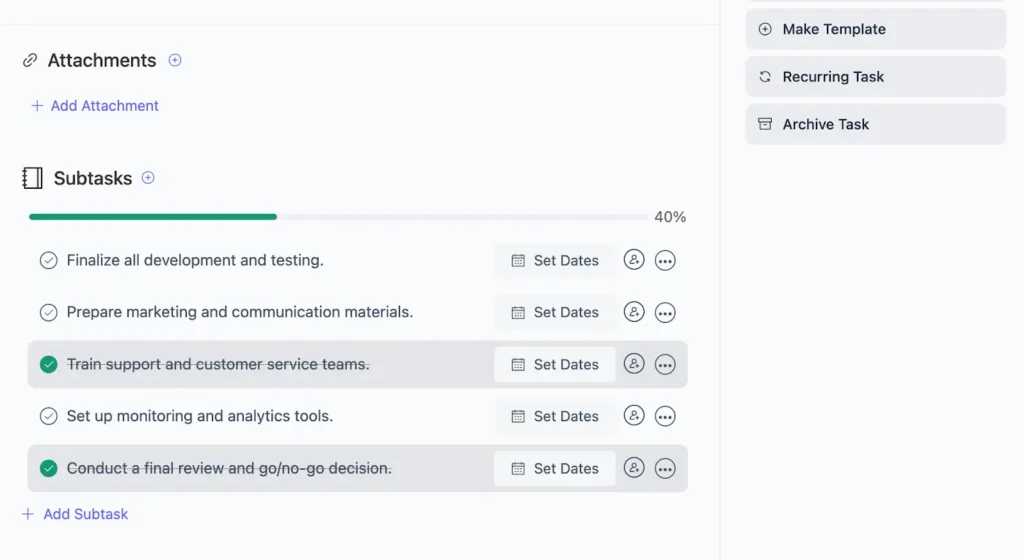
So, closely monitor your tasks’ progress, adjust priorities as needed, and maintain momentum toward project completion.
- Update your to-do list
Tracking progress goes hand in hand with keeping the to-do list updated. As tasks are completed, update the to-do list by checking off finished ones and adding new tasks as needed.
In turn, this ongoing update helps maintain clarity, makes certain that no task is overlooked, and keeps everyone aligned with the project’s evolving needs.
Benefits of Maintaining a Neat and Clean Project To-Do List
Well, to-do lists are not just about tidying up your tasks, they’re about increasing your performance, and here research agrees.
95% of people say having a to-do list improves their mental health, and 96% believe it makes them more productive and efficient.
And a well-maintained to-do list ensures:
- Enhanced organization and clarity: A to-do list keeps you organized with a clear view of tasks, ensuring nothing is forgotten. It provides direction, helps you stay focused, and ensures your energy is spent on what matters most.
- Improved time management: By prioritizing tasks, a to-do list helps you manage your time more efficiently, ensuring that important tasks are completed on schedule without feeling overwhelmed.
- Increased accountability and progress tracking: With a to-do list, you can easily track progress, hold yourself and others accountable, and monitor completed tasks, making project team management more efficient.
- Better delegation: Clearly organizing tasks allows you to delegate effectively, ensuring that team members are assigned work based on their strengths, improving overall coordination.
- Boosted morale and reduced stress: Completing tasks and seeing progress on a to-do list reduces stress and builds momentum, improving morale and keeping your project team motivated throughout the project.
- Improved focus: Laying out tasks in order makes it easier to focus on one activity at a time, reducing anxiety and minimizing distractions.
- Track accomplishments: Checking off completed tasks boosts productivity, helps you feel successful, and can improve your mood.
Create Your Project To-Do List Strategically
A messy workflow can drag down your productivity, often because the chaos starts in your mind, not just in your task list.
So, organize your tasks strategically from the start by creating a detailed and actionable project management to-do list. Then, follow it step by step to turn a project that once felt like climbing Everest into a gentle walk in the park.
And that’s all for today!
Hope this step-by-step guide helps you tackle your next project like a pro. Thank you!
Let’s redefine project management with FluentBoards!
Get Tips, Tricks, & Updates
We won’t send you spam.









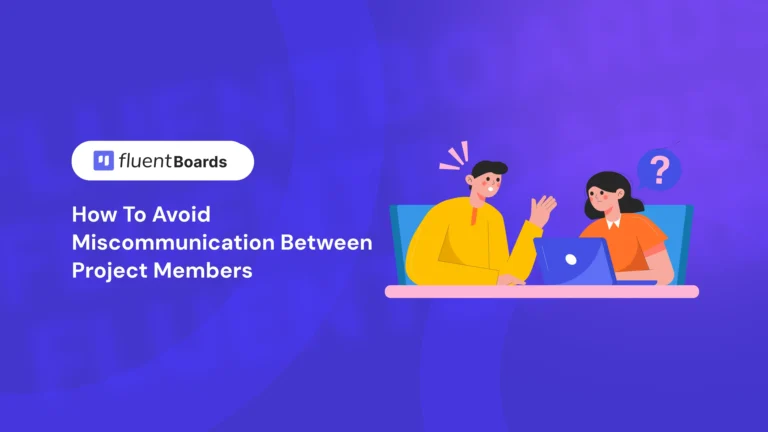





Leave a Reply