
FluentBoards 1.2: Calendar View, Due Date Reminder, Custom Field, Dynamic User Profile, & More
We officially launched FluentBoards on June 3rd! By June 5th, we reached 500 active installations, and within the first couple of weeks, we’ve surpassed 1000 active installations!
So, has FluentBoards been an absolute hit?
Well, that’s something for you to decide! We just know that from day one, our priorities have remained constant: you and your project management needs!
Since the very first day we decided to go live with FluentBoards, we’ve been dedicated to providing our community with a comprehensive project management solution that meets all their requirements!
And, in pursuit of this mission, today we’re back with yet another update packed with features you’ll surely love!
Ready to dive in? Let’s go!
Note: Although we didn’t publish a release note, we rolled out a major update for FluentBoards (1.13) a few days ago. Here are some of the important features it included:
- Convert task to subtask
- WpEditor in the board description
- All board reports & individual URL
To see all the new features, improvements, and fixes, visit the changelog!
Calendar View
Let’s start with the feature many of you have requested since day one!
Yes, as promised, the ‘Calendar View’ is finally here!

And, we believe it’ll add significant value to your project management journey by providing a visual representation of deadlines, easing planning, and offering a compact view of everything you need in a more organized manner.

Note: Here, purple indicates ongoing projects, green indicates completed ones, and red indicates overdue tasks
To be more accurate in your planning, you can also filter your tasks by week and see how you are progressing with your project!

Additionally, you can also add tasks directly to your calendar, making resource allocation and time management easier, more effective, and smoother!

So, from now on:
- Adding and scheduling new tasks is more streamlined than ever
- You can view upcoming deadlines and project timelines at a glance
- No tasks will go overlooked
- Every task and team member will stay perfectly aligned and on track
Who thought project management could be this easy?
Note: This feature will only be available in the premium version!
User Profile
So, the calendar view helps you scan project activities in a more organized way, but what about personal activities?
Well, we’ve covered that too!
Although FluentBoards already had the option to showcase your upcoming, completed, and overdue tasks in the main dashboard, it was a bit limited, allowing you to see only five tasks in each category.

So, we decided to expand it! In this update, we’re offering a detailed personalized dashboard AKA a dedicated user profile where you can track all your tasks, whether completed, overdue, or upcoming!

You can also use filters to see exactly what you need!
So, tracking your tasks, evaluating your performance, and meeting your goals is now as smooth as buttering bread!
Note: This feature will be available in both free and premium versions!
Due Date Reminder (Daily Summary)
Why do most projects fail to meet their deadlines?
Well, there might be many reasons, but, in most cases, it happens because we forget today is the last day!
And, with this update, we’re aiming to send these worries on a permanent vacation!
FluentBoards will now send you a daily email notification listing tasks that are due to become overdue that day!
To enable this feature, go to the ‘settings dashboard‘ and select the ‘general settings‘ option. ‘Enable Daily Reminders‘ and choose your preferred time to receive the email.

Hurrah! You’re all set, and starting now, you’ll receive an email every day listing all the tasks that are going to be overdue that day, minimizing the chance of missing deadlines!
Note: This is a pro feature! Many more email notification options are coming your way!
Custom Field
Let’s say you’re working on a software development project and want to add extra context to each task, like “Feature Priority,” “Lead Value,” or “Target Release Version.”
Until now, it hasn’t been possible with FluentBoards, as it only allowed basic information such as due dates, priority, and assignees. But it’s time to overcome these limitations!
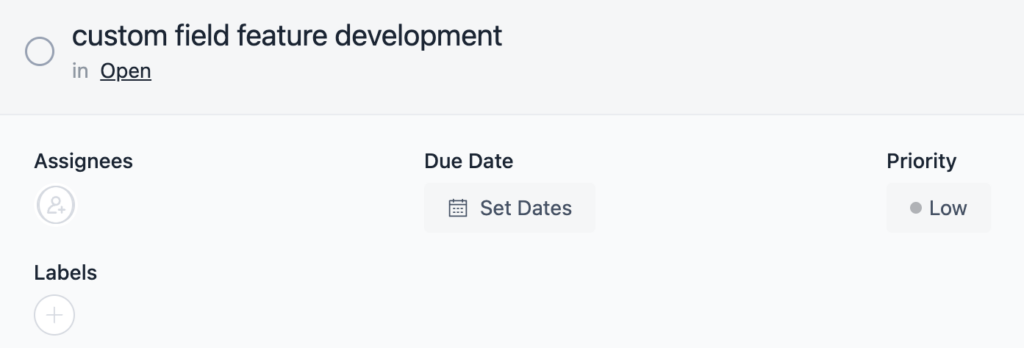
From now on, FluentBoards will include the ‘Custom Field‘ feature!
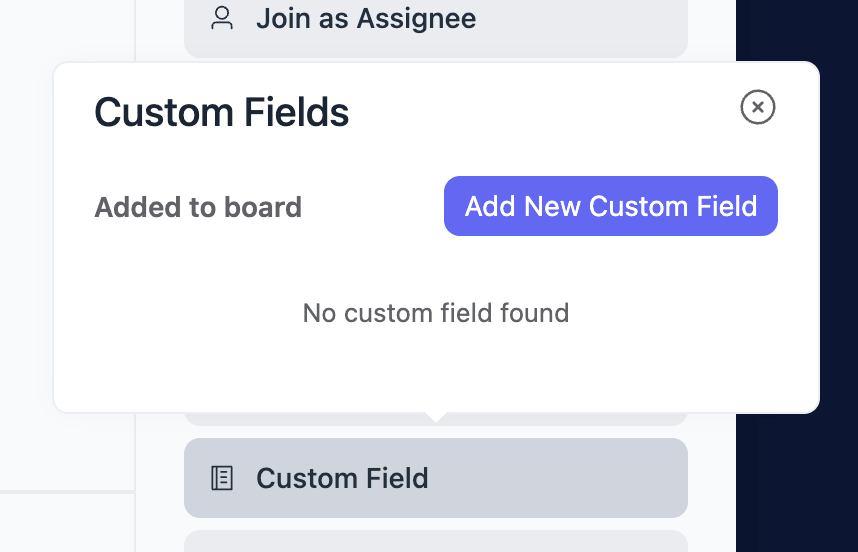
This will allow you to tailor your workflows to specific needs by adding extra dimensions or data points to tasks or projects beyond the standard fields provided by FluentBoards!
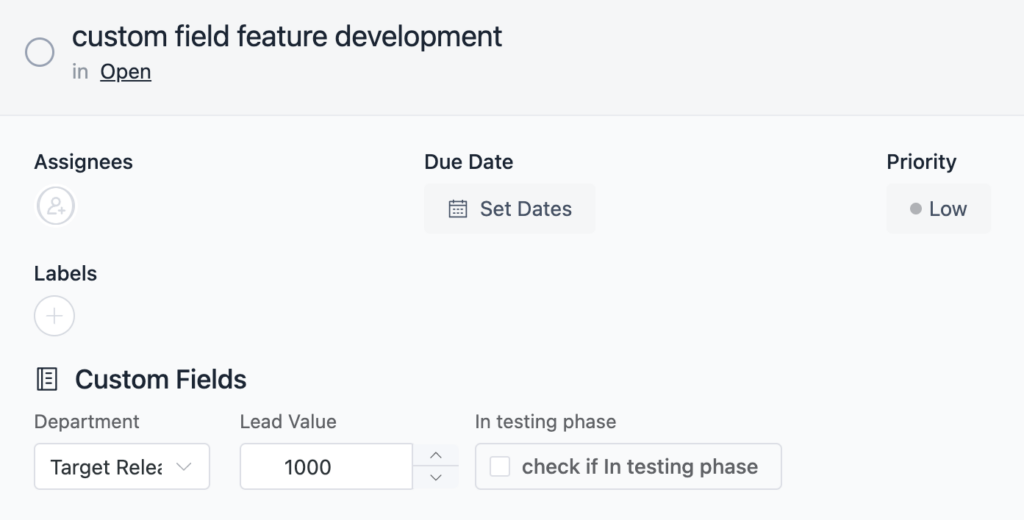
Note: The feature will only be available in the premium version!
Bug Fixes & Improvements
We always believe that moving forward doesn’t just mean adding new tools to your arsenal; it also involves reevaluating, fine-tuning, and improving your existing ones.
That’s why we’ve added many new features to our product but haven’t overlooked existing issues. This version of FluentBoards comes with the following bug fixes and improvements:
- Improvement: Attached labels with duplicated boards
- Improvement: Issues in notification
- Improvement: Comment highlights from a link/notification
- Fixed: Subtask count issue
- Fixed: Stage change from more options
- Fixed: Description saving issue on other property changing
- Fixed: User name email not showing in member addition
- Fixed: Email validation issue in members
- Other bug fixes and improvements
Move forward with deeper insights!
Oh! We’ve almost come to an end! It was quite an update, wasn’t it?
Still, we wish we could offer you even more. But since we’re working hard and soulfully to improve FluentBoards every day, we hope it won’t be long before we deliver everything you need!
Thank you for reading this far! This release was all about making FluentBoards more insightful and helping you move forward with informed decisions.
That’s all for now. Stay tuned for more exciting updates!
Let’s redefine project management with FluentBoards!
Get Tips, Tricks, & Updates
We won’t send you spam.










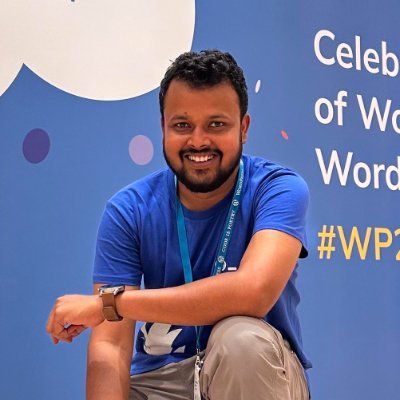




Leave a Reply