FluentBoards Pro offers a variety of advanced features to enhance your project management. To access these features, you need to activate the Pro version with a license key. You can purchase FluentBoards Pro from WPManageNinja.
Once you have the license key, simply activate it to unlock all the Pro functionalities.
License Key #
Go to the Dashboard of your WPManageNinja account, where you will find the FluentBoards Pro License and the Pro Zip file. Download the Zip file and copy the license key from there.
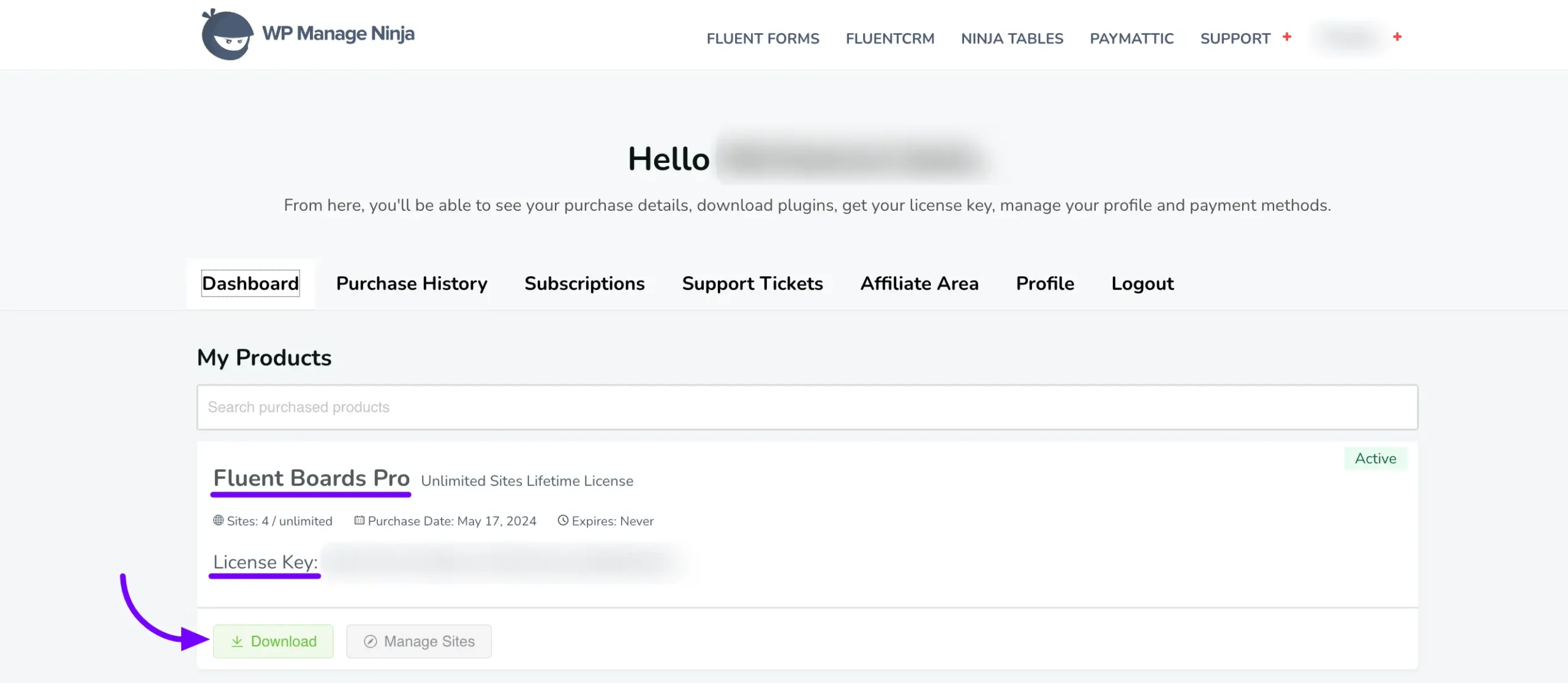
Activate FluentBoards Pro #
Go to your FluentBoards Settings and select Licence Management from the left sidebar. You will see a field for your FluentBoards Pro license. Paste your license key here and click on the Verify Licence button.
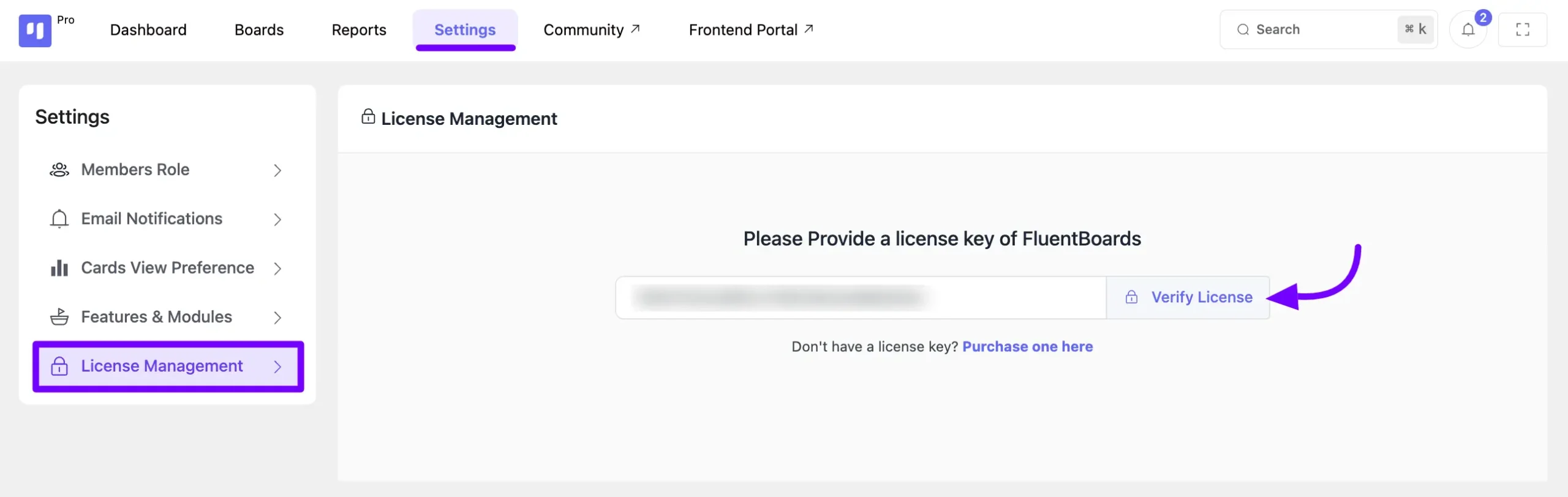
After that, you will see a success notification and a message that Your Licence Key is valid and activated.
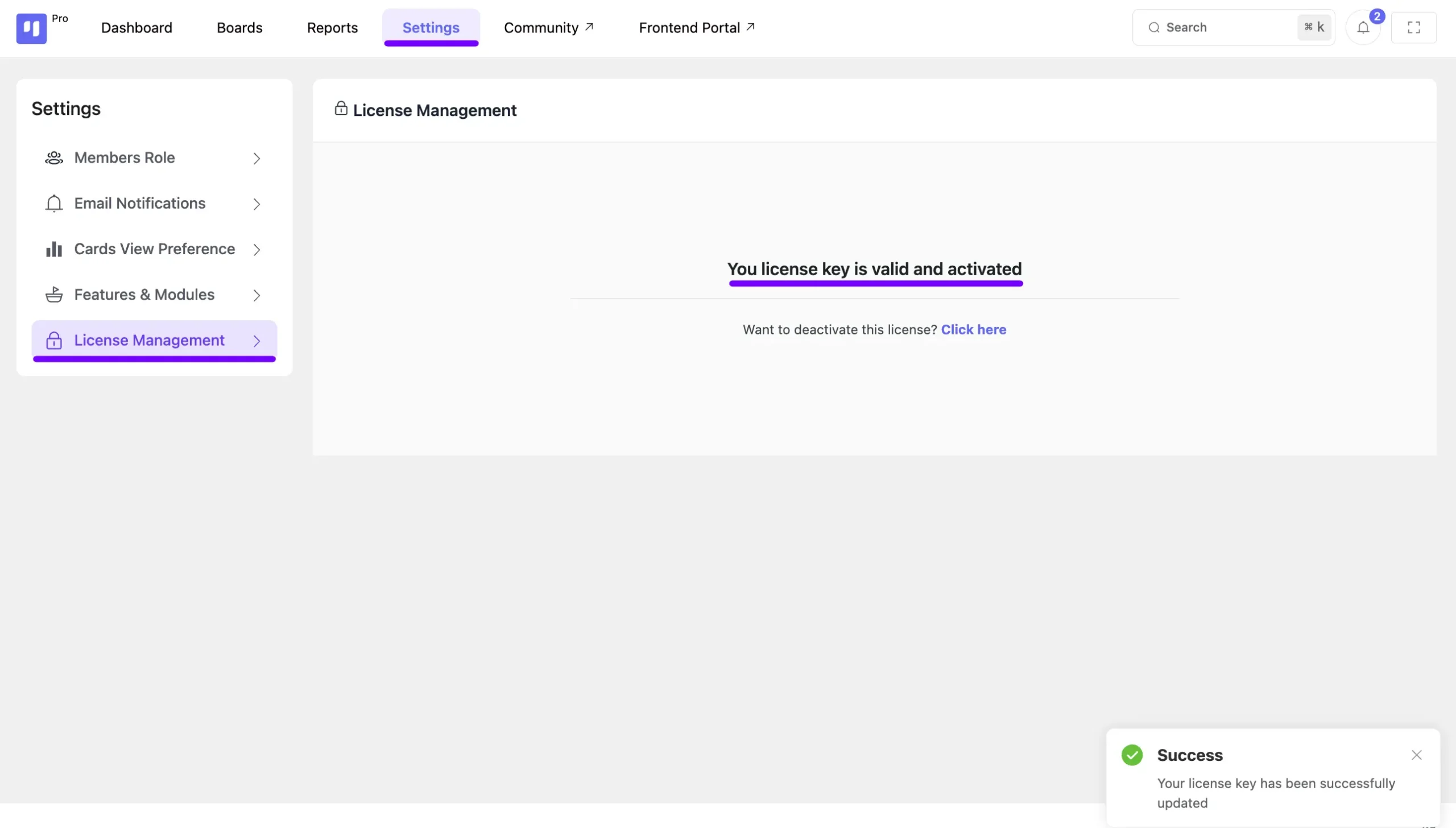
Congrats! You are using Fluent Boards Pro now. If you have any queries regarding this Licence Activation please feel free to contact us.






