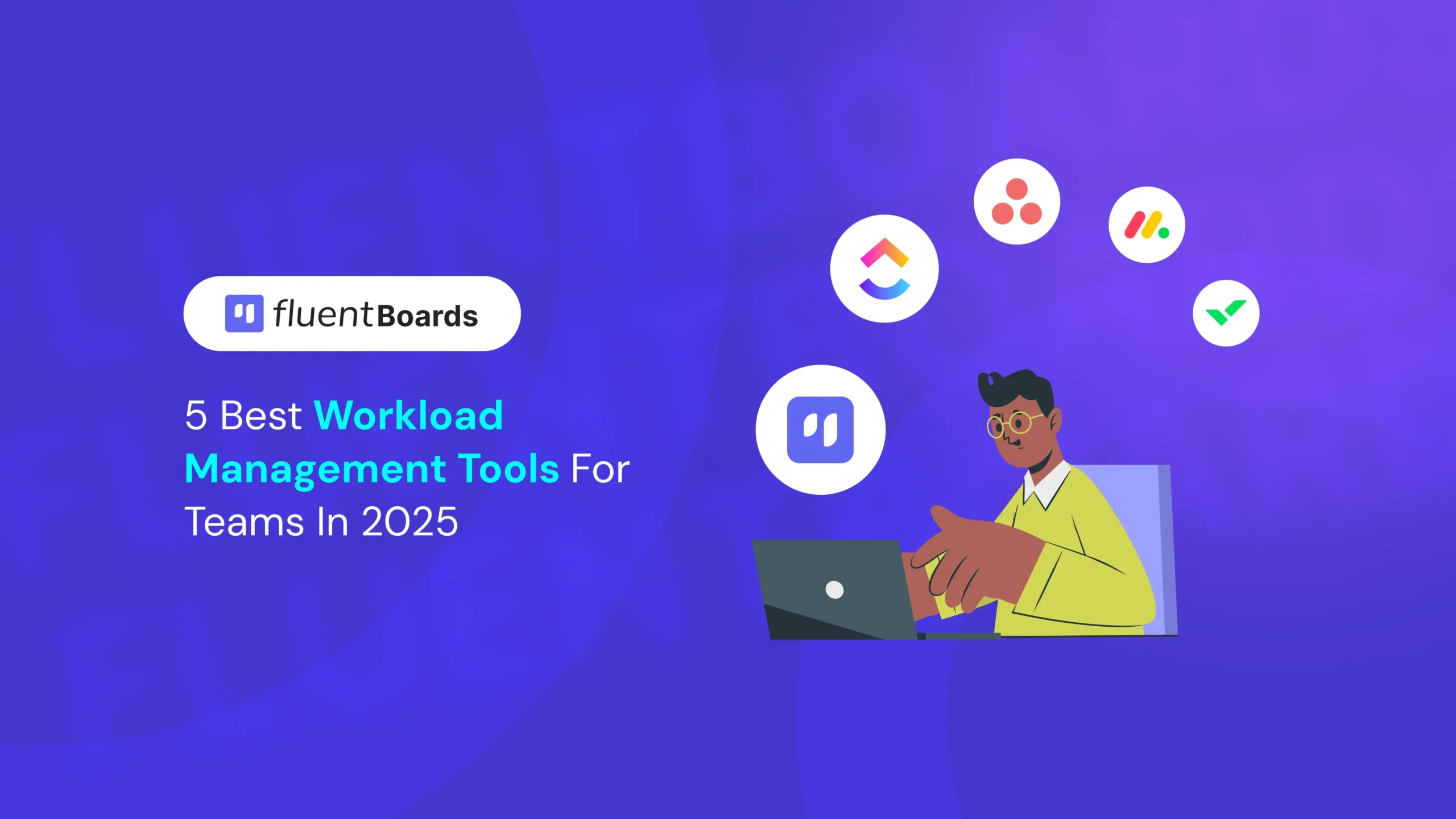
5 Best Workload Management Tools for Teams in 2026
You know that sinking feeling when someone asks, “Who can take this urgent task?” and you’re scrambling to figure out who’s overloaded and who might have room.
Without visibility, teams default to chaotic fixes, like a 3.5-hour meeting every week just to stay updated.
However, managing workload shouldn’t be this messy!
That’s why we’ve put together a list of the best workload management tools to help you cut through this chaos and choose the perfect solution for your team’s needs.
Let’s dive in.
Why Are Workload Management Tools Important?
Achieving team success starts with clearly understanding who is doing what and how it all fits together, and workload management tools make that possible.
According to PWC, 77% of high-performing teams use project management software specifically for workload features
When workloads pile up, mistakes, stress, and burnout become inevitable. And that’s exactly when a reliable workload management tool becomes essential.
It empowers you with the clarity and control you need by showing:
- Who’s at capacity and who can take on more work
- Which deadlines are at risk before they become emergencies
- Where bottlenecks slow down entire projects
- What realistic timelines look like based on true availability
- How tasks are distributed across multiple projects or clients
With real-time insights, these tools let team leads balance capacity, shift priorities when needed, and make sure responsibilities are assigned fairly without overloading anyone.
A Quick Scan of the Best Workload Management Tools for Teams
To help you spot the right fit for your team’s workload needs, here’s a concise side-by-side chart of standout tools for 2026:
| Tool | Best for | Price |
| FluentBoards | WordPress teams that need visual workload distribution with Kanban boards for task progress across projects | From $149/year (unlimited users) |
| ClickUp | Teams requiring detailed, customizable workload tracking and capacity planning | $7–$12/user/month |
| Asana | Organizations focused on workload visibility and balanced distribution | $10.99–$24.99/user/month |
| Monday.com | Visual workload planning with intuitive drag-and-drop and real-time capacity views | $9–$19/user/month |
Wrike | Enterprise teams need advanced analytics for workload and resource allocation | $9.80–$24.80/user/month |
The 5 Best Workload Management Tools for Teams of All Sizes
Let’s dive deep into the 5 best workload management tools that help you distribute tasks fairly, track progress effortlessly, and avoid the ‘3.5-hour recurring meeting daily’ trap:
FluentBoards

FluentBoards is a SaaS-like, complete WordPress project management solution that delivers exactly the workload management features your project teams need, nothing more and nothing less.
Heads Up: If feature-heavy tools overwhelm you and simple ones fall short, FluentBoards could be the perfect balance for you!
This powerful yet intuitive tool provides a bird’s-eye view of every project, making it easy for your team to monitor progress and stay aligned with project goals.
And, what sets it apart?
FluentBoards brings Trello-like functionality straight to your WordPress dashboard, freeing you from the hassle of platform switching!
Key features of FluentBoards
Here are some essential FluentBoards workload management features:
- Onboard unlimited team members with no usage limits
- Assign tasks with deadlines, priorities, and notes
- Track work using Kanban, List, Calendar, and Board List views
- Group related projects into folders for better organization
- Clone and customize tasks for repetitive workflows
- Set recurring tasks to automate routine responsibilities
- Create task dependencies to manage sequence and flow
- Comment, mention, and update tasks in real time
- Log work hours to monitor effort and time spent
- Generate KPI dashboards and performance reports
- Customize task list views to reduce clutter and focus
- Set access roles to control collaboration and visibility
Pros & cons of FluentBoards
| Pros | Cons |
| Multiple views provide flexible task visualization | Requires a WordPress setup to use |
| No per-user charges when increasing team size | |
| Unlimited projects, tasks, and file sharing | |
| Real-time progress tracking across team members | |
| Save hours with recurring tasks and one-click cloning | |
| Offers a free version |
Pricing of FluentBoards
FluentBoards offers both a free and a Pro version. To help you decide which one fits your needs, check out the free vs. Pro comparison.
And for the Pro version, the pricing is simple, flexible, and affordable, with no monthly fees to worry about.
- Single Domain – $149/year or $399lifetime
- Agency License (5 domains) – $349/year or $799 lifetime
- Unlimited Domains – $699/year or $1599 lifetime
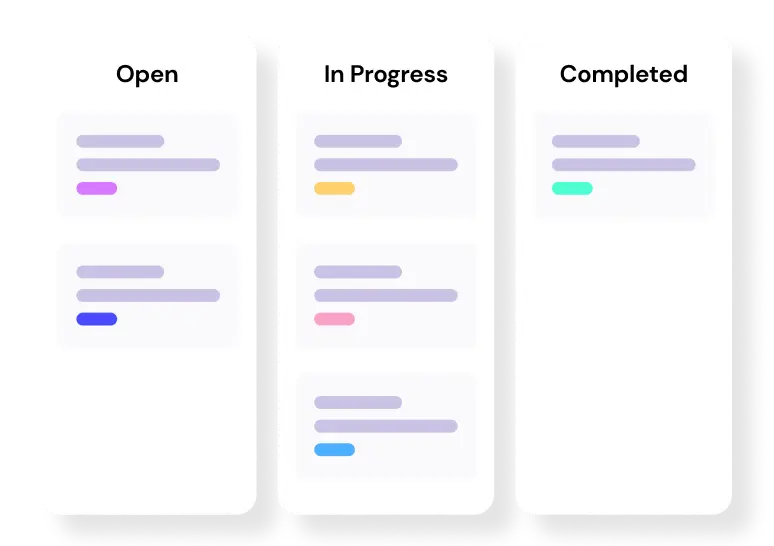
Level up your WordPress project management game with this Trello equivalent solution – where limitless possibilities come at an unbeatable price!
ClickUp
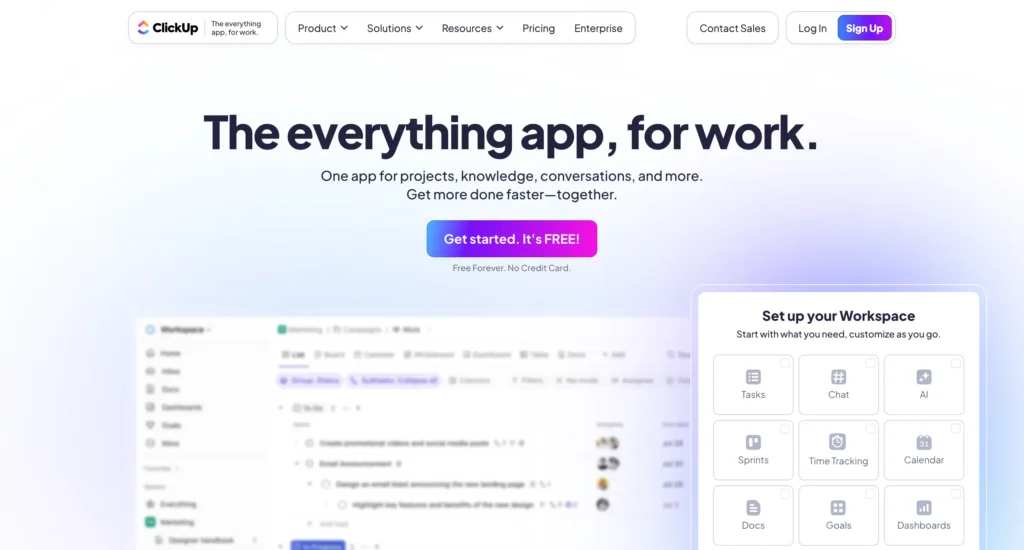
ClickUp is an all-in-one project management platform that brings everything teams need into one place.
And, what makes it special?
Well, for workload management, it offers a dedicated view showing exactly how much each person has on their plate.
You can set capacity limits, track time estimates, and automatically redistribute tasks when someone’s overloaded, keeping your team balanced and projects on schedule.
Key features of ClickUp
Here are the features in ClickUp’s workload tools for managing team capacity:
- Multiple views: List, Board, Calendar, Gantt, and more
- Task and subtask assignment with deadlines and priorities
- Task dependencies
- Built-in time tracking
- Real-time commenting and notifications
- Custom fields and flexible project setup
- Integrates with Google Workspace, Slack, and other apps
- Automations to reduce repetitive work
- Role-based permissions for team control
Pros & cons of ClickUp
| Pros | Cons |
| Customizable setup with multiple viewing options | User-based pricing applies |
| Agile project tools support sprints | Learning curve can be steep for new users |
| Workload visualization and balancing | Limited free plan storage (100MB) |
| Real-time collaboration options | |
| Integrates with over 1,000 apps |
Pricing of ClickUp
ClickUp offers a free plan with basic features and several paid tiers:
- Free Plan – $0/month
- Unlimited Plan – $7/user/month
- Business Plan – $12/user/month
- Enterprise Plan – Custom pricing
Asana
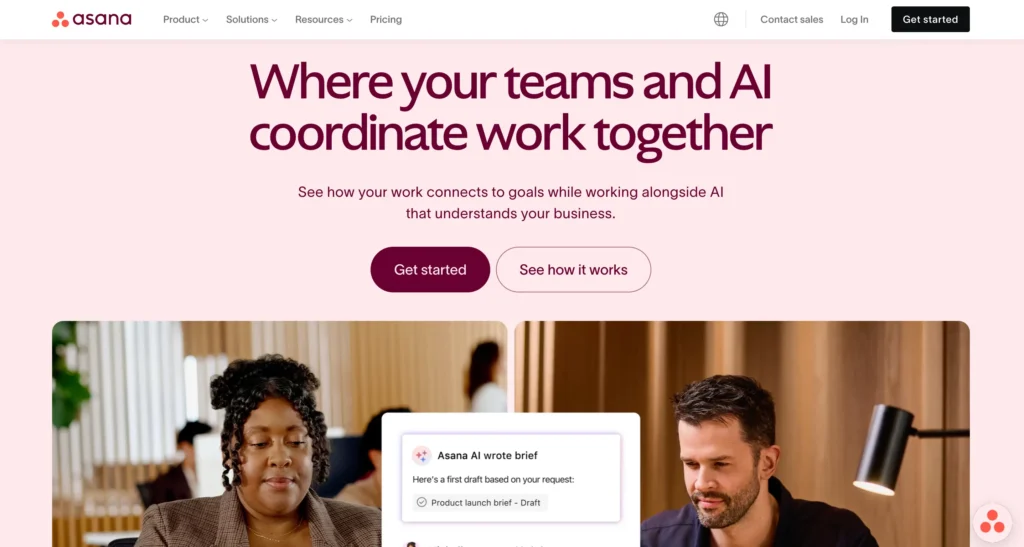
Asana is one of the popular project management tools designed to help teams organize work without getting overwhelmed.
While it’s known for its clean interface and easy task tracking, its real strength lies in managing heavy workloads across multiple projects.
The workload view gives managers clear visibility into each team member’s capacity, helping distribute tasks more efficiently.
Key features of Asana
Here’s what Asana brings to the table for managing team workload effectively:
- Task and subtask management with deadlines, priorities, and dependencies
- Multiple views including list, board, calendar, and timeline
- Workflow builder and automation to reduce repetitive work
- Custom fields and forms for flexible project setup
- Real-time comments, notifications, and file attachments
- Workload management and portfolio views for tracking team capacity
- Integrations with popular tools like Slack, Google Drive, Zoom, and Microsoft Teams
Pros & cons of Asana
| Pros | Cons |
| Easy-to-read workload view across all projects | Doesn’t support assigning one task to multiple users |
| Allows basic effort estimates and task priorities | Limited free plan with user-based pricing |
| Clear visibility into team capacity and availability | Steeper learning curve for new PM users |
| Real-time updates for team alignment |
Pricing of Asana
Asana starts with a free plan with paid tiers for advanced features:
- Free Plan – $0/month for up to 10 users
- Starter Plan – $10.99/user/month
- Advanced Plan – $24.99/user/month
- Enterprise Plan – Custom pricing
Monday.com
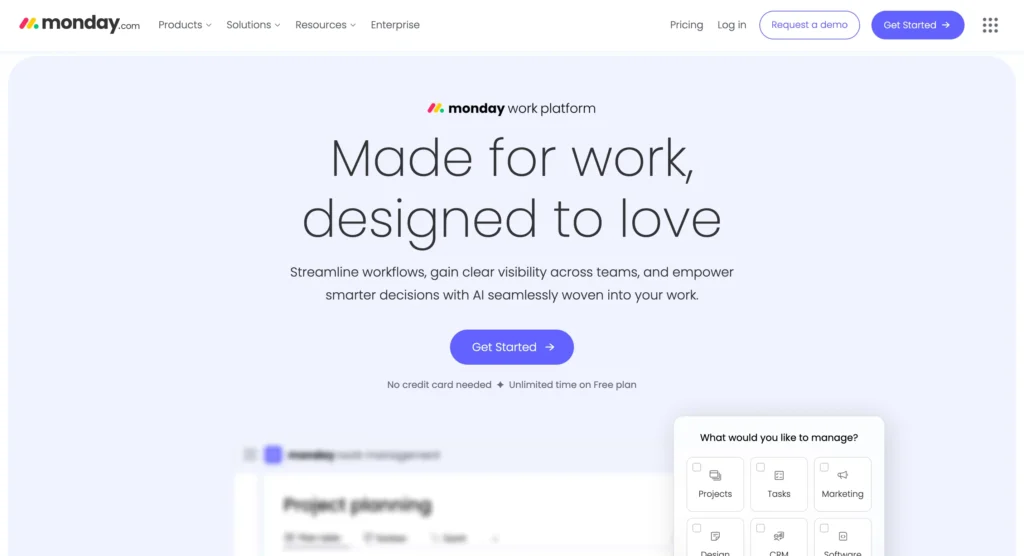
Monday.com stands out as a visually intuitive workload management platform that makes complex project tracking feel surprisingly simple.
With its colorful drag-and-drop boards, it turns workload management from a chore into a visual experience that teams actually want to use.
It gives you a real-time view of who’s overloaded and who’s available, making it easy to redistribute tasks and keep deadlines from turning into last-minute scrambles.
Key features of Monday.com
Here’s how Monday.com helps teams stay balanced and organized:
- Visual workload charts with drag-and-drop task redistribution
- Real-time capacity tracking and resource allocation views
- Multiple project views: Kanban, Calendar, Gantt, Timeline, and Map
- Automated notifications and deadline alerts
- Time tracking with effort estimation and reporting
- Custom workflows and status columns
- Team collaboration with comments, file sharing, and mentions
- Integration hub connecting 40+ popular tools like Slack, Google Workspace, and Zoom
- Mobile app for on-the-go workload monitoring
- Customizable dashboards and reporting widgets
Pros & cons of Monday.com
| Pros | Cons |
| Intuitive visual workload management | Some advanced features require higher-tier plans |
| Flexible project views and customization | Per-user/seat pricing with a minimum user requirement |
| Include automations to reduce repetitive work | Can be complex for small or simple projects |
| Real-time collaboration and notifications | |
| Robust integrations with popular business tools |
Pricing of Monday.com
Monday.com offers flexible pricing based on team size and feature requirements:
- Basic Plan – $9 per user/month
- Standard Plan – $12 per user/month
- Pro Plan – $19 per user/month
- Enterprise Plan – Custom pricing
Wrike
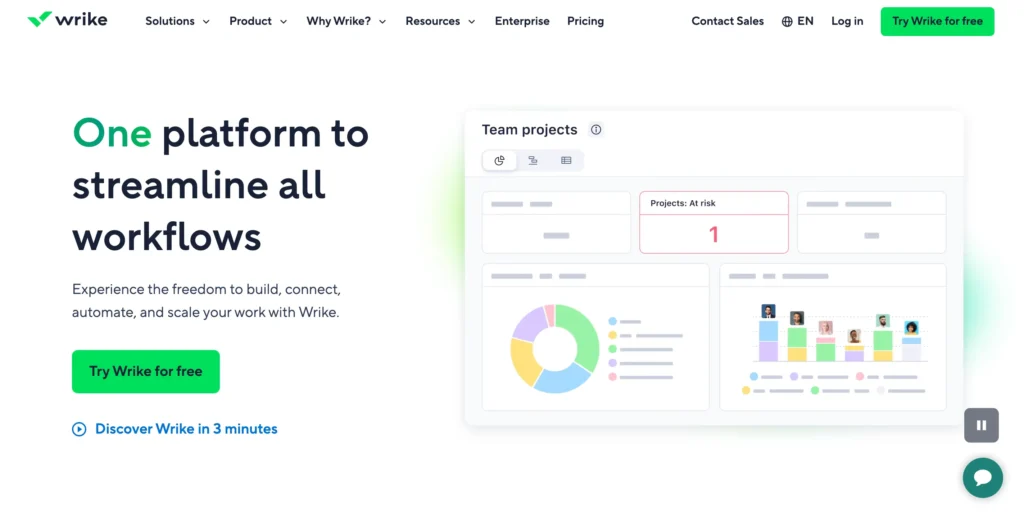
Wrike is a powerful project management platform built for enterprise teams that need to handle complex projects with precision.
What makes Wrike impressive is how it goes beyond simple task lists, providing sophisticated resource and workload management tools.
The platform’s real strength lies in giving managers a high-level view of team capacity, using advanced analytics to plan and optimize workflows across the organization.
Key features of Wrike
Here’s how Wrike helps teams stay on top of workloads:
- Dynamic charts and capacity planning for visual workload management
- Task management with subtasks, dependencies, and multiple view options
- AI-powered insights to detect risks, bottlenecks, and suggest automation
- Custom workflows, forms, and automation to reduce manual effort
- Built-in proofing for file review, feedback, and version control
- Real-time comments, file sharing, and notifications within tasks
- Integrations with Google Workspace, Microsoft 365, Slack, and more
- Advanced security, compliance settings, and detailed access controls
- Mobile-friendly interface with dashboards and workload tracking
Pros & cons of Wrike
| Pros | Cons |
| Workload visualization with resource allocation | Pricing in minimum user seat bundles |
| Multiple customization options for workflows and reporting | Features can overwhelm small or simple teams |
| AI-driven analytics and automation save time | Storage limits on lower plans |
| Collaboration tools and file proofing | |
| Wide integrations and enterprise security |
Pricing of Wrike
Wrike offers multiple pricing tiers designed to scale with team size and complexity:
- Free Plan – $0 for up to 5 users
- Team Plan – $9.80 per user/month
- Business Plan – $24.80 per user/month
- Enterprise Plan – Custom pricing
How to Choose the Best Workload Management Tool for Your Team
With so many tools promising to help you manage team workload better, it’s important to focus on what fits your team’s workflow, supports your project goals, and avoids unnecessary complexity.
Here are some key points to keep in mind when making your decision:
- Clarify Your Team’s Objectives: Defining what you want to improve, whether it’s balancing workload, resource planning, task tracking, or productivity, ensures the tool’s features match your goals.
- Team Size and Complexity: Choose a tool that fits your team’s size and project complexity. Small teams or simple workflows benefit from intuitive, lightweight tools, while larger or complex projects need more advanced features for managing team workload and capacity.
- Prioritize Workload Management Features: Core features like task breakdown, resource assignment, workload visualization, flexible reprioritization, and automation are essential. They enable managers to allocate work smartly, track progress, and adjust plans dynamically.

Step into the Future of Project Management!
- Value Usability and Adoption Ease: Choose platforms with intuitive interfaces that require minimal training. A straightforward, visually clear design prevents tool fatigue and encourages consistent usage across your team, ensuring the system becomes part of your workflow rather than an obstacle.
- Check Integration Capabilities: Look for a platform that works well with your existing tools. Smooth integration helps centralize workflows, minimize manual updates, and maintain visibility across tasks.
- Review Pricing and Growth Options: Pricing should fit your budget but also allow for scalability as teams grow or projects evolve. Many tools offer free tiers or trials to test fit before investing, which is important to avoid costly long-term mistakes.
- Confirm Strong, Accessible Support: Reliable, preferably 24/7 support ensures that workload issues or tool hiccups can be resolved quickly, so your team’s productivity doesn’t stall.
- Real-Time Collaboration and Notifications: Workload management is a living process requiring constant updates. Real-time comments, notifications, and status changes keep everyone aligned, help prevent bottlenecks, and enable proactive workload balancing.
The Best Workload Management Tool for Your Team!
Finding the right and best workload tool means choosing one that genuinely fits how your team works. All the tools we’ve shared above are reliable, effective, and trusted by teams across industries.
But if you’re looking for a clear winner that balances power, ease of use, and affordability, we’d confidently recommend FluentBoards.
Here’s why:
- Unlimited users, so everyone stays connected
- Flexible views (Kanban, calendar, list) to match different work styles
- Visual workload tracking that shows capacity at a glance
- Automation for recurring tasks
- Real-time updates that keep projects moving
Whether you’re just starting out or managing complex projects, FluentBoards keeps everything moving without the usual mess.
Thanks for reading! Here’s to better balance and smarter workload management!
Let’s redefine project management with FluentBoards!
Get Tips, Tricks, & Updates
We won’t send you spam.











![how to create a project management workflow [x steps] (2)](https://fluentboards.com/wp-content/uploads/2025/11/How-to-create-a-project-management-workflow-x-steps-2-768x402.webp)



Leave a Reply