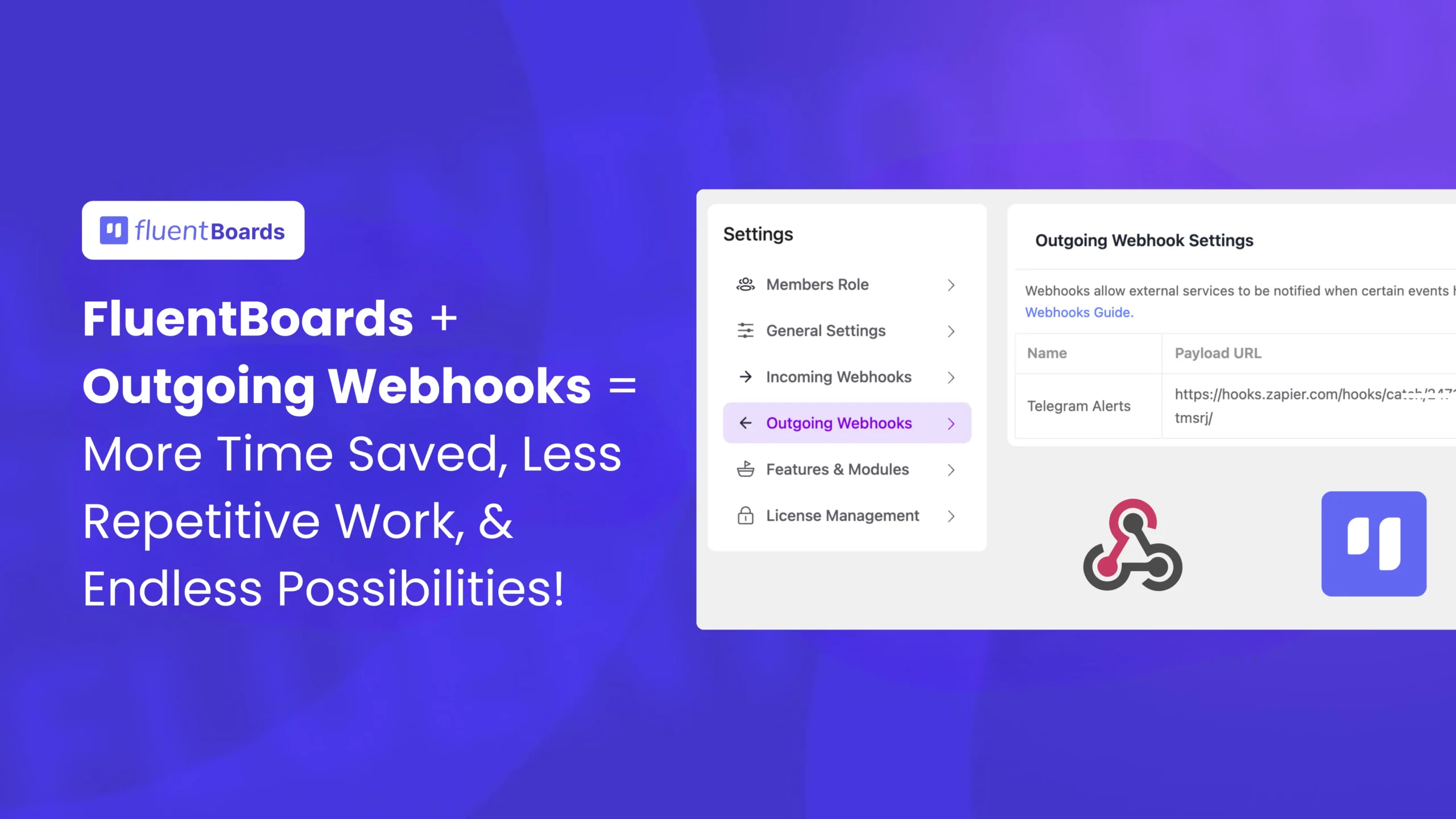
FluentBoards Just Got Louder: Outgoing Webhooks Make It the Heart of Your Entire Workflow!
What if your project management tool could talk to all your other apps?
What if it became the central automation hub—sitting at the heart of your workflow and connecting seamlessly with every tool you use? Wouldn’t that be exciting?
Well, it’s no longer a dream!
FluentBoards now supports Outgoing Webhooks, making it more proactive than ever.
Instead of manually checking for updates or constantly switching between tools, you can now automate almost everything and keep all your apps perfectly in sync.
The moment something happens—a new task, a status change, or a completed project—FluentBoards instantly notifies your other apps, which then take action automatically, making everything simple, seamless, and free from manual chaos.
Simply put, FluentBoards + Outgoing Webhooks = more time saved, less repetitive work, and endless possibilities.
Curious to learn more?
Let’s dive in! We can’t wait to show you the treasure inside!
If you’ve been waiting for the perfect time to upgrade, this is it! Upgrade now and enjoy Up to 30% off!

What is an Outgoing Webhook? [Made Simple]
An outgoing webhook is a way for one application to automatically send data to another application in real time whenever a specific event occurs. With this in place, instead of waiting for someone to request the information, the system proactively pushes the update as soon as it happens.
That way, all the tools you use stay seamlessly connected, working in harmony without you ever needing to check manually.
Ok, let’s make it even easier for you. Think of a webhook as a messenger!
Whenever something changes in FluentBoards (like a new task, a comment, or a stage change), FluentBoards immediately delivers that update to another tool, and that tool takes the necessary action as instructed (for example, send a message in the Telegram group).
Difference between API and Outgoing Webhook
- With APIs, you need to ask for updates (like refreshing your inbox to see new emails)
- Outgoing webhook pushes updates to you instantly (like your phone buzzing when a new email arrives)
In short, APIs pull, webhooks push! And that push means less waiting, less checking, and more doing.
Why Outgoing Webhook Matters for Project Management
Project management is all about timing, coordination, and keeping everyone in the loop. But checking for updates or manually syncing tools often slows teams down. That’s where outgoing webhooks shine.
They make your project management tool proactive, sending information out the moment something changes.
Yes! No extra clicks, no missed updates, no delays!
Here’s why outgoing webhooks are a big deal for your project management workflow:
- Stay in sync automatically: Your team doesn’t need to keep refreshing boards or asking, “What’s the latest update?” Webhooks deliver updates right where they work.
- Cut down repetitive work: No more copy-pasting updates from one tool to another. Put your processes on automation and cut down the chaos.
- Faster decision-making: Instant updates mean your team can act right away, reducing unnecessary delays and bottlenecks.
- Less noise, more focus: Webhooks only trigger when something important happens, so you see what matters, not clutter.
In short, outgoing webhooks transform your project management tool into a system that speaks up keeping your projects moving forward effortlessly.
Key Opportunities Outgoing Webhooks Unlock in FluentBoards
Outgoing webhooks don’t just make FluentBoards smarter, they supercharge the way you connect, automate, and scale your work.
With this power in your hands, FluentBoards transforms from just a project management tool into the central hub of your entire workflow, keeping every app, task, and process in perfect sync.
Here’s a glimpse of the game-changing opportunities waiting for you:
1. Seamless automation across tools
Say hello to limitless automation!
FluentBoards can now trigger actions in other tools automatically. For example, moving a task to “Done” could trigger an email to a client, update your CRM, or kick off a workflow in Zapier/Make.
Benefit: You cut down repetitive tasks and let your tools handle the heavy lifting
2. Instant team notifications
No more “Did anyone update the task?” moments.
With webhooks, you can instantly notify your team on Slack, Telegram, Microsoft Teams, or Discord whenever something changes in FluentBoards.
Whether it’s a new task created or a stage updated, your team gets the alert right where they already work.
Benefit: Everyone stays aligned without having to check FluentBoards constantly
3. Real-time sata Sync
With webhooks, your data doesn’t live in isolation. Every update in FluentBoards, like a task assignment or status change, can be sent to a CRM, Google Sheet, or internal database instantly.
Benefit: Your systems stay in sync, giving you accurate and up-to-date information everywhere
4. Smarter Reporting & Insights
Want live dashboards or reports? Use webhooks to send FluentBoards data directly to Google Sheets, BI tools, or custom dashboards. No need to export manually.
Benefit: Project stakeholders get real-time visibility into project progress without waiting for status meetings
5. Enhanced Client Experience
Clients love transparency. With outgoing webhooks, you can keep them informed the moment progress is made, like sending an automatic update when a task is completed or a project milestone is reached.
Benefit: Stronger trust, happier clients, and fewer “What’s the status?” emails
6. Custom Integrations for Developers
For teams with unique workflows, outgoing webhooks are a game-changer.
Developers can build custom integrations tailored to business needs, whether it’s syncing with an internal app, triggering custom scripts, or connecting niche tools.
Benefit: Full flexibility to shape FluentBoards around your ecosystem, not the other way around
How to Configure Outgoing Webhooks on FluentBoards
Setting up outgoing webhooks in FluentBoards is easy. Follow these steps to connect your board to external apps:
Step 1: Open Webhook settings
From your WordPress Admin Dashboard, go to FluentBoards → Settings.
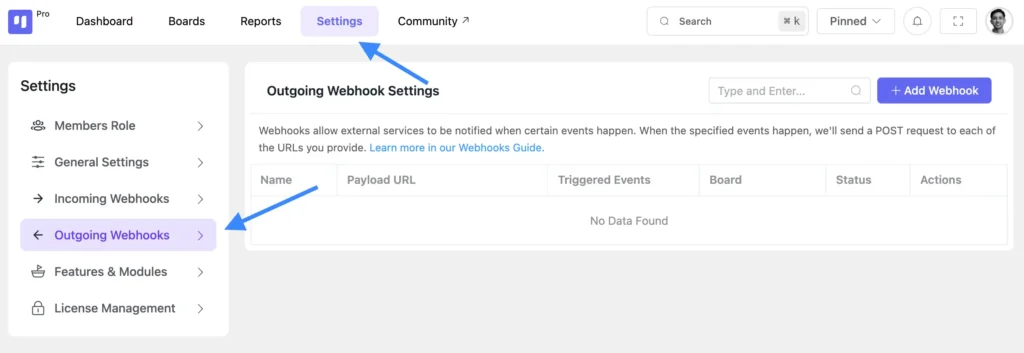
In Settings, click the ‘Outgoing Webhooks’ tab in the side menu.
Step 2: Create a new Webhook
Click ‘+ Add Webhook’ to open the configuration form.
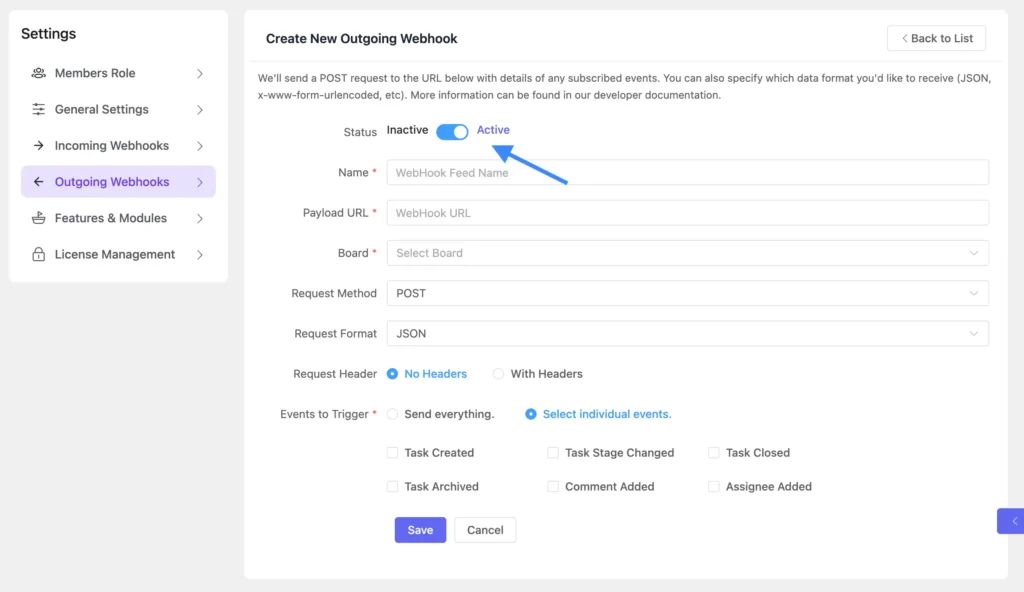
Fill out the required fields, then activate the webhook using the toggle switch.
To set up everything perfectly follow this documentation
Step 3: Manage existing Webhooks
After creation, all your webhooks will appear in the Outgoing Webhooks Settings dashboard.
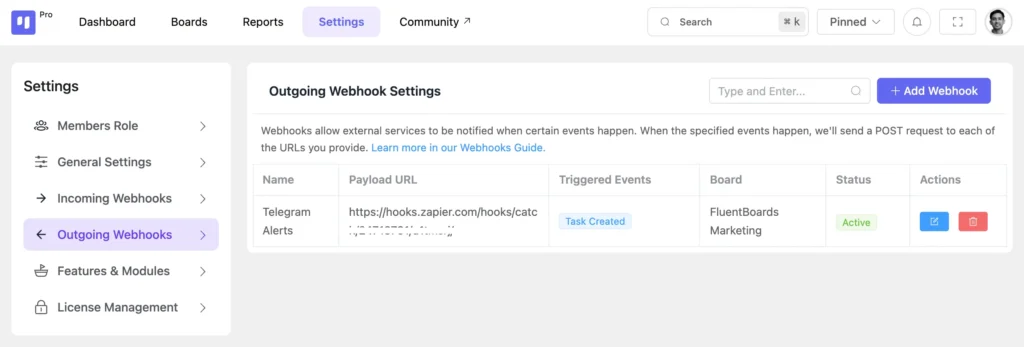
From here, you can edit or delete a webhook you no longer need.
Best practices to follow:
- Use clear, descriptive names so you’ll remember what each webhook is for
- Enable only the events you actually need to reduce noise
- Use header authentication or secret keys (if available) to verify that incoming data to your endpoint is from FluentBoards
- Test with one small board or a few events first to ensure everything works before scaling up
A Practical Walkthrough: How to Connect Your Tools With FluentBoards [5 Easy Steps]
Now, you can connect FluentBoards with any tool of your choice. In this walkthrough, we’ll show you how to link FluentBoards with Telegram
Let’s say your team uses Telegram for quick daily communication.
Wouldn’t it be great if FluentBoards could automatically drop updates right into your Telegram chat instead of you checking boards all the time?
Well, it’s now very much possible and here’s how you do it:
Step 1: Create a Telegram Bot
Open Telegram and search for @BotFather.
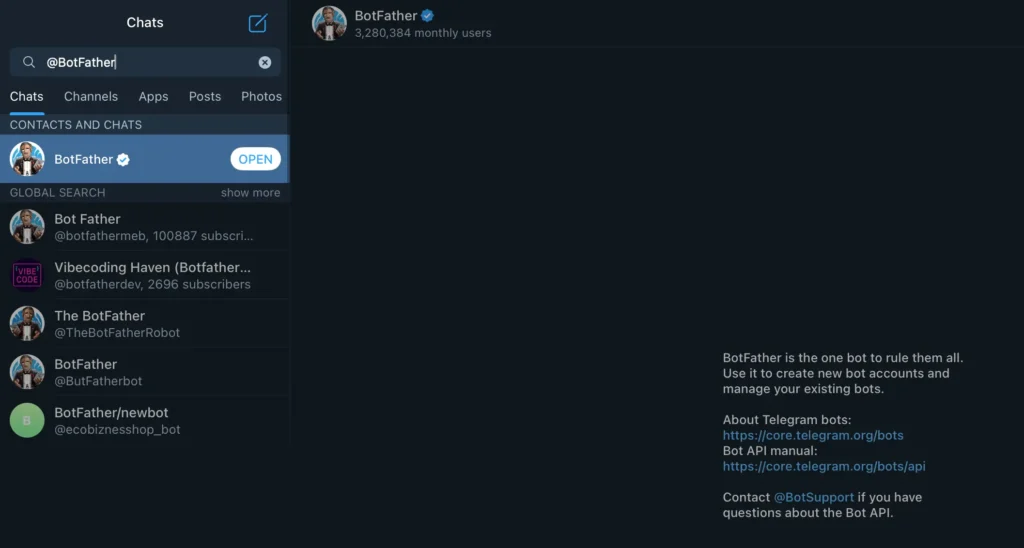
Type the command /newbot to create a new bot. Telegram will ask you to provide a name for your bot.
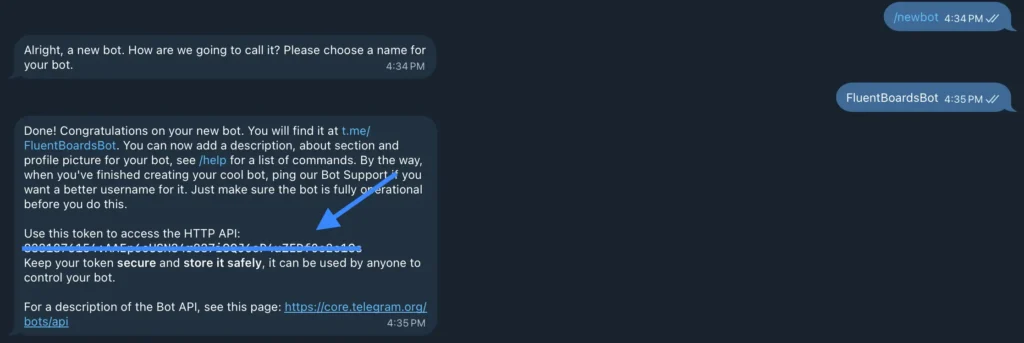
Once your bot is created successfully, Telegram will give you a Bot Token (e.g., 123456789:ABC…). Copy and save this token.
Note: You can choose any name, but make sure it ends with “Bot” (e.g., FluentBoardsBot).
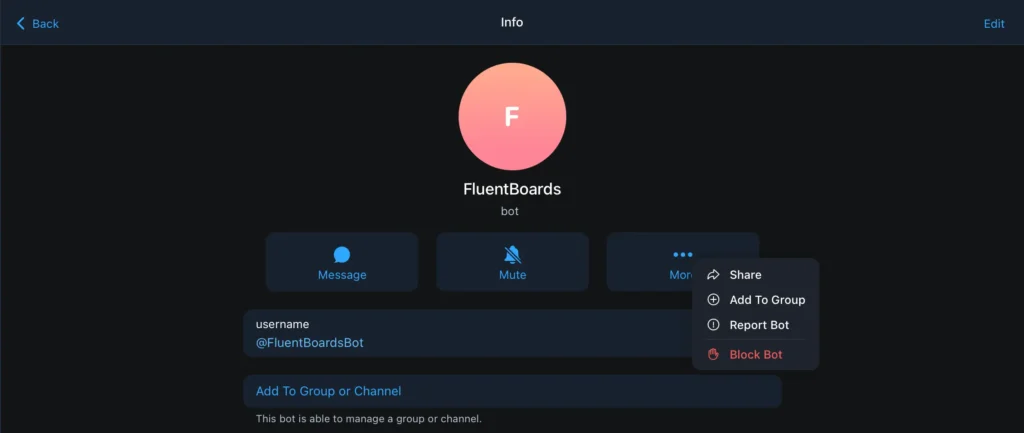
Now go and add your bot to the group or channel where you want notifications to appear.
Step 2: Prepare your Automation tool
For this step, you’ll use an automation tool (Zapier) as the “bridge” between FluentBoards and Telegram.
At first, go to Zapier and create a new Zap.
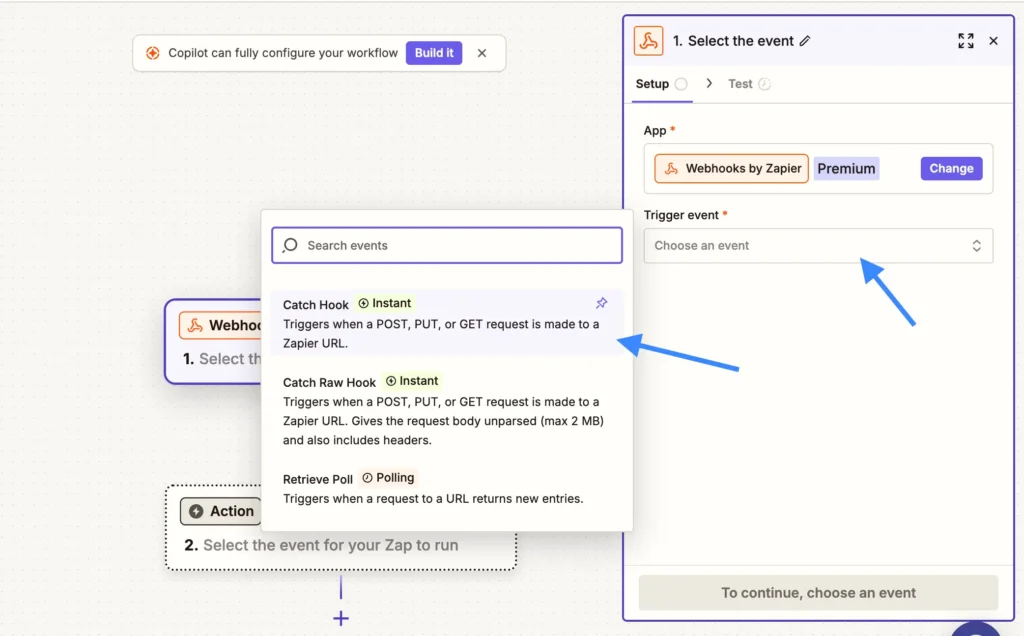
From the popup menu, select Webhook as the trigger.
Now select “Catch Hook”.
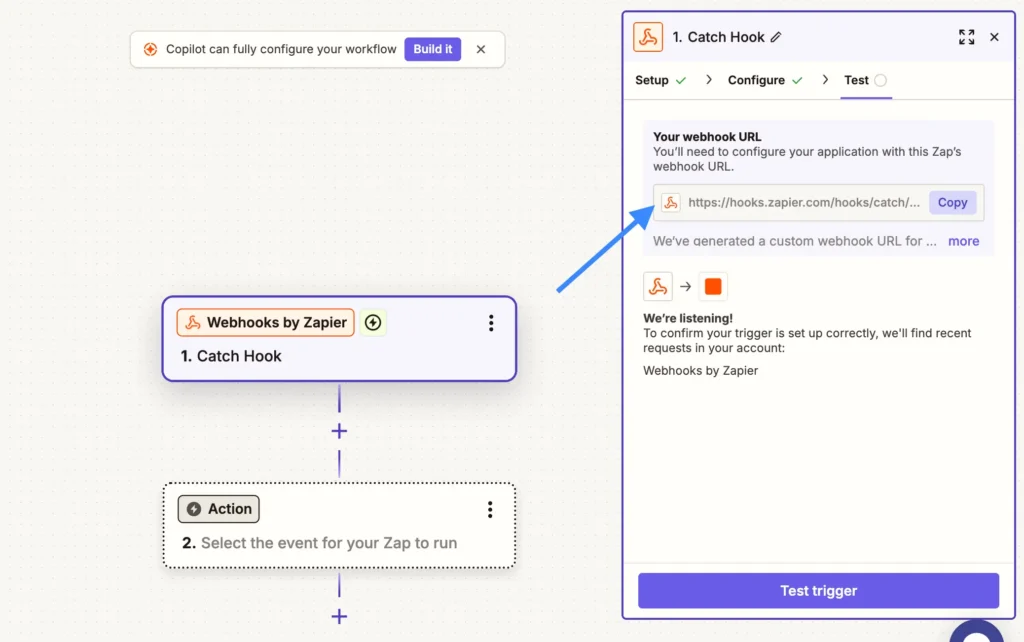
Copy the Webhook URL Zapier provides.
Step 3: Configure Outgoing Webhook in FluentBoards
Go to your website and set up the outgoing webhook in FluentBoards.
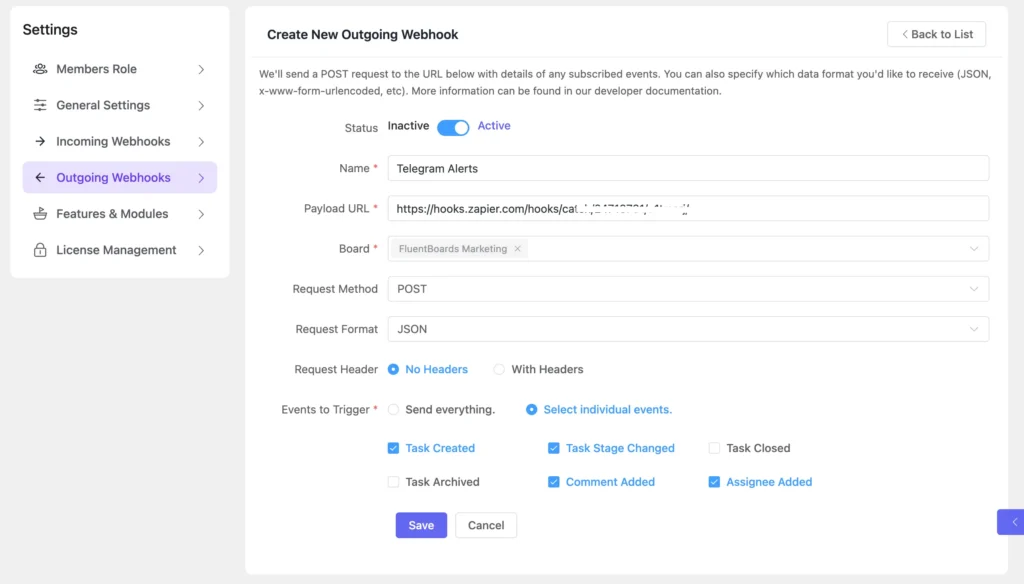
Paste the Webhook URL you got from Zapier and hit Save.
Step 4: Map the Data to Telegram
Go back to Zapier and trigger a test by creating a task in FluentBoards. If set up correctly, Zapier will capture the webhook data (task title, assignee, board, due date, etc.).
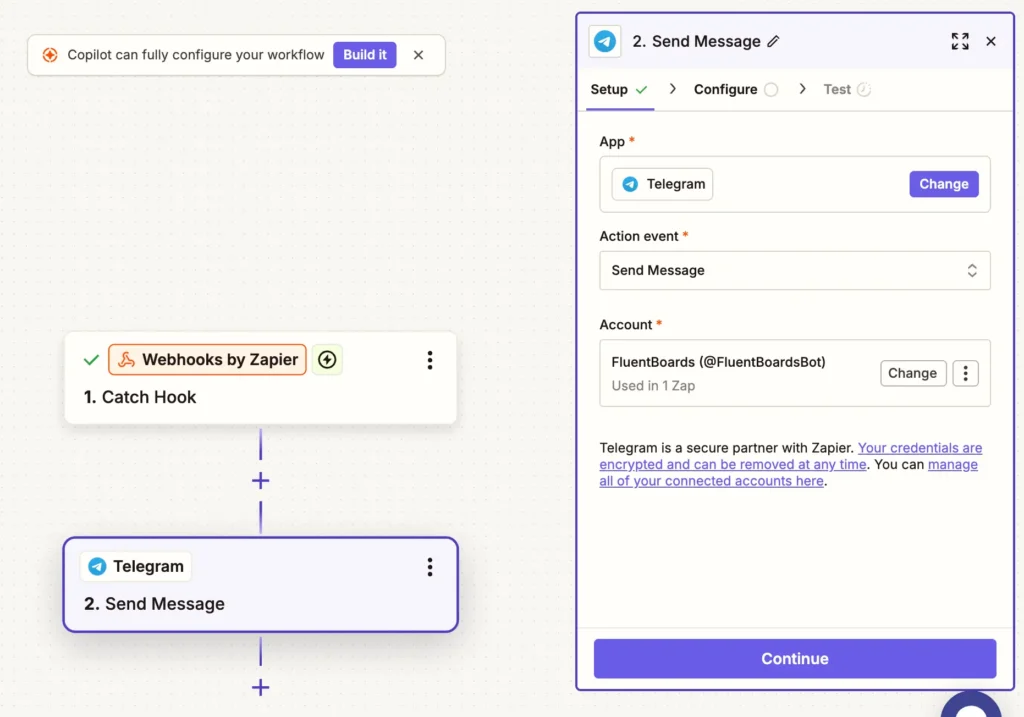
Click Continue with the selected record, then select Telegram from the module popup.
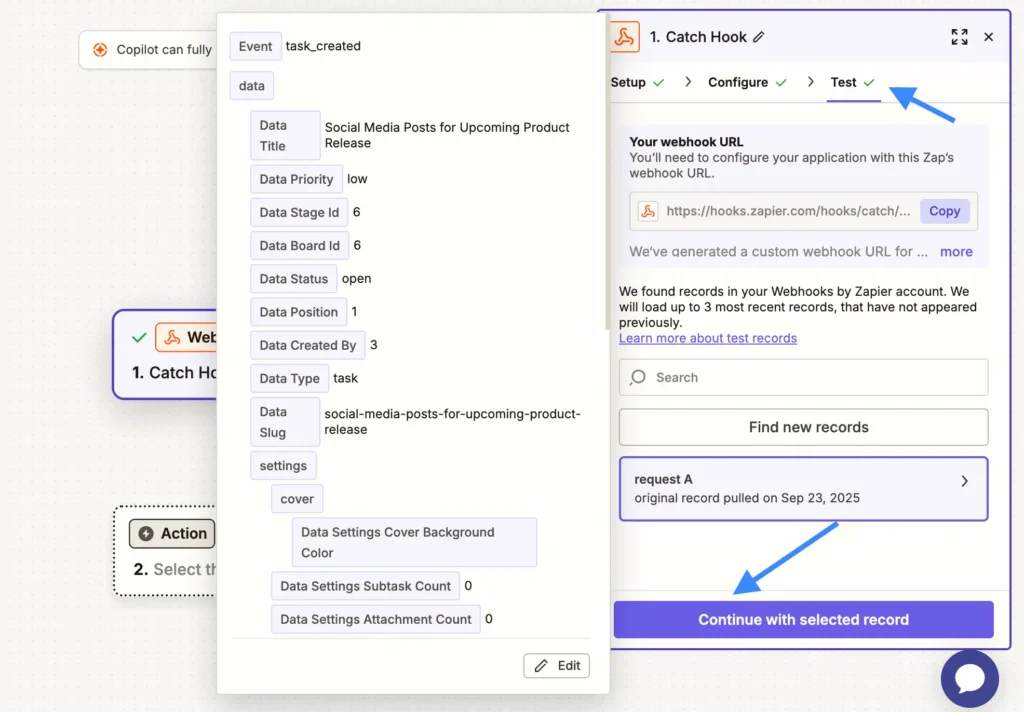
In the Telegram module, map the captured fields into a message format.
Step 5: Turn It On
Activate your Zap! And from now on, every update in FluentBoards will appear instantly in your Telegram chat.
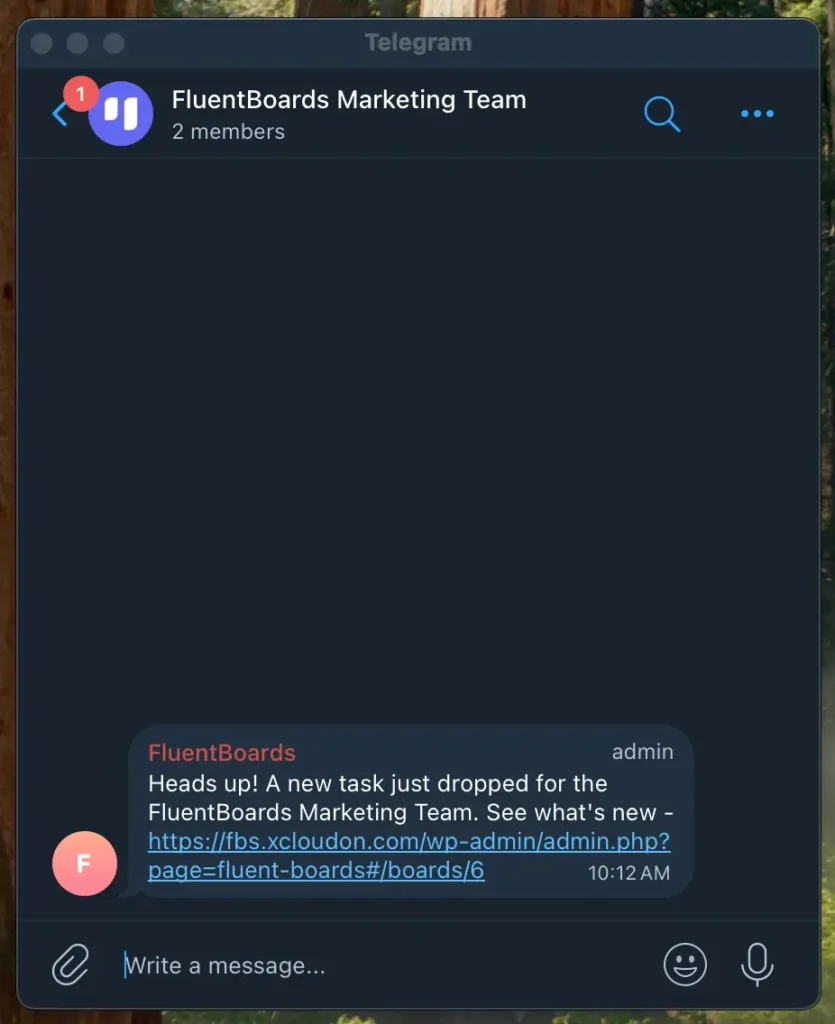
With this setup, FluentBoards becomes the “messenger” of your project updates and your team won’t need to chase status updates anymore!
If you’ve been waiting for the perfect time to upgrade, this is it! Upgrade now and enjoy Up to 30% off!

Break-Free from Boundaries…
“Break free from boundaries and embrace limitless possibilities”—that’s what we proudly stand by on our homepage.
And trust us, it’s not just a marketing line, it’s what we live by.
We’re committed to giving you everything you need to make your project management journey truly boundary-free and outgoing webhooks are a perfect example of how we put that promise into action.
With this feature, freedom is unlocked, possibilities soar, and your workflow runs smoothly without any speed bumps slowing you down.
Let’s redefine project management with FluentBoards!
Get Tips, Tricks, & Updates
We won’t send you spam.










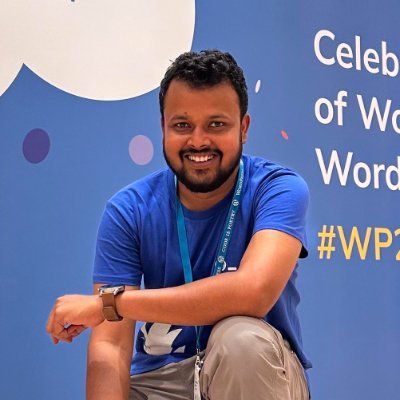
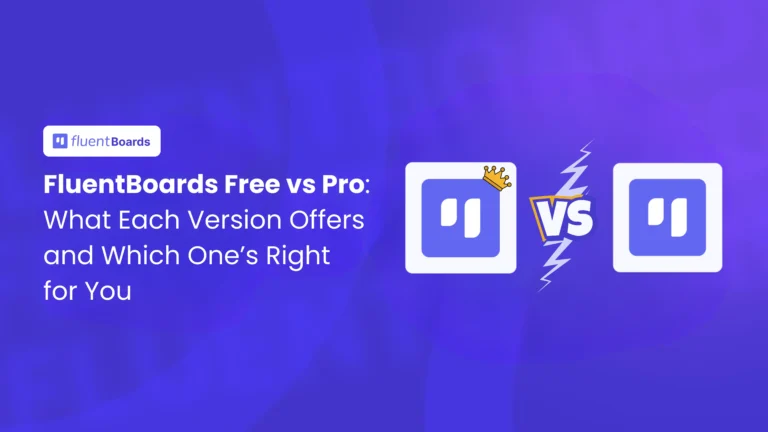
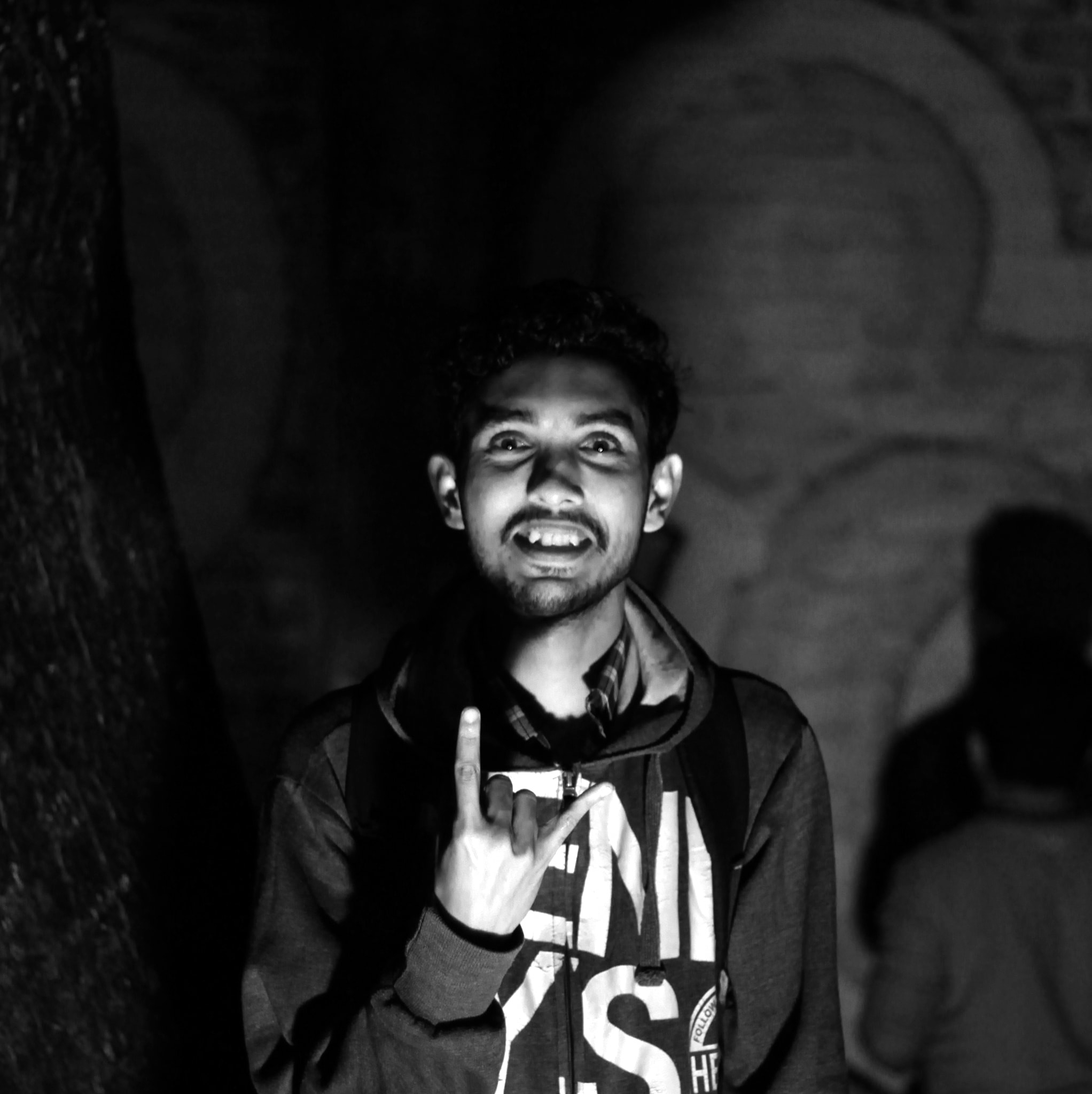
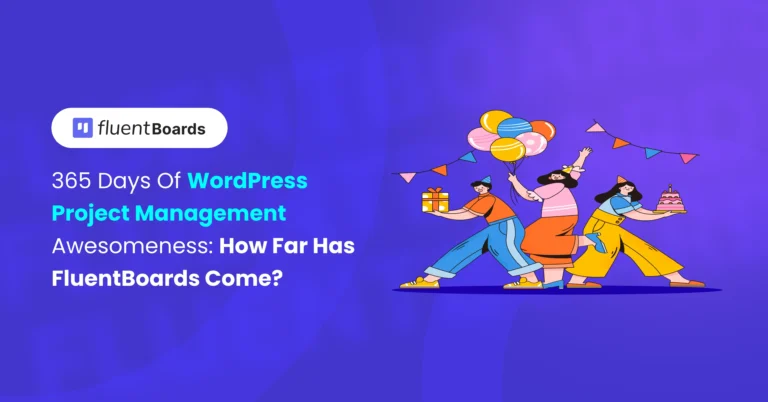


Leave a Reply