
FluentBoards Free vs Pro: What Each Version Offers and Which One’s Right for You
When it comes to managing projects, whether you’re a solopreneur, a small agency, or part of a larger team, the tools you choose can make all the difference.
But here’s the thing: it doesn’t stop at choosing the right tool!
After hours of research, you might have finally found one that fits your workflow. And then comes the next big question: Which version should you use, Free or Pro?
And, since FluentBoards offers both a Free and a Pro version, it’s natural to wonder:
- Which one’s right for me?
- What extra value does the Pro version bring?
- Are there any trade-offs I should know about?
Don’t worry, we’ve got you covered.
In this guide, we’ll break down what each version offers and help you decide which one’s the perfect fit for your needs.
Let’s dive in!
If you’ve been waiting for the perfect time to upgrade, this is it! Upgrade now and enjoy Up to 30% off!

First Things First: What Is FluentBoards, Why It Stands Out, and Who It’s For
FluentBoards is a WordPress-native project management plugin developed by WPManageNinja. It brings all your tasks, boards, teams, and workflows right inside your WordPress dashboard, so you no longer have to jump between multiple SaaS tools to manage projects.
Here’s what makes FluentBoards stand out:
- Super simple to use: Designed with usability in mind, FluentBoards makes project management effortless for everyone
- SaaS power within WordPress: It delivers the flexibility and power of SaaS tools, but without leaving your WordPress site
- Built and used by the same team: The WPManageNinja team uses FluentBoards every day to manage over 120+ team members, ensuring it’s built from real experience
- Inspired by Trello: Before developing FluentBoards, the team relied on Trello. So you’ll notice familiar features and a smooth transition if you’ve used Trello before.
- Cost-effective: FluentBoards offers a transparent, one-time pricing model with no hidden costs or growth taxes
And, FluentBoards is literally for everyone who has a WordPress website. In fact, it might be one of the few plugins you’ll want to install as soon as you launch your site.
From basic needs like website design and development management, content planning, and copywriting, to advanced needs like agency project management, client collaboration, and turning it into the central hub of your workflow, FluentBoards offers everything a solopreneur, remote team, or agency needs to manage every project strategically, efficiently, and confidently.
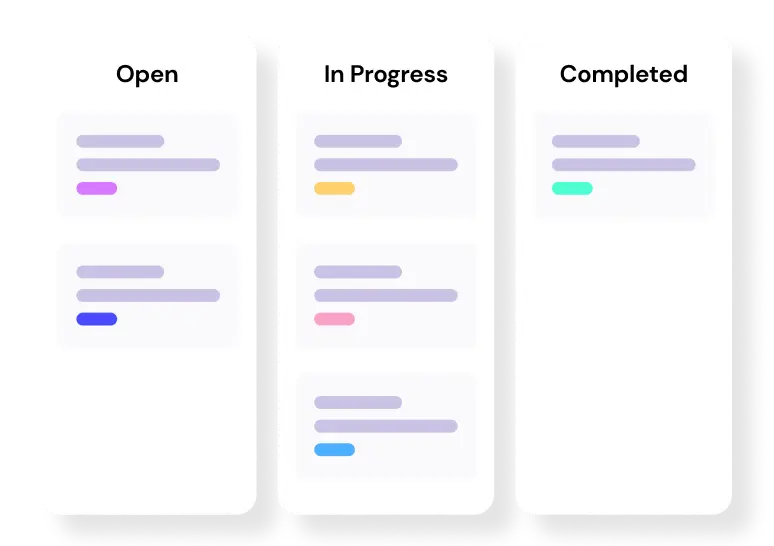
Level up your WordPress project management game with this Trello equivalent solution – where limitless possibilities come at an unbeatable price!
FluentBoards Free vs Pro: A Quick Look at What They Bring to the Table
Both the Free and Pro versions of FluentBoards come packed with powerful features.
The Free version covers all the essential tasks and project management features you need, while the Pro version takes it further, giving you ultimate flexibility and the freedom to go limitless!
What you get with the FluentBoards Free
- Unlimited Projects
- Unlimited Tasks
- Infinite Assignees (no seat limitations)
- Boards Pinning for quick access to important items
- Task and Project Descriptions
- Two Project Views: Kanban View and List View
- Basic Project Reporting
- Email Notifications
- Activity Tracking
- Real-time Commenting
- Advanced Filtering
- Basic Color Customization for labels, covers, stages, and project backgrounds
What the FluentBoards Pro Version adds
- Project Folders for better organization
- Subtasks
- Subtask Groups
- Attachments and File Sharing
- Custom Fields
- Calendar View
- Table View
- Time Tracking
- Frontend Portal for client or stakeholder access
- FluentRoadmap Add-on for public roadmap sharing
- Project Import/Export from Trello, Asana, and FluentBoards
- Advanced Permission Control
- Task Templates
- Project Templates
- Task Cloning
- Default Assignees
- Recurring Tasks
- Advanced Color Customization with custom images and unlimited colors
- Outgoing Webhooks
- Daily Reminders
- External Data Hosting with third-party service providers
- And More!
FluentBoards Free Vs Pro: What’s the Real Difference When You Start Using Them
Now, let’s see how both versions perform in real work scenarios.
Project management features
No matter which version you choose, you’ll be able to create unlimited projects; no restrictions, no speed bumps. However, if you manage multiple types of projects or need to keep your team’s work neatly organized, you might want to upgrade to Pro.
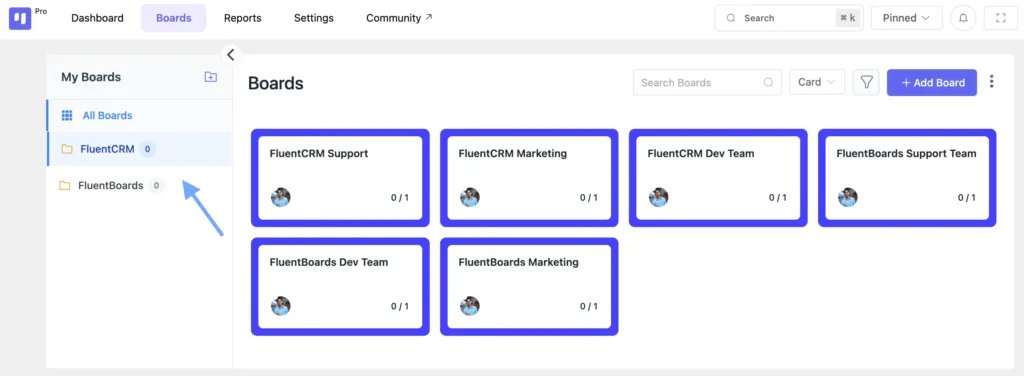
The pin board option is available in the Free version too, allowing you to keep your most important boards front and center. But the Pro version takes it a step further with project folders, making it easier to categorize and manage projects across departments or clients.
FluentBoards Pro also lets you turn any project board into a template, saving you from creating new projects from scratch every time, a feature missing in the Free version.
When it comes to Project Backgrounds, the Free version limits you to a set of predefined colors. In contrast, Pro gives you complete creative freedom; you can add any color that matches your brand or even use custom images as backgrounds.
And here’s another big one: If you’re already using other project management tools like Trello or Asana and want to migrate your existing projects to FluentBoards, you’ll need the Pro version. FluentBoards Pro allows you to import projects from other tools in JSON or CSV format, all with just a few clicks!
All task filtering options are available in both Free and Pro versions, so you can always find what you need quickly.
Assignee count and access control
As mentioned earlier, FluentBoards doesn’t set any scalability limits! You can onboard unlimited assignees in both the Free and Pro versions.
But here’s the catch!
In the Free version, only Administrators have access to the board. That means you’ll need to grant your team members admin privileges on your website to involve them in projects.
On the other hand, the Pro version gives you complete control. You can add any user, regardless of their website role, ensuring your website remains secure while still allowing complete team collaboration.
So, the Free version should serve you well if you’re managing projects solo or with a small, trusted team. But if you’re handling a larger team or want to maintain tighter security and access control, FluentBoards Pro is the way to go.
Task management and customization
FluentBoards Free comes with all the essential task management features you need, from detailed task descriptions and member assignments to due date and priority settings.
You can also add custom labels, leave real-time comments, track activity, and even assign someone as a watcher. Plus, you can set reminders before due dates so you never miss a deadline.
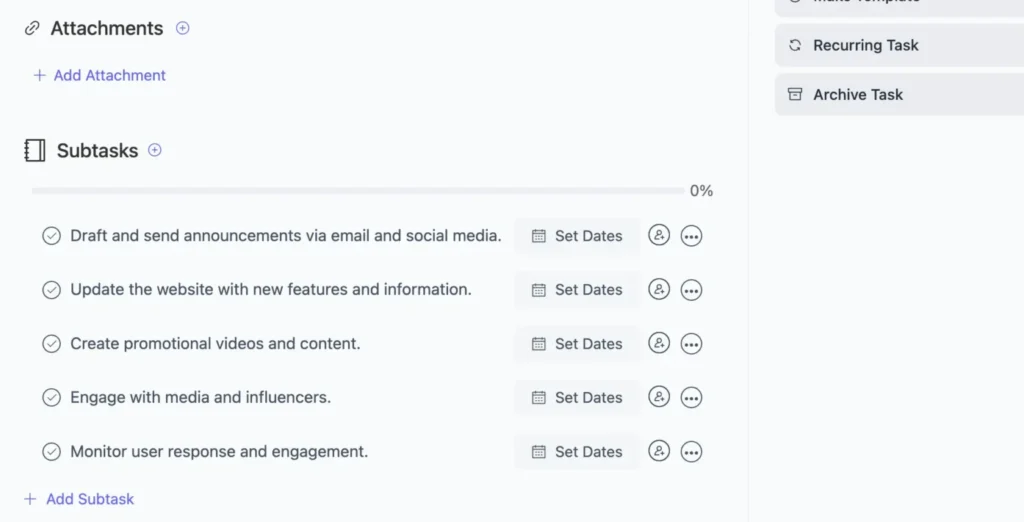
However, if you want to break your work into bite-sized subtasks, you’ll need to upgrade to Pro. The Pro version also allows you to attach files directly to tasks, a must-have for teams who rely on shared resources and references.
In addition, FluentBoards Pro lets you turn any task into a reusable template, saving you time from recreating similar tasks over and over again. You’ll also get access to advanced features like time tracking and custom fields for more flexibility in managing and analyzing your project management workflow.
And when it comes to automation, the Pro version truly shines. Features like default assignees, task cloning, and recurring tasks are all part of the premium experience, helping you streamline repetitive work effortlessly.
Both Free and Pro versions let you customize colors for labels, task covers, and stages. But while the Free version offers a limited set of pre-selected options, the Pro version takes it up a notch, letting you use any color or image to match your brand or style.
So, if you’re managing personal projects or working with a small team, the Free version is more than enough. But if your projects are complex and your team has diverse needs, FluentBoards Pro gives you the ultimate flexibility and control.
Project views & project reporting
Project management isn’t just about stacking tasks one after another; it’s about viewing them from every possible angle. And FluentBoards treats this with utmost importance!
That’s why FluentBoards Free offers Kanban View, List View, and basic project reporting right out of the box.
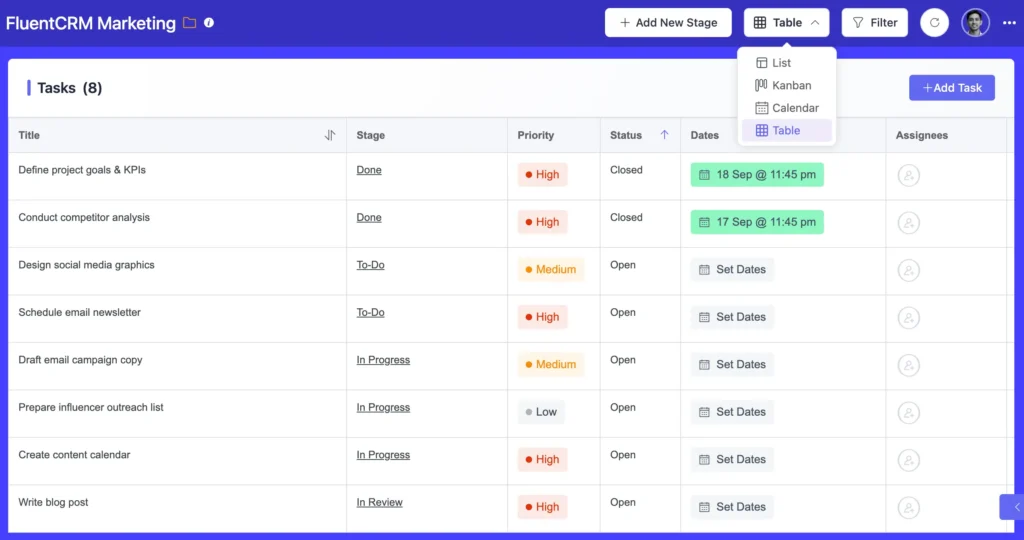
However, you’ll need to upgrade to Pro to unlock Calendar View and Table View. And as for reporting, advanced project reporting is coming soon, and it will be exclusive to the Pro version.
Frontend portal & public roadmap add-on
If you’re running a WordPress agency or a client-based product or service business and want to ensure seamless collaboration with your clients and stakeholders, upgrading to FluentBoards Pro is definitely worth it.
That’s because FluentBoards Pro takes collaboration to the next level with powerful features like the Frontend Portal and the FluentRoadmap add-on.
With the Frontend Portal, you can share projects with clients without exposing your website’s backend. Clients can track project progress, add their requirements, view milestones, and stay updated on everything important, all while your project board remains fully secure. They only see what they need to see.
On the other hand, FluentRoadmap is a public roadmap-sharing add-on that helps you involve end users in your development process. This is especially useful for software businesses that want to gather feedback, share progress, and build transparency.
At FluentBoards, we use this very feature ourselves to stay aligned with our users. They submit feature requests through our public roadmap, and as we take action, they receive instant updates, fostering transparency, engagement, and ultimately, stronger trust and loyalty toward the product.
Integrations, webhooks, and customization
The true beauty of a project management tool doesn’t just lie in its features; it’s also about how well it integrates with the other tools you use daily. And in that regard, FluentBoards truly stands out!
Both FluentBoards Free and Pro versions are tightly integrated with other Fluent products, such as FluentCRM, Fluent Forms, and Fluent Support. This means your marketing, lead generation, and customer support tools can work together in perfect harmony.
You can collect leads with Fluent Forms, nurture them with FluentCRM to turn them into customers, and once they become customers, provide exceptional support through Fluent Support, all while FluentBoards acts as the central hub connecting it all.
Another powerful aspect of FluentBoards Pro is its support for both incoming and outgoing webhooks. This lets you connect FluentBoards with virtually any tool, making it the heart of your workflow, communication, and collaboration system.
Additionally, FluentBoards Pro gives you the flexibility to host data externally. So, if you prefer not to add extra load to your website, you can easily store your project data with external service providers like Amazon S3, DigitalOcean, and more.
So, Which Version Should You Go With?
Now that we’ve seen the key differences, let’s help you decide which version fits your needs.
Consider free if:
- You’re a solopreneur or very small team managing a handful of projects/tasks, and you don’t need advanced analytics or time tracking
- You want to keep costs at zero and test the waters of FluentBoards inside WordPress
- You primarily need Kanban/List views, unlimited tasks/projects, and a flexible assignee count, and don’t yet need calendar scheduling or client portals
- You want to embed project management right inside your WP dashboard, avoiding third-party SaaS switching
If you want a solid, no-cost solution for task/board management and don’t yet require more advanced features, Free may be enough.
Consider upgrading to Pro if:
- You are managing multiple teams, larger projects, or client work, and need better control over permissions, time tracking, and analytics
- You need to present tasks/projects to clients or external stakeholders via a frontend portal
- You want calendar view scheduling (not just board/list view) and richer reports so you can measure productivity or progress
- You anticipate scaling: many assignees, many tasks, many boards — you want features that support growing complexity
- You want to connect a project management tool with other tools and want to host data outside
- You care about long-term ROI: paying once for Pro may save costs compared to paying for multiple SaaS seats elsewhere
Some questions to ask yourself before upgrading:
- How many users/assignees will you regularly have, and will they require different permission levels?
- Will you need time-tracking and productivity reporting (or is simple tracking sufficient)?
- Do you work with external clients/stakeholders who need access or a view of boards?
- How important is scheduling/planning via calendar vs just board/list view?
- Is cost a major constraint now? And what is your budget for project management tools?
- Do you prefer staying entirely inside WordPress vs using an external SaaS tool?
In most cases, the Free version will serve you well for quite some time, and you can always upgrade when your workflow demands it.
If you’ve been waiting for the perfect time to upgrade, this is it! Upgrade now and enjoy Up to 30% off!

Choose Wisely, Excel Smoothly
FluentBoards is capable yet simple!
It’s not complex but brings everything you need to the table!
And, if you’re already using WordPress as your central platform or other WPManageNinja tools like FluentCRM, then FluentBoards is almost a must-have for your website.
- Just starting out?
- Have light-to-moderate project management needs?
- Want to keep costs at zero?
Then, the Free version of FluentBoards is a great choice.
- Expecting growth?
- Want to manage clients, external stakeholders, and team members in one place?
- Don’t want any speed bumps on your way to scalability?
Then, the Pro version is your ultimate solution.
However, before upgrading, make sure to map out your actual needs, such as users, client access, scheduling, and analytics, and weigh the cost against the benefits.
That’s all for today.
Wishing you a smooth ride with the simplest project management plugin for WordPress!
Let’s redefine project management with FluentBoards!
Get Tips, Tricks, & Updates
We won’t send you spam.











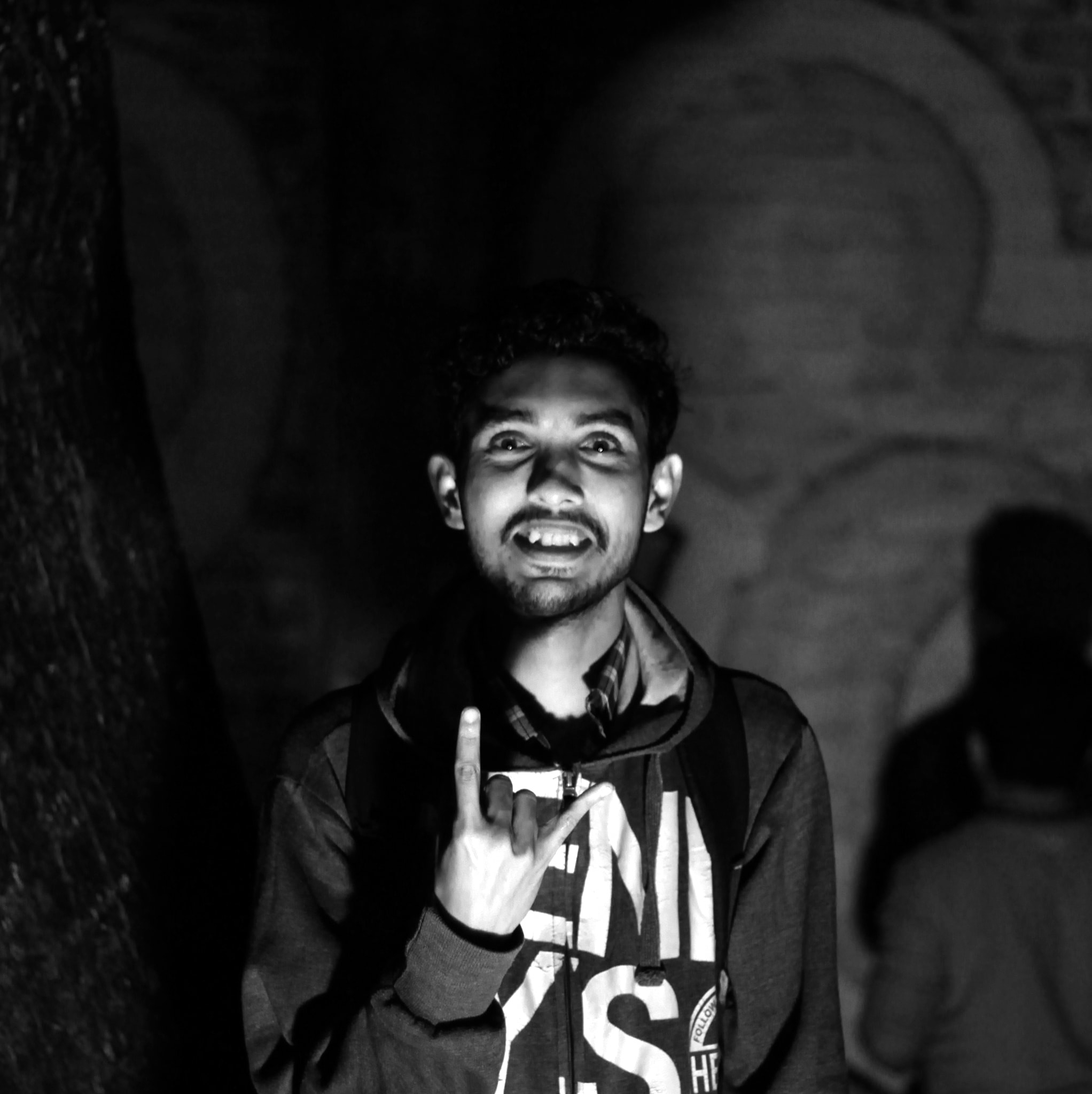

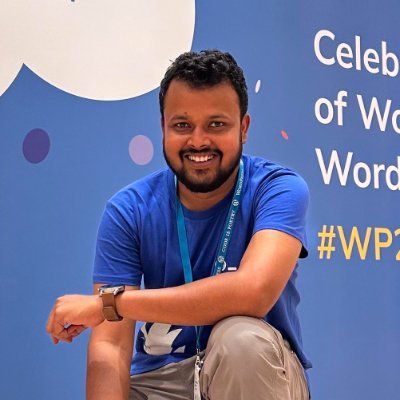
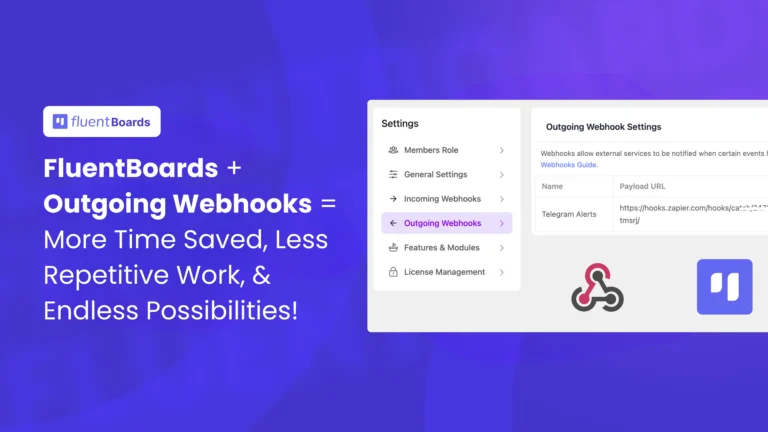


Leave a Reply