
FluentBoards 1.35: Default Stage Assignee, View-only Member Role, & Other Exciting Features!
Hello, good people! Shahjahan Jewel here once again!
Today, I’m back with two important pieces of news.
One: Yes, you guessed it right! We’ve rolled out another important FluentBoards update. This version includes a couple of highly-requested features, along with the usual bug fixes and improvements. And, in this blog, I will walk you through all the details.
Two: Few days back we launched another game-changing plugin — FluentCommunity, the fastest WordPress community plugin. And, I must say I’m beyond thrilled to see how much our users are loving it!
Grab FluentCommunity LTD Now with an Exclusive Early-Bird Discount!
This is the lowest price they’re ever going to offer! Don’t miss out!
However, since this is a FluentBoards release note, let’s focus on that and leave FluentCommunity for another time (we’ve already published a detailed review).
Let’s dive into FluentBoards’ new features and improvements!
Default Stage Assignee
Here comes a simple yet dynamic automation inside FluentBoards! Say goodbye to the hassle of manually assigning team members to regular and repetitive tasks!
Imagine you’re managing a content board! A writer submits a draft, sends it to an editor or reviewer for checking, and once approved, it moves to publishing.
Previously, this process was fully manual—you’d move tasks and assign team members one by one. But not anymore!

Now, you can set default assignees for specific stages.

When a card moves to that stage, the selected assignees are automatically added to the task and notified.

Bonus: You can even assign multiple default assignees for a stage
View-only Member Role
Your project boards are now more secure, private, and exclusive than ever!
In this version of FluentBoards, we’ve introduced the ‘Boards Viewer’ option. From now on, you can add clients or team members as viewers to your project boards.
Assigned viewers will be able to see everything happening within the board, such as task statuses, stages, and who’s working on what. However, they won’t have the ability to add, delete, or modify any tasks, nor will they be able to change assignees, labels, or due dates.
And there’s no need to mention that this new feature will enhance your project board’s security while maintaining transparency, ensuring that your clients or other stakeholders stay informed without the risk of accidental changes.
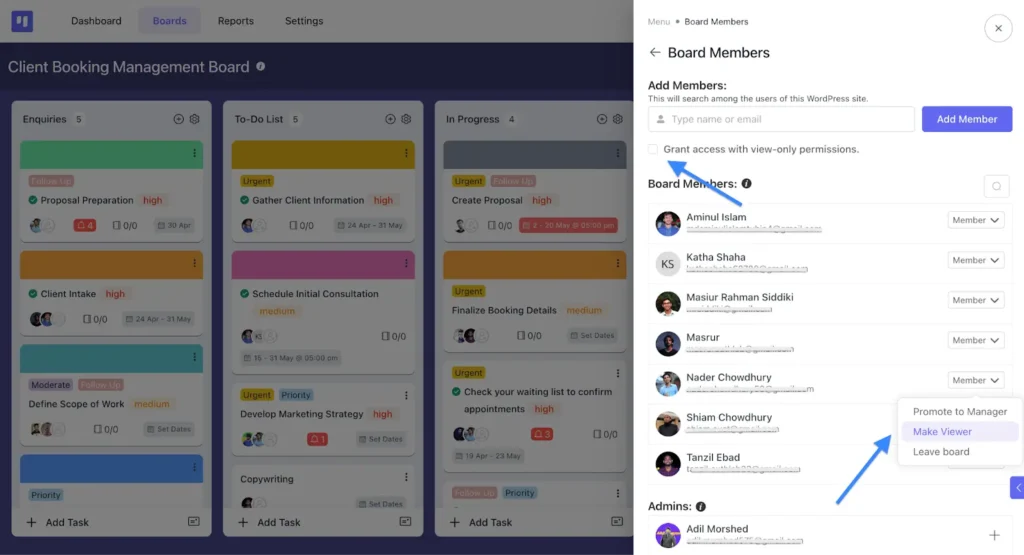
From now on, if you go to add any new members to a board, you will see a checkbox that says ‘Grant access with view-only permissions.’ Once you check the box, the members you’re adding will be assigned as viewers.
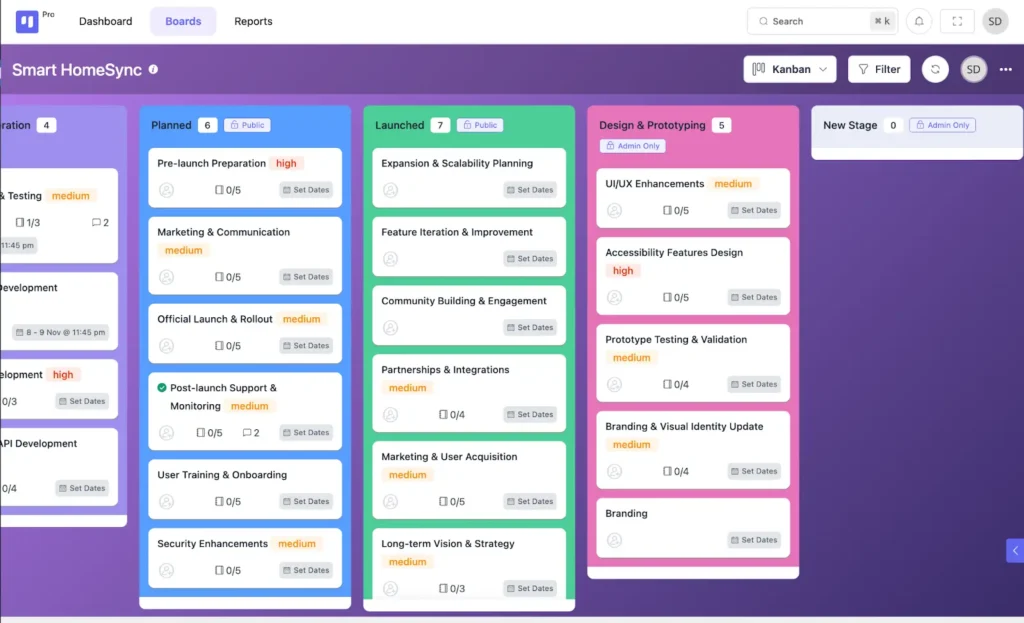
Additionally, you will be able to change the role of any member at any time. They will see the dashboard like this, with no ‘Add Task’ or ‘Add Stage’ options.
Bug Fixes & Improvements
At FluentBoards, progress means striking a balance between innovation and improvement.
While we’re excited to bring you new features, we also prioritize refining the tools you already rely on.
Here are the key bug fixes and enhancements included in this update:
- Improvement: Board-specific layout settings — assign list, Kanban, or calendar view per board
- Improvement: Board managers can now access timesheets
- Improvement: Task description editor updated for better usability
- Improvement: External storage supported for comment and description images
- Improvement: Calendar week start now follows WordPress settings; updated week, month, and date pickers accordingly
- Improvement: Better visibility in All Activities
- Improvement: Automatic cleanup of scheduler logs older than 7 days
- Improvement: Quicker task details loading time
- Fixed: Tasks count issue while archive/restore
- Fixed: Task create input bug in List view
- Fixed: Notification count not clearing after “Mark All as Read.”
- Fixed: Task description image issues
- Fixed: Drawer issues on the frontend site
- Other Improvements & Bug Fixes
Let’s Shape the Future Together!
That wraps up today’s update! I’ll be back soon with more exciting features to make your project management even better.
In the meantime, if you’ve got any special feature ideas or suggestions, we’d love to hear them—your feedback inspires us to grow!
Also, don’t forget to share your FluentBoards experience with our wonderful community. Your stories and insights make this journey truly special.
Have an amazing day, and thank you for being part of the FluentBoards family!
Let’s redefine project management with FluentBoards!
Get Tips, Tricks, & Updates
We won’t send you spam.











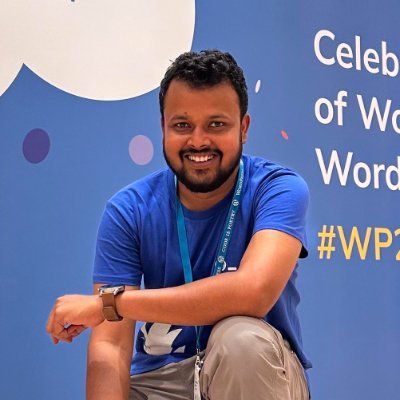




Leave a Reply