
FluentBoards 1.65: Pin Board, Task Creation from Image Drops, Background Blur Effect & More!
A couple of weeks ago, we rolled out a major FluentBoards update, and guess what?
We’re back with another one!
And this one’s more than just a feature drop. It’s a small token of appreciation and our way of saying thank you.
FluentBoards turns 1 on June 3rd!
So, you might consider it our anniversary release, or an early gift from the dev team to you!
What’s new in FluentBoards 1.6?
Scroll down and dive in!
Pin/Favourite Board

Tired of digging through a long list to find your go-to boards?
Well, after being in the planning stage for quite a while, the much-requested Pinned Boards feature is finally here!
With this new feature, you can now keep your most important boards right at the top — organized, accessible, and always just a click away.
How it helps:
- Perfect for high-priority or frequently accessed projects
- Say goodbye to wasting time scrolling through a long board list
- Helps team members stay aligned and focused on what matters most
How it works
From now on, pin any board you frequently visit or want quick access to, and jump in instantly from anywhere inside FluentBoards.

You’ll notice a new global option called “Pinned” in the top navigation bar. Clicking on it shows all your pinned boards in one place, giving you instant access whenever you need.

And yes, these boards are also filterable — so finding them is even easier!

And the best part?
Well, this feature is available for both the free and pro versions!
Direct Task Creation from Image Drops or Pastes
Now this is fun!
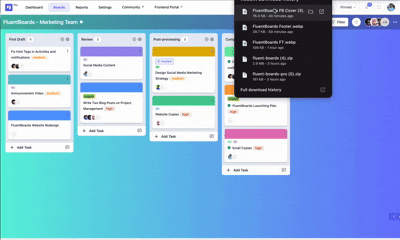
You can drag & drop or paste an image directly onto the Kanban view and FluentBoards will instantly create a new task for it.
How it helps:
- Automatically creates a new task with the image attached
- Perfect for content teams, designers, and marketers working with assets
- Reduces friction in turning inspiration or feedback into action
So, whether it’s a quick screenshot, a draft design, or visual feedback, just drop it in and you’re good to go!
No extra steps. No clicks wasted. Just fast, visual task creation!
Background Blur Effect in the Task Details Dialog for Improved Focus
Your task details dialog just got a modern upgrade!

We’ve added a subtle background blur effect for better focus and a cleaner interface.
How it helps:
- Helps reduce visual distractions
- Gives the task detail modal a cleaner, more modern look
- Improves readability, especially in busy boards
So, it’s a little yet impactful change that adds up to better focus and a smoother experience.
Two New Task Filtering Options
Managing large-scale projects just got even more precise!
We’ve added two more filtering options, and these filters would bring more visibility, focus, and control to your FluentBoards workspace, especially for client-heavy or multi-stakeholder projects.
Filter tasks by CRM contact
You can now filter tasks based on associated CRM contacts.

How it helps:
- Quickly find all tasks linked to a specific lead or customer
- Perfect for sales, marketing, and support teams using FluentCRM
- Adds context and clarity to client-centric task management
- Reduces time spent searching for relevant tasks
Filter tasks by watch
Find tasks you’re watching even if you’re not assigned to them.

- Stay in the loop on tasks that matter to you
- Helps team leads and managers keep an eye on important updates
- Keeps oversight easy without overcrowding your assignment list
Customizable Task Priority Levels (via Filter Hook)
You can now define your own task priority levels using a simple filter hook.
Whether you want to add more granular levels beyond Low, Medium, and High or rename them to better suit your workflow, this gives you complete control.
How it helps:
- Tailor priority labels to match your team’s language and processes
- Add or remove levels based on the complexity of your projects
- Keep your task board more aligned with your actual priorities
But with the help of the free snippet plugin, FluentSnippets, you can enable it in just a few clicks.
add_filter(‘fluent_boards/task_priorities’, function($priorities) {
$priorities[‘urgent’] = __(‘Urgent’, ‘fluent-boards’);
return $priorities;
});
Customizable Task Tabs for Comments & Activities (via Filter Hook)

This is how our default task details panel looks. And from now on, you can customize it!
Want to view comments before activities? Prefer to move the “All” tab to the end, or the other way around?
It’s all possible now!
All you need to do is activate a snippet plugin like FluentSnippets, paste the code provided below, and rearrange the tab order exactly the way you want.
add_filter(‘fluent_boards/task_tabs’, function($tabs) {
$reorderedTabs = [
‘activity’ => $tabs[‘activity’], //1st
‘comment’ => $tabs[‘comment’], //2nd
‘all’ => $tabs[‘all’], //3rd
];
return $reorderedTabs;
});
Improvements and Bug fixes
At FluentBoards, progress is all about balancing bold innovation with thoughtful improvement.
While launching new features is always exciting, we’re equally focused on refining the experience you count on daily.
Here’s a quick look at the bug fixes and enhancements included in this update:
- New: Customizable task tabs for comments and activities via filter hook
- Improvement: Attachments/Files can be mapped with Task from Fluent Forms
- Improvement: Added search functionality in the move card popover
- Improvement: Enhanced comment reply interface
- Improvement: Improved subtask and group creation UX workflow.
- Improvement: Direct subtask group creation from the CRM contact section
- Fixed: Removed background styling from task title input in list view
- Fixed: Input Method Editor (IME) compatibility in subtask fields,
- Fixed: Task date removal functionality issue
- Fixed: Translation Issue,
- Other Improvements & Bug Fixes
And the Journey Continues…
A year ago, we launched FluentBoards with a single goal:
- To provide our amazing WordPress community with a feature-rich, yet beautifully simple project management plugin.
Looking back, it’s hard to measure how far we’ve come in just 365 days.
But one thing is certain: we never stopped trying.
We listened to your feedback, understood your needs, and focused on delivering the essentials as quickly as possible.
The result?
14 impactful updates in 12 months, each designed to make your experience smoother and your projects more manageable.
Now, as we step into FluentBoards’ next chapter, our mission remains the same: to keep your needs at the heart of everything we build.
Thank you for being a part of this journey.
Here’s to even more milestones, together.
Let’s redefine project management with FluentBoards!
Get Tips, Tricks, & Updates
We won’t send you spam.










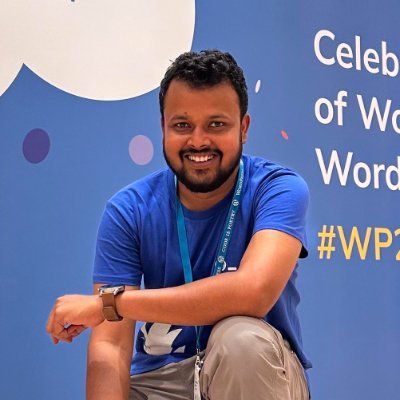




Leave a Reply