
FluentBoards 1.80 : Board Folder, Task Cloning, Boards List View, Notes for Subtasks & More!
Since launching FluentBoards, we’ve usually rolled out an update every month.
But what happened this time? Why did it take us a little longer?
Well… we believe it was worth the wait, as this is our biggest release (10 exciting new features) since the early days of FluentBoards.
And, this release is all about making your project management experience smoother, more organized, and incredibly efficient.
Ready to dive in? Let’s start!
Board Folderization for Better Board Management
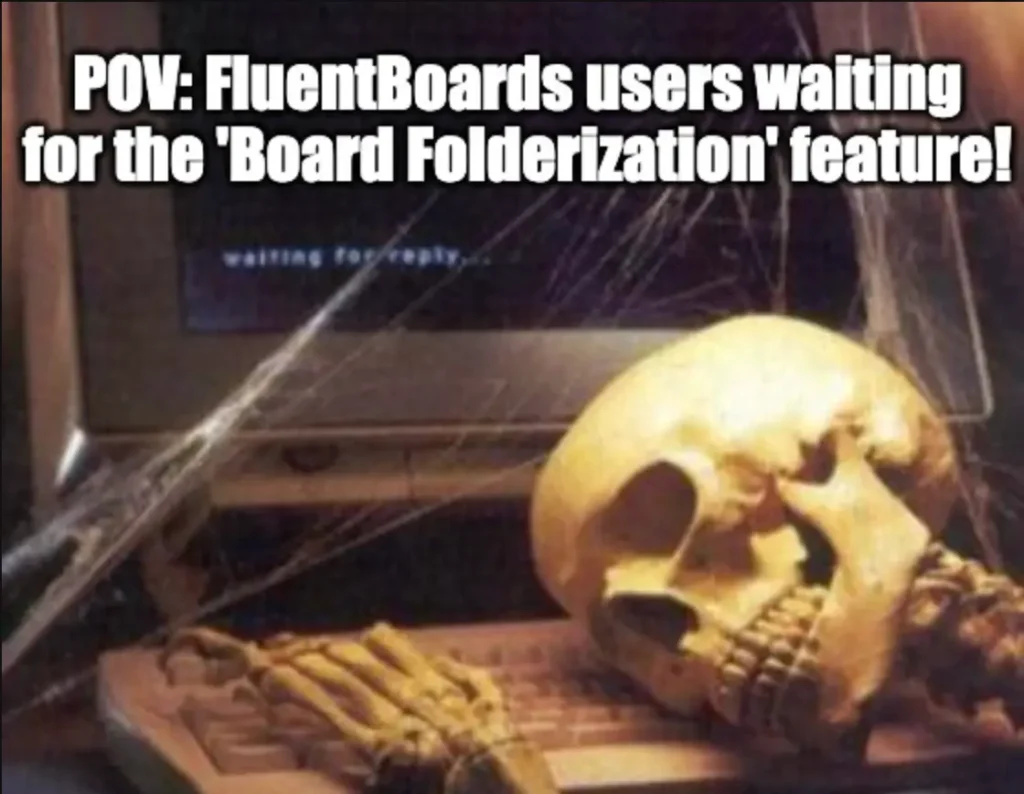
So yes, we kept you waiting a bit! Sorry about that!
However, finally, the wait is over!
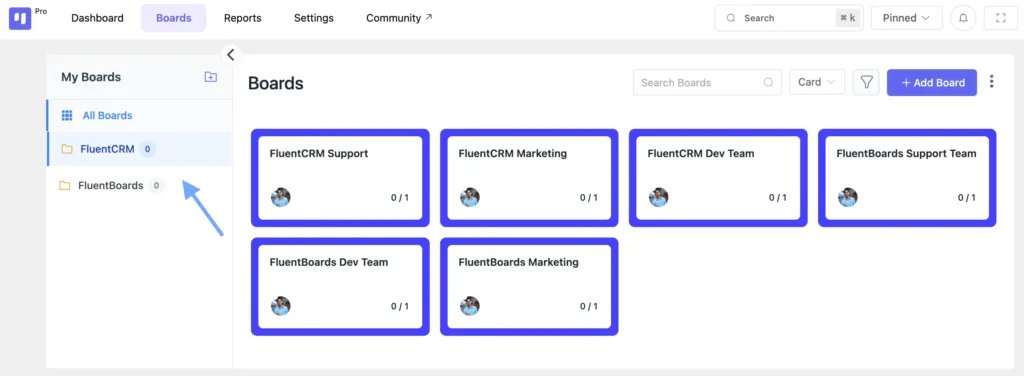
Say hello to Board Folders, your new best friend for project organization.
How it helps:
- Categorize your projects into folders for better clarity and structure
- Find your boards faster than ever before
- Keep related projects grouped for smoother workflow management
- Reduce clutter and maintain a clean, organized workspace
How it works
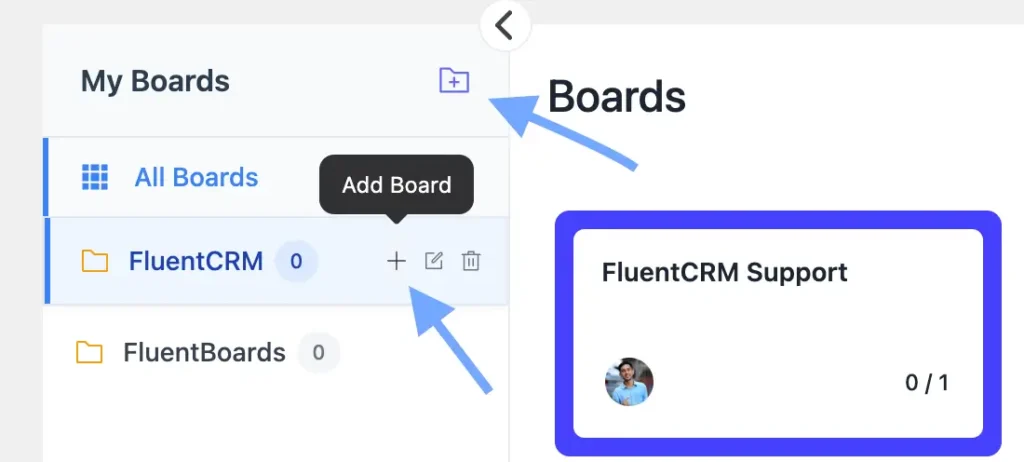
To add a new folder, click the ‘+’ icon beside My Boards. To add boards under a specific folder, click the ‘+’ icon next to that folder.
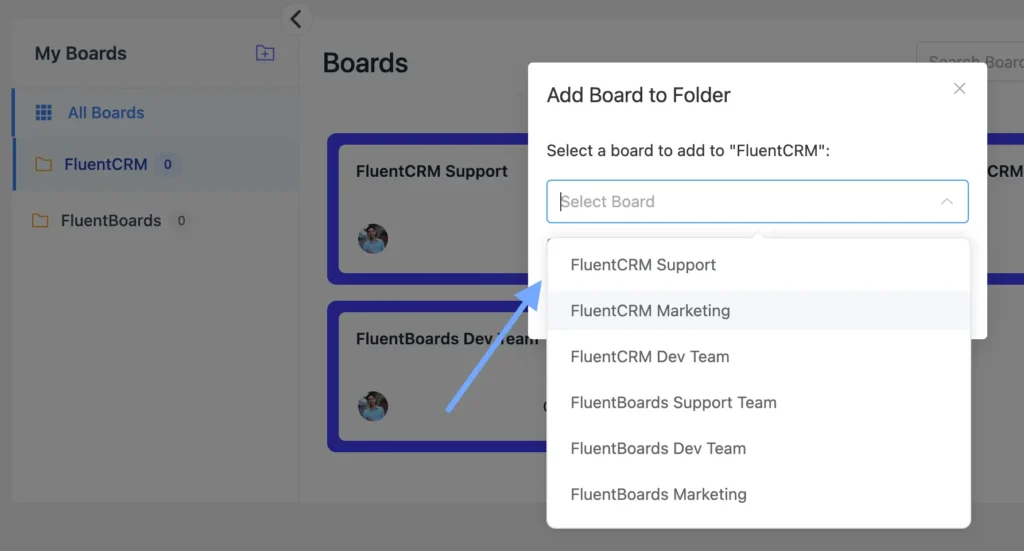
Then, select the boards you want to add under the folder.
You can also add a project to a specific folder directly from your project dashboard.
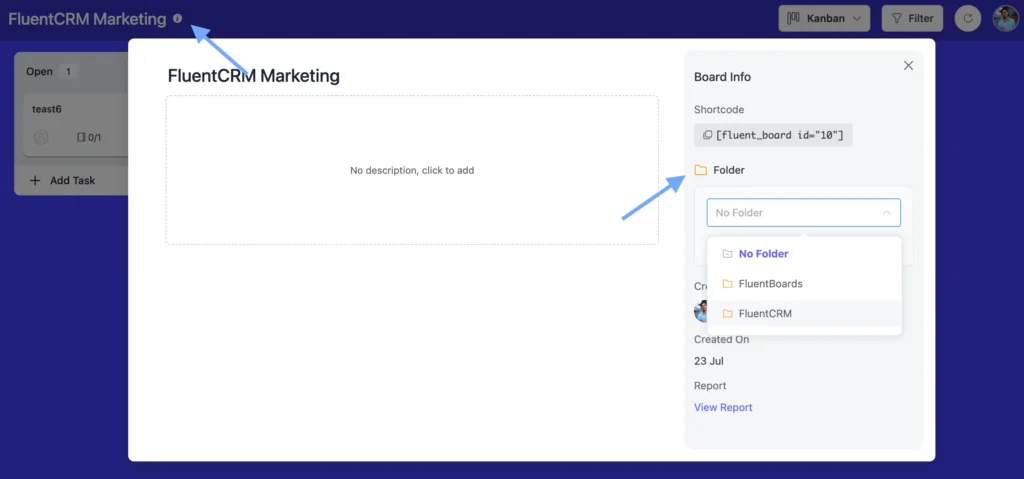
To do so, just click on the ‘i’ icon beside the project title and select the folder where the project should be added.
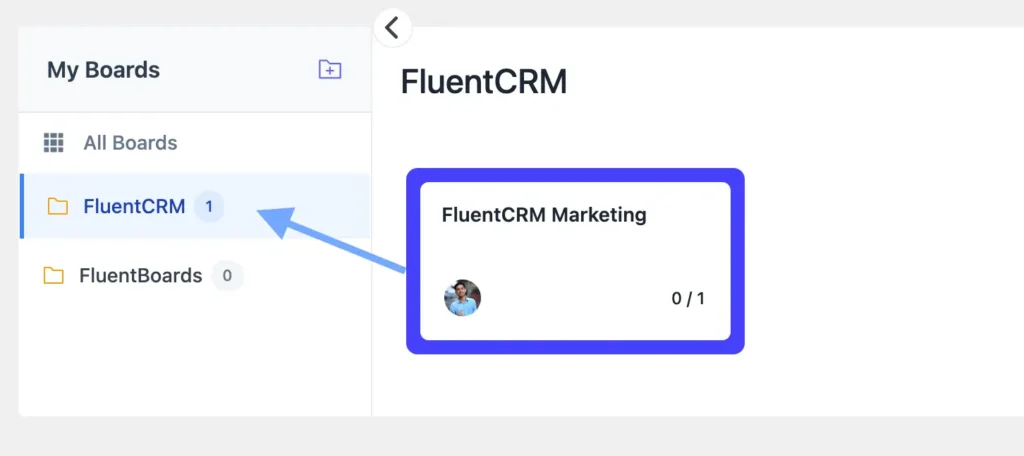
And just like that, you’re all set!
Boards List View for Enhanced Board Navigation
Get that bird’s-eye view you’ve been asking for!
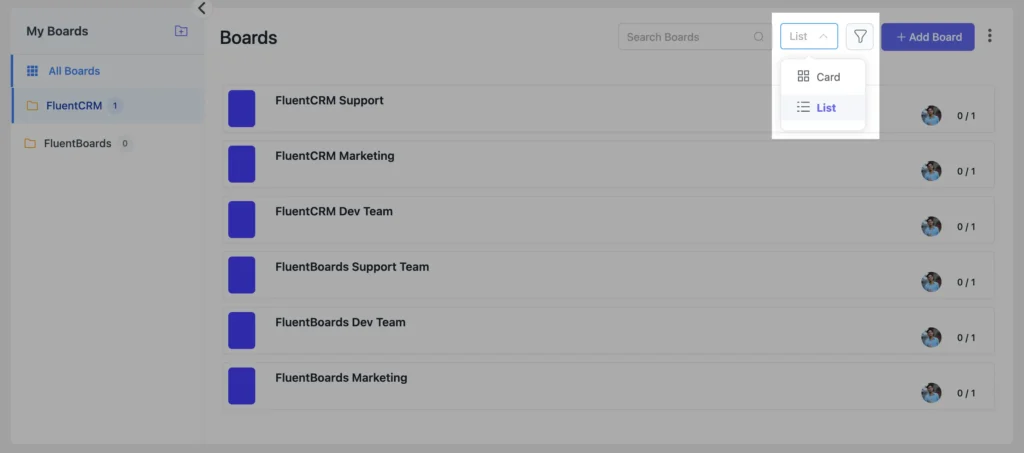
Our all-boards dashboard now features a sleek list view, making it easier to find your desired boards and track all your ongoing projects.
How it helps:
- See all your projects at a glance
- Find boards faster
- Better overview of your entire project portfolio
Yes, having a clear overview of all your ongoing projects has never been simpler!
Mentioned and Assigned Filters in Notification Sidebar
Never miss what matters most and stay on top of everything that needs your attention!
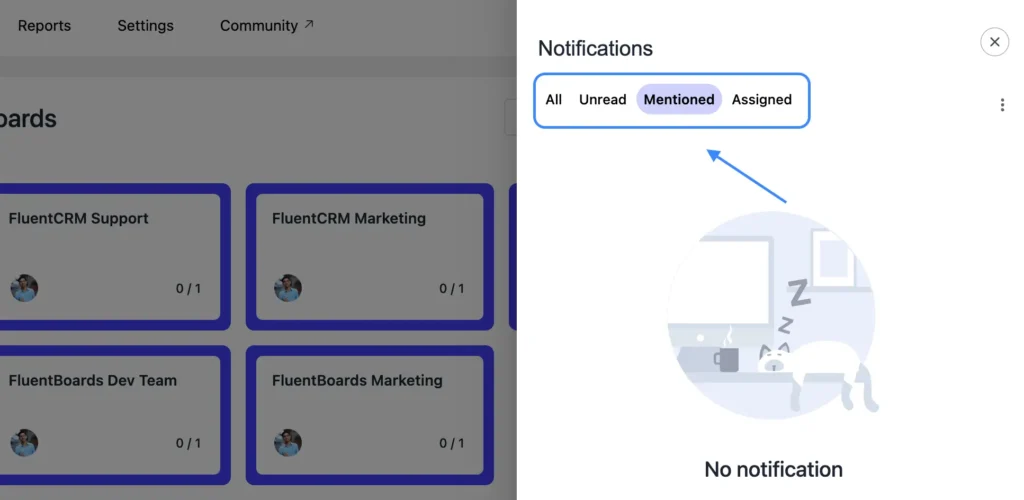
Our notification dashboard has become more precise with two separate options: easily distinguish between tasks you’ve been assigned and comments where you’ve been mentioned.
How it helps:
- Separate assigned tasks from mentions for better priority management
- Nothing slips away with clearer notification categorization
- Find what matters most with targeted notification types
- Stay focused on the right tasks at the right time
Task Clone with Customization for Efficient Task Duplication
Why start from scratch when you can clone and customize?
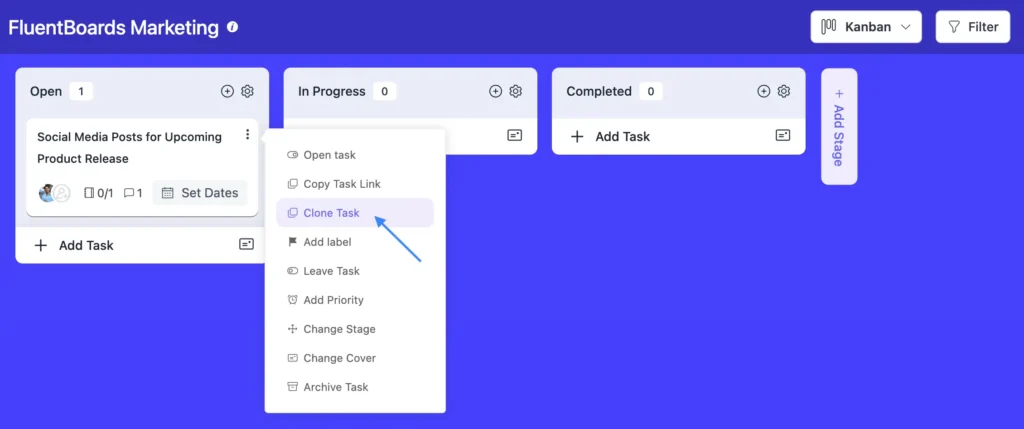
Our new task cloning feature lets you duplicate any task and easily customize it to save time and eliminate the hassle of creating everything from the ground up.
How it helps:
- Save tons of time by duplicating similar tasks instead of recreating them
- Maintain consistency across related tasks while allowing for customization
- Perfect for recurring workflows and template-based project management
- Reduce errors by starting with a proven task structure
How it works
To clone any task, click on the three dots beside the task and select “Clone Task.”
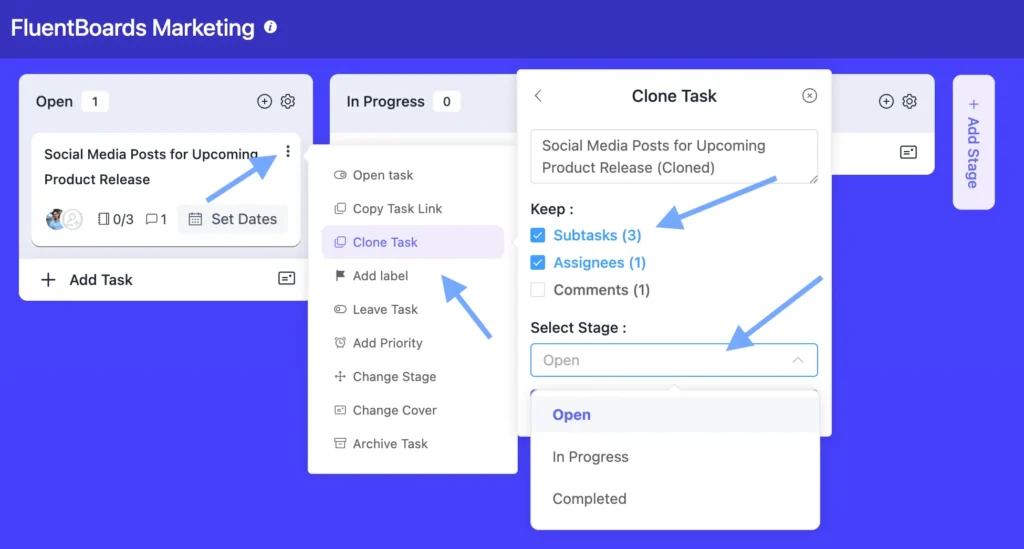
Now choose the stage where you want to clone it and select which task properties (subtasks, assignees, comments, etc.) you want to include with the cloned task.
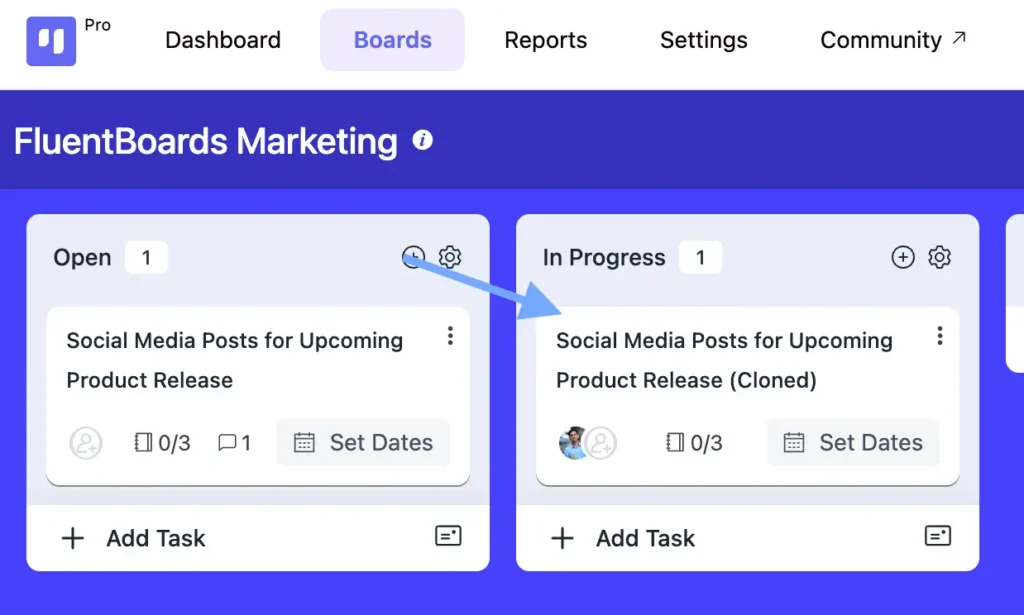
And there you go! Your new task is automatically added, no manual hassle!
Simple Notes for Subtasks
Context is everything, and now your subtasks have it!
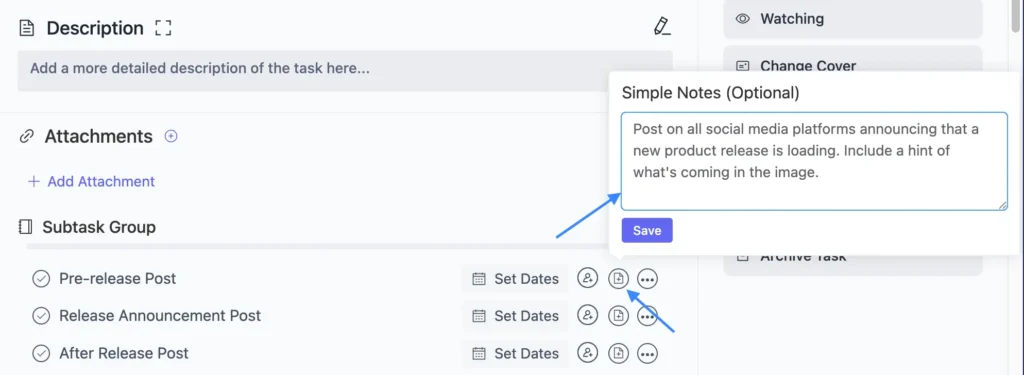
Subtasks now come with note-adding options, allowing you to provide your team with extra context or specific information about each subtask.
How it helps:
- Add context to every subtask for clearer team communication
- Keep everyone on track with specific instructions and notes
- Reduce back-and-forth questions with detailed subtask information
- Improve task clarity and execution quality
Task List View Settings for Customizable User Experience
Your workspace, your rules!
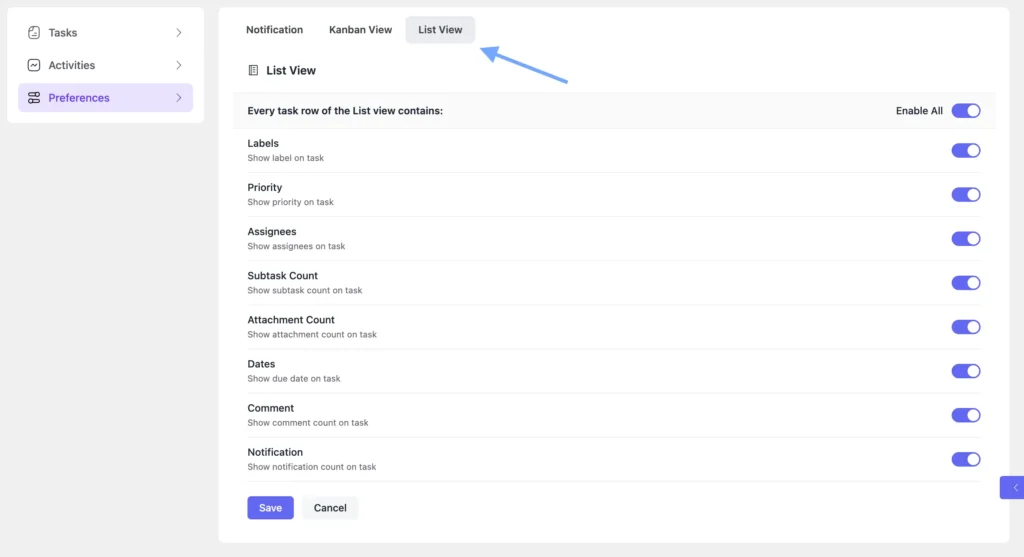
You can now decide which task information you want to see in the list view. Previously, this customization was only available in Kanban view!
How it helps:
- Customize your workspace to show only the information you need
- Reduce visual clutter by hiding unnecessary task details
- Improve focus on what matters most to your workflow
- Consistent experience across both Kanban and list views
Board Menu Now Customizable with Ability to Add/Reorder Items
Make your board menus truly yours!
Our enhanced board menu system now offers comprehensive customization options, allowing you to modify how your board menus appear and add any new information you need.
👉 Visit this link to see how it’s done!
How it helps:
- Customize menu appearance to match your preferences
- Streamline navigation with personalized menu structures
- Enhance usability with relevant menu options
Create board menus that work exactly the way you do!
Rearrange Custom Fields Order with Drag Functionality
Finally! No more deleting and recreating custom fields.
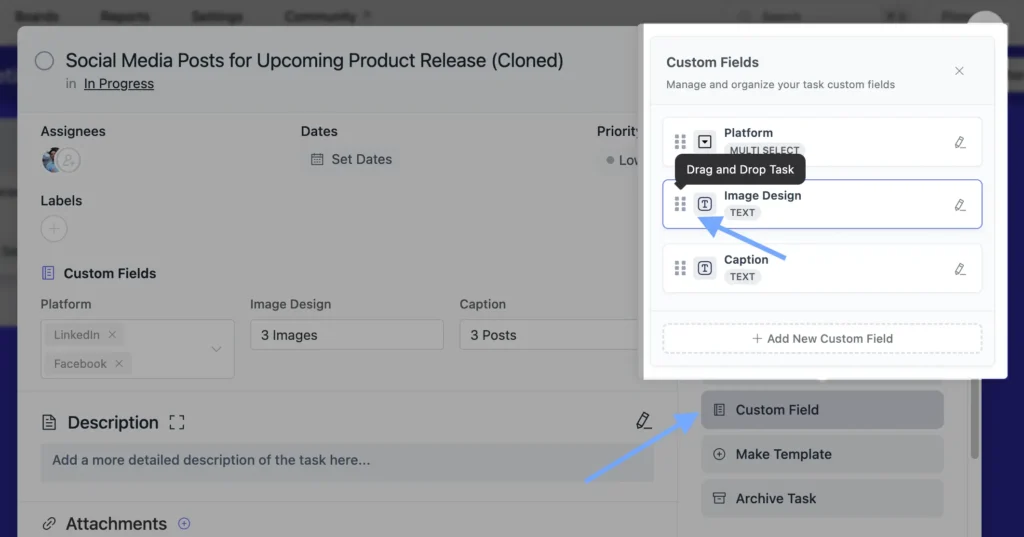
You can now reorder the positions of custom fields with simple drag-and-drop functionality, allowing you to arrange fields in an order that actually makes sense for your workflow.
How it helps:
- Arrange fields logically without the hassle of deletion and recreation
- Save time with intuitive drag reordering
- Improve data entry flow with better field organization
- Eliminate previous workarounds that were, honestly, a serious hassle
Task Watcher Assignment for Enhanced Stakeholder Management
Keep everyone in the loop without compromising security!
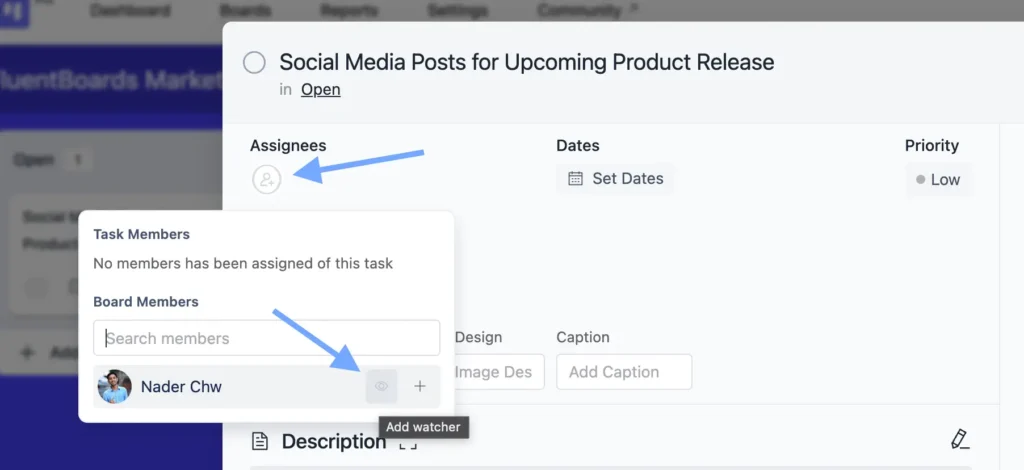
You can now easily add any assignee to a task as a watcher, allowing them to stay on the loop with all task updates and receive all notifications, but without the ability to change anything within the task.
How it helps:
- Keep stakeholders informed without giving them editing privileges
- Perfect for agencies to keep clients on the same page
- Maintain project transparency while protecting task integrity
- Reduce status update meetings by keeping everyone automatically informed
So, whether it’s clients, managers, or other stakeholders, now everyone can stay informed while your core team maintains full control!
Added the Ability to Make Comments Public/Private in Roadmap Tasks
Say goodbye to manual comment management!
Previously, commenting on FluentRoadmaps tasks was only available internally, and replying to user comments required opening each request manually. Not anymore!
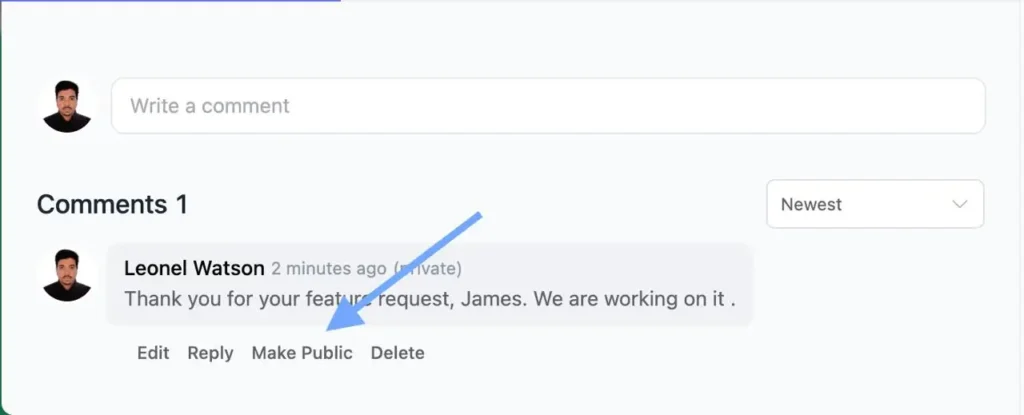
We’ve added the ability to make comments public or private right from your task dashboard.
How it helps:
- Respond to users directly from your task dashboard without switching contexts
- Choose comment visibility – public comments appear automatically to users, private ones stay within your team
- Streamline roadmap feedback management
- Reduce manual work by eliminating the need to open individual requests
- Better user engagement with faster, more responsive roadmap communication
When you select public, the comment automatically appears publicly. Want to keep it within the team? Just go with private – it’s that simple!
Improvements and Bug fixes
We’ve also packed this release with performance enhancements and user experience improvements:
- Improvement: Enhanced JSON export with large data support
- Improvement: Redesigned the custom fields interface for a better user experience
- Improvement: Added ‘load more’ in quick search
- Improvement: Open task in a new board within the move card component for improved task management
- Fixed: Multiple task creation issue in repeat tasks
- Fixed: Resolved board view conflict issue
- Fixed: Stage background color issue in duplicated boards
- Fixed: Multiclick issue during saving
- Fixed: Task positioning issue when moving tasks
- Fixed: Added Fluent Boards to CRM navigation
- Fixed: Task filtering issue with translated priorities
- Fixed: Label popover UX issue in task drawer
- Fixed: Roadmap idea vote count issue
- Fixed: Auto-focus issue in global search
- Other Improvements & Bug Fixes
And the Journey Continues…
Every update brings us closer to our goal: creating the most intuitive, powerful, and user-friendly project management experience for WordPress users.
This release represents countless hours of development, testing, and refinement – all driven by your feedback and our commitment to excellence.
Thank you for being part of this journey.
Your suggestions, bug reports, and feature requests continue to shape FluentBoards into something truly special.
Here’s to more organized projects, smoother workflows, and better collaboration!
Let’s redefine project management with FluentBoards!
Get Tips, Tricks, & Updates
We won’t send you spam.










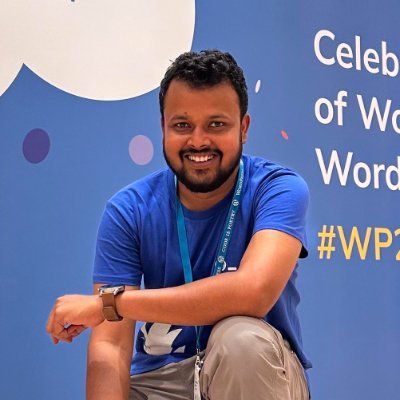




Leave a Reply